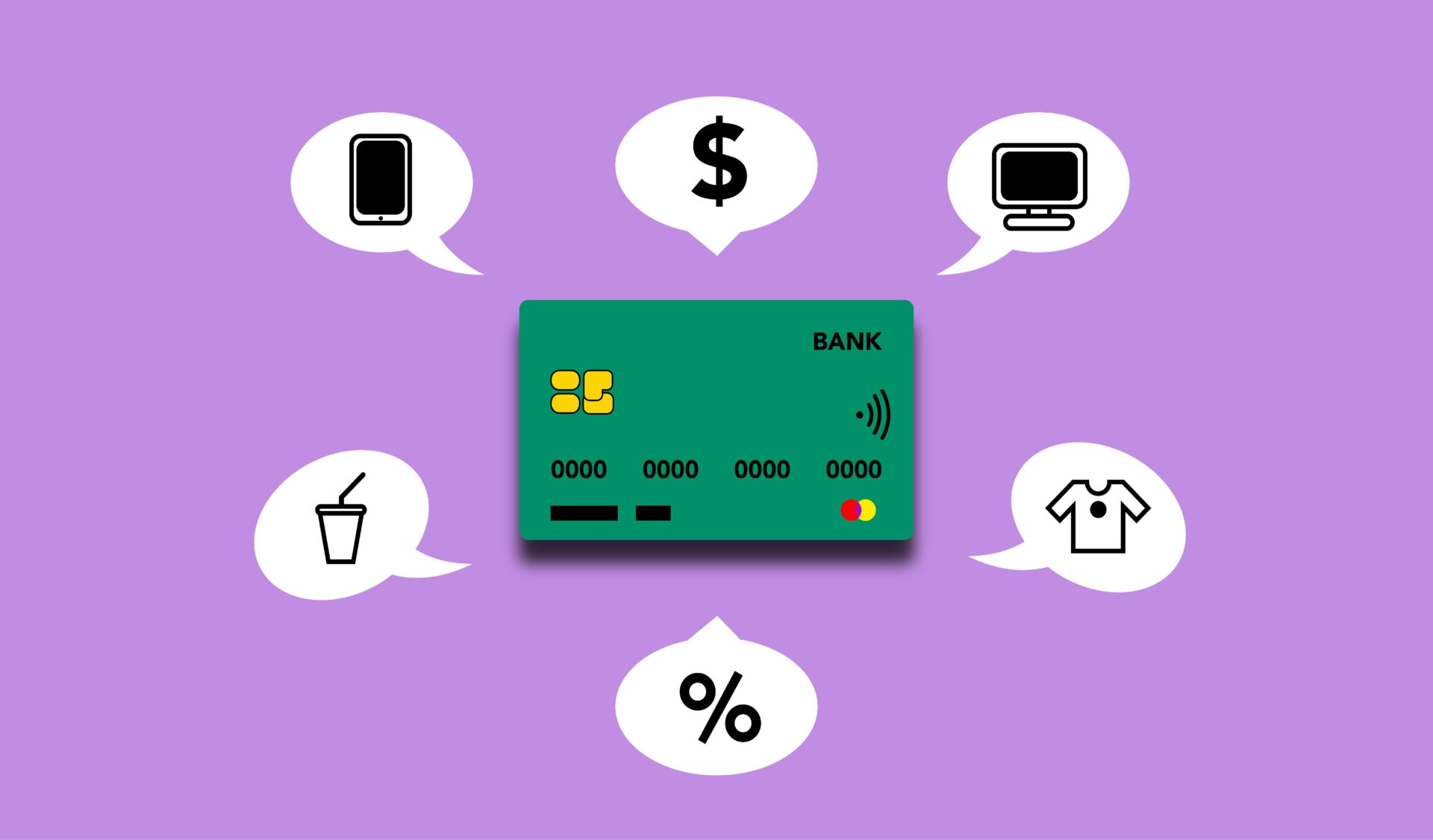Expense Management Automation: The Comprehensive Guide
Table of Content
In the modern business environment, staying ahead of the curve involves employing technology to improve operations. One such crucial area is expense management automation, which is an essential tool for businesses seeking to improve efficiency and accuracy. By automating this procedure, firms can drastically reduce administrative burdens while improving overall financial management.
Automated expenditure management reduces the need for human data input and paper-based processes, resulting in a more seamless and effective approach to managing employee expenses. This saves time, reduces errors, and assures compliance with organizational regulations.
In this blog, we will look at Expense Management Automation, including what it comprises, its benefits, key features, how to choose the proper solution, and its significant impact on modern business processes.
What is Expense Management Automation?
Expense Management Automation is the use of technology to simplify the tracking, submission, approval, and reimbursement of employee expenses. This approach, known as expense reimbursement automation, replaces previous manual processes with digital solutions, resulting in significant paperwork and administrative savings.
Benefits of Automated Expense Management
1. Increased Efficiency
Expense reimbursement automation streamlines the entire process, reducing the time employees spend on submitting and approving expenses. Automated expense management eliminates manual data entry, speeding up workflows and allowing staff to focus on more strategic tasks.
2. Improved Accuracy
Automated expense management minimizes human errors associated with manual data entry. With expense management automation, receipts, and expense reports are digitally captured and processed, ensuring accurate and consistent financial records.

3. Enhanced Compliance
Expense reimbursement automation ensures that all expenses are in line with company policies and regulatory requirements. Automated expense management systems flag non-compliant entries, helping businesses maintain adherence to internal and external guidelines.
4. Cost Savings
By reducing the administrative workload and preventing errors, expense management automation leads to significant cost savings. Companies can lower operational costs and reduce the risk of financial discrepancies and fraud through automated expense management.
5. Real-Time Insights
Automated expense management provides real-time data and analytics, allowing businesses to gain better visibility into spending patterns. This enables more informed decision-making and helps in identifying areas for cost optimization, further enhancing financial control.
Features of Automated Expense Management
1. Digital Receipt Capture
Employees can use their mobile devices to capture photos of receipts and upload them directly to the expense management system. This feature eliminates the need for physical storage of paper receipts and minimizes the risk of lost or misplaced documents. Optical Character Recognition (OCR) technology can automatically extract relevant information from the receipts, such as the date, amount, and vendor, reducing manual data entry and increasing accuracy.
2. Automated Approval Workflow
Expense reports are automatically routed to the appropriate approvers based on predefined business rules and criteria. This streamlines the approval process, reducing delays and bottlenecks. It ensures that expenses are reviewed and approved promptly, maintaining efficient cash flow management. Customizable workflows can be tailored to meet the specific needs of the organization, ensuring that all necessary approvals are obtained.
3. Policy Enforcement
The system automatically checks submitted expenses against company policies and predefined rules. This ensures compliance with corporate guidelines and reduces the risk of policy violations. Expenses that do not meet the criteria are flagged or rejected, which helps maintain control over spending and enforces consistent adherence to policies across the organization. Automated policy enforcement also alleviates the burden on managers to manually review each expense for compliance.

4. Integration with Accounting Systems
Seamless integration with existing accounting, ERP, and financial systems. This reduces the need for manual data entry and minimizes errors, ensuring that expense data is accurately reflected in financial records. Integration facilitates easy reconciliation of expenses with corporate budgets and financial statements, providing a more comprehensive view of the company’s financial health. It also streamlines the audit process by maintaining a single source of truth for all expense-related data.
5. Real-Time Reporting and Analytics
Advanced analytics tools provide real-time insights into expense data through customizable dashboards and reports. Businesses can monitor spending patterns, identify trends, and track compliance in real time. This enables more informed decision-making and helps in identifying areas for cost optimization. Real-time reporting enhances transparency and accountability, providing stakeholders with up-to-date information on expense activities and budget utilization.

6. Mobile Accessibility
Mobile apps allow employees to manage expenses from anywhere, at any time, using their smartphones or tablets. This increases convenience and productivity by enabling employees to capture receipts, submit expense reports, and track reimbursement status on the go. Mobile accessibility ensures that expenses are recorded promptly, reducing the risk of lost receipts and delayed submissions. It also enhances user experience and encourages higher adoption rates across the organization.
How to Select the Right Automated Expense Management?
1. Identify Your Needs
Start by assessing your current expense reimbursement processes and identifying pain points. Determine what you need from an automated expense management system. Consider aspects such as the volume of expense reports, the complexity of approval workflows, and compliance requirements.
2. Evaluate Features
Look for essential features that align with your needs, such as digital receipt capture, automated approval workflows, policy enforcement, integration capabilities, real-time reporting, and mobile accessibility. Ensure the system supports expense reimbursement automation and offers the functionalities required to streamline your expense management processes.
3. Integration Capabilities
Choose a system that integrates seamlessly with your existing accounting, ERP, and financial systems. This ensures smooth data transfer, reduces manual data entry and maintains consistency across platforms. Proper integration enhances the overall efficiency of your expense management automation.
4. User-Friendly Interface
Select a system with an intuitive and user-friendly interface. A well-designed interface makes it easier for employees to adopt the system and manage their expenses efficiently. Look for features like drag-and-drop receipt uploads, automated data entry, and clear status indicators.

5. Scalability and Flexibility
Ensure the system can scale with your business as it grows. It should be flexible enough to accommodate changes in your expense management policies and workflows. A scalable system ensures that your investment remains valuable as your organization evolves.
6. Compliance and Security
Verify that the system enforces compliance with your company’s expense policies and regulatory requirements. Look for features like automatic policy checks and fraud detection. Additionally, ensure the system provides robust security measures to protect sensitive financial data.
7. Cost and ROI
Consider the cost of implementing the expense management automation system, including any setup fees, subscription costs, and potential training expenses. Evaluate the return on investment (ROI) by considering the time and cost savings the system will provide through increased efficiency and reduced errors.

8. Vendor Support and Training
Choose a vendor that offers excellent customer support and training resources. Reliable support ensures that any issues are promptly addressed, and comprehensive training helps employees quickly get up to speed with the new system.
9. Customer Reviews and References
Research customer reviews and seek references from other companies that have implemented the system. Feedback from current users can provide valuable insights into the system’s performance and reliability.
10. Trial and Evaluation
If possible, request a trial or demo of the expense management automation system. This allows you to evaluate its functionality and user experience firsthand. Involve key stakeholders in the evaluation process to gather feedback from different perspectives.
Finally, implementing cost reimbursement automation can transform how your firm manages employee expenses. Embracing these technologies not only increases operational efficiency, but also provides your employees with a more efficient, accurate, and user-friendly expenditure management solution.
Robylon AI allows customers to create customized workflows within expense management automation, simplifying procedures, increasing productivity, and achieving seamless integration across several software platforms and apps.
Want to know more? Schedule a demo with us.
FAQs
1. What features should we look for in an Expense Management Automation system?
Key features include digital receipt capture, automated approval workflows, policy enforcement, integration with accounting systems, real-time reporting, and mobile accessibility.
2. Is Expense Management Automation secure?
Reputable systems offer robust security measures, including data encryption, access controls, and compliance with data protection regulations to safeguard sensitive financial information.
3. How does digital receipt capture work?
Employees can use their mobile devices to photograph receipts and upload them to the system, where OCR technology extracts and records relevant data automatically.
4. What should we consider when selecting an Expense Management Automation system?
Consider your business needs, essential features, integration capabilities, user-friendliness, scalability, compliance and security, cost, vendor support, and user reviews.
5. Can Expense Management Automation help prevent fraud?
Yes, the system’s built-in fraud detection features identify and flag suspicious activities, such as duplicate submissions or unusual spending patterns, helping to prevent misuse of funds.