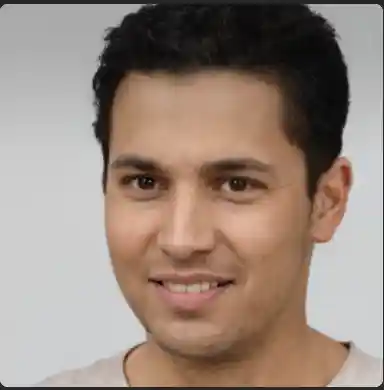Top 10 Airtable Integrations to streamline your workflow
Table of Content
Airtable is a hybrid tool that combines the capabilities of a spreadsheet and a database, streamlining the process of building and managing complex data structures. It offers a wide range of features and functionalities that make data organization, collaboration, and analysis efficient and user-friendly. With its intuitive interface, users can easily create customizable databases, store, and track information, and collaborate with team members in real time.
Whether it’s project management, customer relationship management, inventory tracking, or content planning, Airtable is a versatile tool that can be tailored to suit the specific needs of different users and organizations. Modern business professionals can now access capabilities that were once only available to developers
However, you can realize the true power of Airtable by leveraging Airtable integrations to connect it with other essential tools. These integrations enable you to sync your Airtable data with popular platforms. Thus, optimizing your workflows and ensuring seamless collaboration across teams.
You have two primary options when you integrate Airtable with other applications:
Native Airtable Integrations: These out-of-the-box integrations are natively supported in Airtable, providing a more seamless experience.
Third-Party Integrations: These are custom integrations, often developed by third-party providers. These often provide a broader range of platform connections, which include two-way syncing capabilities as well.
With a well-curated suite of Airtable integrations, you can create a powerful workflow for project management, internal communication, development tracking, and more – all from a centralized source of truth. Airtable automation tools within these integrations can streamline your processes, reducing manual effort and increasing efficiency.
Here is the list of 10 Airtable integrations:
Jira Integration

If you’re managing software development projects, the Airtable Jira integration is an indispensable tool. This native Airtable integration allows you to link a Jira issue to a corresponding new record in Airtable. Any updates made in either platform are reflected in real-time, empowering teams to resolve open tasks more efficiently by utilizing Airtable automation tools.
It can be integrated with Airtable through native integrations provided by Airtable.
Notion integration

While people primarily recognize Notion as a content management platform, it is also a powerful tool for data management. Notion Airtable Integrations enable you to create Notion databases from new Airtable records or update existing records across both platforms. Thus, facilitating seamless collaboration with your content team. Airtable automation tools can be leveraged to keep both platforms in sync, ensuring that all stakeholders have access to the latest information.
For instance, if your marketing team utilizes Airtable to track projects, while your product team relies on Notion, the Notion Airtable integrations ensure that both teams stay updated on collaboration progress through Airtable automation tools. Whenever a project status is updated in Airtable, the Notion team receives a notification, and vice versa, fostering a more cohesive and informed workflow.
It can be integrated with Airtable through third-party integrations only.
Salesforce integration

Integrating Salesforce with Airtable helps you sync Salesforce report data to an Airtable base and set up automatic updates. Thus, ensuring your data remains current. Additionally, you can leverage Airtable automation tools to update your Salesforce lead information directly from an Airtable base. This eliminates the need for manual copying and pasting. The result? Up-to-date customer records, leading to more efficient communication and a faster customer lifecycle.
It can be integrated with Airtable through third-party integrations only.
Webflow integration

Webflow is a popular choice for building beautiful, responsive websites without the need for coding. Airtable does not provide native integration; you have to connect it to Airtable through third-party integration tools.
With this integration, you can map Airtable fields to your Webflow Content Management System and edit your site directly. The integration also provides an issue management page that quickly identifies any errors or problems. Thus, making it dead simple to pinpoint and fix issues.
It can be integrated with Airtable through third-party integrations only.
Asana integration

Asana is a widely adopted project management tool, and the Asana Airtable integrations provide a structured way to organize all your documents, images, and other project assets within a centralized location.
While Airtable offers a native Asana integration that involves uploading a CSV file, you can also opt to add Asana tasks to an Airtable base, automatically update Asana assets when you make changes to your Airtable data, or grant document access to specific teammates on either platform through Airtable Automation tools. Automating these updates through Airtable integrations can save you significant time, allowing you to focus on more critical tasks.
It can be integrated with Airtable through third-party integrations and also through native integrations.
Google Sheets integration

Although Airtable boasts more extensive functionality, Google Sheets remains a favorite among many users. With an Airtable Google Sheets integration, you can effortlessly sync spreadsheets across both tools, ensuring data consistency and accessibility. Airtable does not provide native integration; you have to connect Webflow to Airtable through third-party integration tools.
For instance, let’s say your marketing team utilizes Airtable to manage your e-commerce storefront, while your procurement team relies on Google Sheets for inventory management. Through this integration, your procurement team will instantly receive notifications whenever an online purchase is made. Conversely, if your inventory is running low on an item, this integration can alert your marketing team in time. Automating these updates through Airtable integrations can help ensure that your team efficiently implements their creative ideas, streamlining your content creation and distribution processes.
It can be integrated with Airtable through third-party integrations only.
Hubspot Integration

HubSpot is a renowned customer relationship management (CRM) solution, and integrating it with Airtable provides an effortless way to manage your entire customer base from a single platform. With this integration, you can perform bulk edits and run analytics directly within the familiar, spreadsheet-like interface of Airtable, leveraging Airtable automation tools to keep your customer data up-to-date and streamline your workflows.
It can be integrated with Airtable through third-party integrations only.
Shopify integration

For e-commerce businesses, Shopify is an excellent choice, and the Airtable Shopify integration provides an easy and powerful way to manage your inventory and orders in a spreadsheet format, leveraging the familiar interface of Airtable. Airtable doesn’t provide native integration, it has to be connected to Airtable through third-party integration tools.
If you are conducting a store-wide sale, simply add a bulk discount to your inventory in Airtable, and the new prices will be instantly reflected on your Shopify storefront. If a customer returns an item, your inventory count for that SKU will automatically increase within Airtable. Automating these processes through Airtable integrations can help you keep your Shopify store up-to-date with minimal effort.
It can be integrated with Airtable through third-party integrations only.
Miro integration

Miro’s collaboration platform allows you to quickly set up a virtual whiteboard. When you install this native Airtable Miro integration, you can fuel these ideation sessions with the power of data from your Airtable bases. Thus, leveraging Airtable automation tools to keep your ideas and workflows connected.
This integration is perfect for teams that need assistance in translating their ideas into actionable workflows.
For instance, if your marketing team uses Miro to brainstorm a new process for repurposing blog posts into social media updates, integrating Miro with Airtable enables you to convert those ideas into a structured step-by-step workflow – without interrupting the flow of your free-form thoughts! Automating this process through Airtable integrations can help ensure your team’s creative ideas are efficiently implemented, streamlining your content creation and distribution processes.
It can be integrated with Airtable through native integrations provided by Airtable.
Slack integration

The native Airtable Slack integration allows you to sync messaging between the two platforms using Airtable automation tools. Whenever someone submits a form on Airtable or there’s a change to your Airtable inventory, you’ll immediately receive a notification in your designated Slack channel. Automating these updates through Airtable integrations streamlines team communication and collaboration, ensuring that everyone stays informed and on the same page.
It can be integrated with Airtable through native integrations provided by Airtable.
Summary
Airtable is one of the best data management platforms out there, and with Airtable integrations, your teams can collaborate no matter what tools they use.
Airtable is a leading data management platform used by businesses and individuals across various industries.
that offers integrations, allowing teams to collaborate effortlessly, regardless of their tool preferences.
However, even with Airtable automation, certain use cases require more advanced capabilities. Such as personalized messaging, intelligent content analysis, predictive analytics, and adaptive workflow customization tailored to individual user preferences or business requirements.
If you need custom integrations that aren’t currently supported by Airtable, Robylon AI can assist you. Robylon AI specializes in process automation solutions that can be easily set up by “recording” workflows across different web services, eliminating the need for clunky builders and complex interfaces.