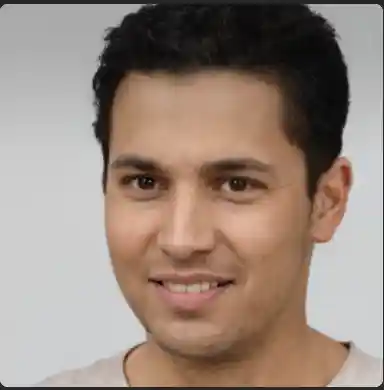Zoho CRM Automation Guide
Table of Content
What is Zoho CRM?
Zoho CRM is a cloud-based customer relationship management software that helps businesses manage their sales, marketing, and customer support processes. It offers features like contact and lead management, sales pipeline tracking, email marketing integration, task management, reporting and analytics, workflow automation, and mobile access. Designed to streamline customer interactions, improve sales productivity, and provide business insights, Zoho CRM can be customized for various industries and integrates with other Zoho applications and third-party tools.
Zoho’s CRM automation tools increase efficiency and guarantee a consistent customer experience by combining procedures, policies, and team members into a single platform. In a time when having fast access to precise information is essential, CRM automation software like Zoho CRM is invaluable for fostering client relationships and promoting company growth.
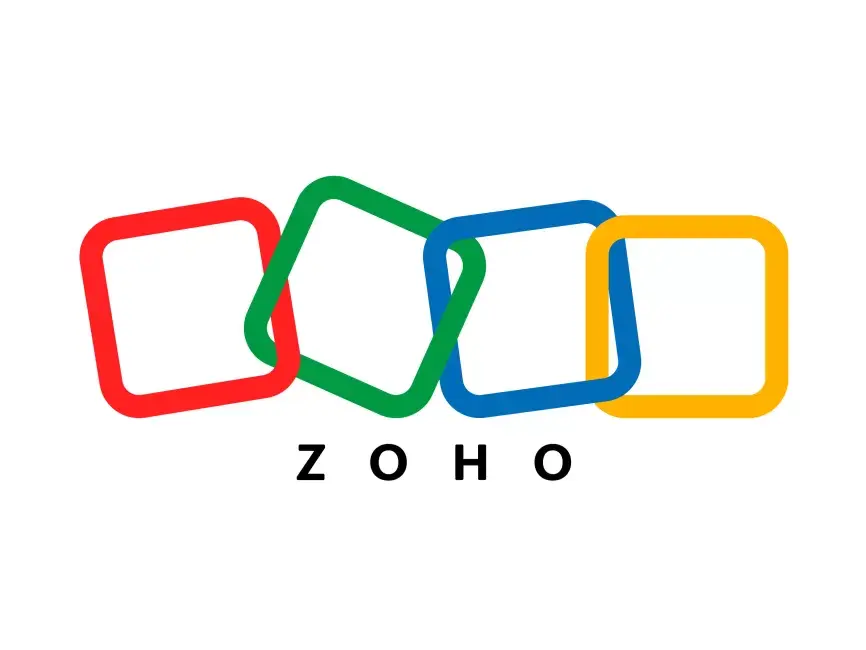
Core Functionalities of Zoho CRM Automation Software
Zoho CRM has several strong features that are intended to complement your company’s goals and improve productivity.
Sales Process Automation
Organize your leads, contacts, accounts, and deals to streamline your sales process. Instead of being weighed down by repeated duties, sales teams can focus on closing deals thanks to automated workflows and triggers provided by CRM automation tools.
Marketing Campaign Automation
Create, carry out, and evaluate marketing campaigns from a single platform by utilizing integrated process automation tools. These features, which range from consumer segmentation and social media campaigns to email outreach, guarantee that your marketing initiatives are successful.

Enhancement of Customer Support
Integrate sales, marketing, and support procedures to have a comprehensive understanding of client demands. To improve your customer service game, this includes ticket management, satisfaction surveys, and in-depth analytics powered by CRM automation software.
Advanced Analytics
Use cutting-edge analytics technologies to get insightful information about your support, marketing, and sales operations. AI-driven forecasts, comprehensive reports, and customizable dashboards let you comprehend business performance and spot expansion prospects, all facilitated by process automation tools.
Workflow Optimization
Customize and automate processes to correspond with your distinct business procedures. Establish rules, actions, and triggers to make sure tasks move through your workflow stages without hiccups, using robust process automation tools.
Getting Up and Running with Zoho CRM Automation Software
Registration and Setup
Visit the official Zoho CRM website to start the registration process. Choose a plan based on your needs and register for an account.
First Setup
After logging in, begin by adjusting the CRM settings. Navigate to the ‘Setup’ section to import data, set user roles, and configure basic information.
Data Transfer
Transfer data from spreadsheets or other CRM systems, including contacts, leads, and accounts. Import wizards made easy to use by Zoho CRM make this process simpler.
Customization
Modify the CRM to match your operational procedures. Adjust fields, layouts, and modules so that the system complements the way your team works.
Workflow Creation
To manage repetitive duties and procedures, create automated workflows using process automation tools. This could entail automating data entry, creating task assignment rules, and setting up email notifications.
Tool Integration
Zoho CRM easily connects to a wide range of other programs. To ensure a smooth workflow, connect your calendar, email, and other Zoho or third-party apps.
Team Training
Make sure everyone on your team knows how to use Zoho CRM automation tools efficiently. Make use of Zoho’s training materials, webinars, and support materials to get everyone up to speed.
Top Techniques and Advice for Zoho CRM Automation Software
Frequent Data Maintenance
Clean up your CRM data frequently to keep it accurate and up to date. Remove duplicates, update out-of-date data, and confirm important information.
Accept Automation
Make the most of CRM automation features to reduce manual labor. To save time and cut down on errors, automate processes such as lead assignments, follow-up emails, and data changes.
Keep an eye on the important metrics
Make use of the robust analytics capabilities in Zoho CRM to monitor key performance metrics like lead conversion rates, sales cycle length, and customer satisfaction ratings.
Use customer data to segment your audience and customize your marketing and sales operations. This implementation of segmentation and personalization improves engagement and makes your communications more relevant.
Continuous Training
Educate your staff on the newest functions and industry standards of CRM automation software. Frequent training sessions guarantee that all users are making the most of Zoho CRM.
Integration of input
Create a mechanism for routinely gathering and utilizing client input. This guarantees that the system continuously develops and changes in response to real user needs.
Benefits of Zoho CRM
Lead nurturing with CRM automation
CRM automation creates automated workflows to guide prospects throughout the sales cycle. Process automation tools generate personalized sales pitches, facilitating stronger connections with potential customers. This systematic approach shortens the overall sales cycle, increasing efficiency and conversion rates.
Multi-channel customer engagement
Zoho CRM excels in multi-channel customer engagement through its CRM automation capabilities. Its process automation tools manage email interactions, call scheduling, and social media monitoring. This comprehensive approach ensures efficient customer communication across various platforms.
Client Portal
The client portal feature, enhanced by CRM automation, provides a secure online platform for customers and partners. Process automation tools enable digital catalog creation, controlled access permissions, and customized branding. This exclusive portal enhances the perceived value for clients and partners.
Advanced CRM automation
Zoho CRM’s AI assistant Zia revolutionizes sales processes through advanced CRM automation. It employs process automation tools to forecast success probability for leads and deals, automate routine tasks, and identify patterns for further automation. These CRM automation features streamline the entire sales workflow, from lead assignment to deal closure.
Customer segmentation
Zoho CRM’s customer segmentation capabilities, powered by CRM automation, facilitate focused follow-ups and targeted marketing campaigns. Process automation tools ease record organization based on multiple criteria, leading to more personalized interactions and improved customer satisfaction.
CRM analytics
Zoho CRM’s analytics capabilities offer pre-built reports and customizable charts for tracking sales KPIs. CRM automation enables detailed analysis of business information, data filtration, and report exports. This comprehensive approach empowers businesses to make informed decisions.
Event management
CRM automation streamlines the entire event process, from sending invitations to follow-up discussions. Process automation tools notify users of social media mentions during events and compare event performance with deals. It also automatically collects and enters new leads into the CRM.
Google Ads integration
CRM automation facilitates integration with Google Ads, allowing businesses to track sales from ad campaigns. Process automation tools enable budget comparisons and ROI analysis. This integration creates a seamless connection between advertising efforts and sales processes.
Summary
Zoho CRM is a powerful platform designed to streamline customer relationship management across sales, marketing, and support functions. It offers a centralized hub for all customer-related activities, boosting productivity and ensuring consistent customer experiences. However, despite its robust offerings, Zoho CRM has limitations when it comes to highly customizable process automation tools that can adapt to unique business processes and workflows, potentially leaving some users searching for more flexible solutions.
This is where Robylon AI steps in to bridge the gap. Robylon AI empowers users to create AI assistants that deeply understand their specific needs and can guide, help, and take action using natural language commands. This creates a truly customized workflow for automating various business processes, including those that Zoho CRM might not fully address. With features such as Actions & Workflows, Usage Analytics, Triggers & Schedulers, and an extensive Integrations Ecosystem, Robylon AI takes process automation tools to the next level.
Sounds Interesting? Book a demo now!
FAQs
What is Zoho CRM automation software?
Zoho CRM automation software is a comprehensive platform that integrates marketing, sales, and customer service functions, streamlining client-related operations and improving efficiency.
Who can benefit from using Zoho CRM automation tools?
Zoho CRM automation tools benefit various roles, including sales leaders, marketing experts, customer care teams, and entrepreneurs across businesses of all sizes.
What are some key features of Zoho CRM’s process automation tools?
Key features include sales process automation, marketing campaign automation, customer support enhancement, advanced analytics, workflow optimization, and customization options.
How does Zoho CRM help in marketing campaign management?
Zoho CRM allows marketing departments to create, execute, and evaluate complex campaigns across multiple channels, offering features like consumer segmentation and email outreach.
Can Zoho CRM automation software be customized for specific business needs?
Yes, Zoho CRM offers high levels of customization, allowing users to adjust modules, fields, and layouts to meet unique business requirements.
What steps are involved in getting started with Zoho CRM automation software?
Getting started involves registration, initial setup, data transfer, customization, workflow creation, tool integration, and team training.
How does Robylon AI complement Zoho CRM’s automation capabilities?
Robylon AI enhances Zoho CRM by offering more flexible process automation tools, allowing users to create AI assistants that can automate tasks using natural language commands and recordings.