Top 11 Meeting Scheduling Tools in 2024
Table of Content
In the dynamic business scene of 2024, effective meeting scheduling solutions are critical for ensuring smooth operations. With the growing complexity of remote work and hybrid teams, advanced scheduling solutions have never been more necessary. These technologies not only make it easier to schedule meetings, but they also increase overall productivity and teamwork.
Using the appropriate productivity tools can dramatically increase your team’s efficiency. These solutions provide a range of capabilities to satisfy the different needs of modern enterprises, including automated scheduling and seamless calendar interfaces. Choosing the right tools can help you better manage your time and resources.
In this blog, we’ll look at the top 11 meeting scheduling tools for 2024 that are going to change how you organize and execute business meetings.
What are Meeting Scheduling Tools
Meeting scheduling tools are software solutions that automate and accelerate the process of planning and managing meetings. These productivity apps help you coordinate calendars, make invites, and set reminders, resulting in more efficient time management. As vital business meeting tools, they improve communication while reducing the administrative load of scheduling.
Benefits of using Business Meeting Tools
1. Time Savings

Meeting scheduling tools automate the scheduling process by allowing users to see the availability of all participants in real time. This eliminates the need for multiple emails or phone calls to find a suitable time for everyone. By automating these tasks, businesses can save valuable time that can be better spent on strategic activities.
2. Increased Productivity
By streamlining the process of organizing and managing meetings, these productivity tools free up employees to focus on their core responsibilities. Automated scheduling, reminders, and follow-ups reduce the administrative burden on staff, allowing them to dedicate more time and energy to productive work.
3. Enhanced Coordination
Business meeting tools integrate seamlessly with digital calendars (like Google Calendar or Outlook), ensuring that all team members are aware of upcoming meetings. This integration helps avoid scheduling conflicts and ensures that everyone is on the same page. These tools often include features for setting agendas, sharing documents, and tracking attendance, which further enhances coordination.
4. Improved Accuracy
Automated reminders and updates provided by meeting scheduling tools ensure that all participants are kept informed of any changes to meeting times or locations. This reduces the likelihood of missed meetings or scheduling errors, thereby enhancing reliability and punctuality.
5. Better Collaboration

Many meeting scheduling tools offer features that facilitate collaboration, such as shared calendars, meeting agendas, and the ability to assign tasks. These tools enable teams to prepare more effectively for meetings, follow a structured agenda, and ensure that action items are tracked and completed. This leads to more productive and efficient meetings.
6. Accessibility and Flexibility
Modern meeting scheduling tools are often cloud-based and accessible via mobile apps, allowing users to schedule and manage meetings from any location. This flexibility is particularly valuable for remote or hybrid teams, as it enables seamless coordination across different time zones and geographical locations.
What makes the Best Meeting Scheduling Tools
1. User-Friendly Interface
The best productivity tools feature intuitive and easy-to-navigate interfaces, ensuring users can quickly learn and efficiently utilize the software.
2. Integration Capabilities
High-quality meeting scheduling tools integrate seamlessly with other productivity tools, such as email clients, calendars, project management software, and CRM systems, creating a unified workflow.
3. Security and Privacy

High-quality business meeting tools prioritize data security and privacy, offering features like encryption, secure user authentication, and compliance with data protection regulations.
4. Collaboration Tools
Integrated features that facilitate collaboration, such as shared calendars, file sharing, and collaborative agendas, are essential for effective team coordination.
5. Automation Features
Advanced productivity tools automate repetitive tasks like scheduling, sending reminders, and updating meeting details, significantly reducing manual work and the risk of errors.
Top 11 Meeting Scheduling Tools in 2024
1. Google Calendar
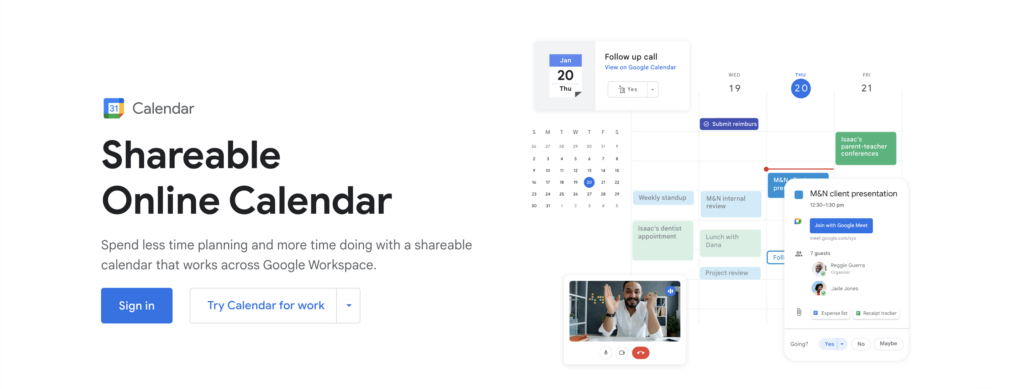
Google Calendar remains a cornerstone for many businesses due to its seamless integration with the Google Workspace ecosystem. It offers robust scheduling capabilities, allowing users to create and manage events effortlessly.
Key features include the ability to send invites via Gmail, set reminders, and share calendars, making it ideal for team collaboration. Google Calendar’s intuitive interface and synchronization across devices ensure that users stay organized and informed about upcoming meetings, enhancing overall productivity and efficiency within organizations.
2. Microsoft Outlook Calendar
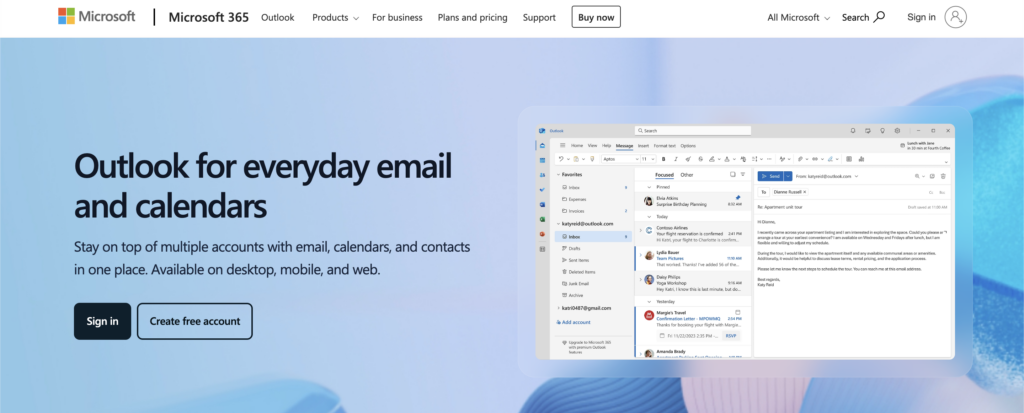
As part of the Microsoft Office suite, Outlook Calendar provides comprehensive scheduling functionalities integrated with Outlook email. It allows users to schedule meetings, send invites, and manage responses directly from their email interface.
Outlook Calendar supports multiple calendar views, reminders, and customizable settings, catering to diverse business needs. Its deep integration with other Microsoft productivity tools like Teams and OneDrive ensures seamless communication and collaboration, making it a preferred choice for businesses relying on Microsoft’s ecosystem.
3. Zoom Scheduler
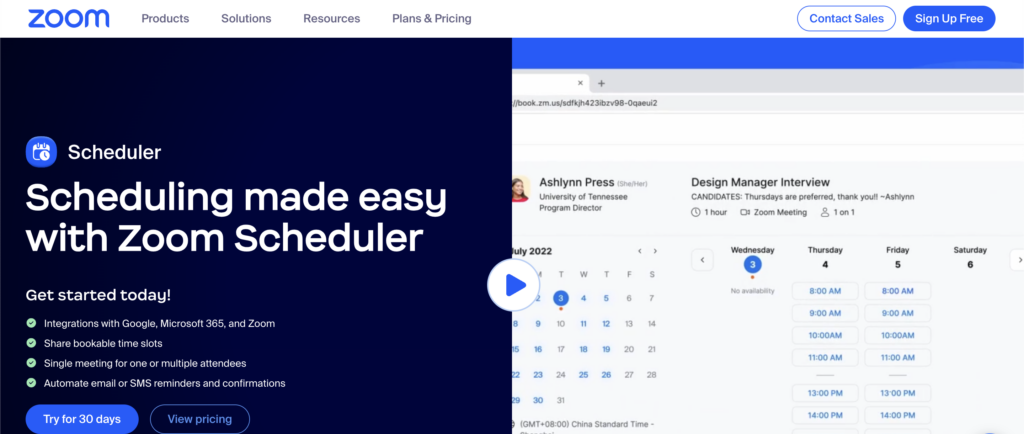
Zoom Scheduler is essential for businesses conducting virtual meetings and webinars. It integrates seamlessly with Zoom’s video conferencing platform, allowing users to schedule meetings directly from their calendars. Key features include generating meeting links, sending automated reminders, and managing participant access.
Zoom Scheduler simplifies the process of organizing virtual meetings, ensuring smooth communication and collaboration across remote teams. It supports large-scale events and offers flexible options for recurring meetings and personalized meeting IDs, enhancing reliability and convenience for users.
4. Calendly
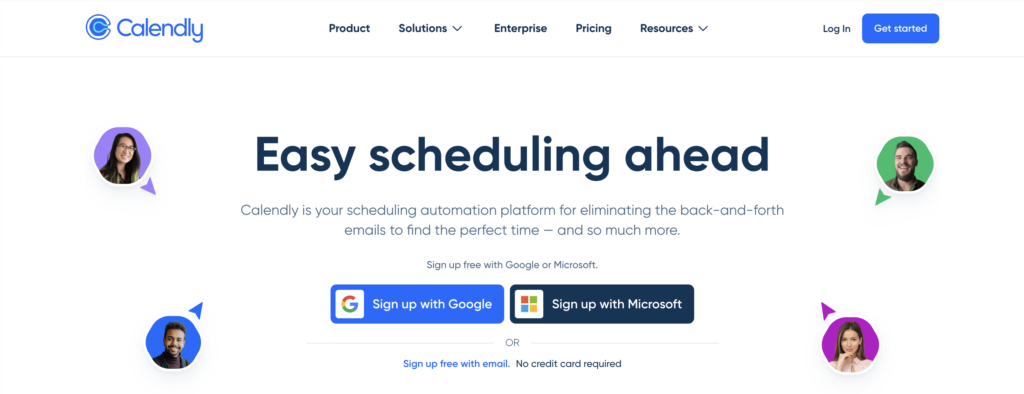
Calendly is a popular choice for automated meeting scheduling, particularly useful for sales teams, consultants, and professionals managing client appointments. It streamlines scheduling by allowing users to set their availability preferences and share personalized booking links.
Calendly integrates with major calendar platforms and video conferencing tools, automatically updating availability based on existing appointments. Its customizable meeting types, reminder notifications, and timezone detection features cater to global teams, reducing scheduling conflicts and enhancing client interactions with seamless booking experiences.
5. Doodle
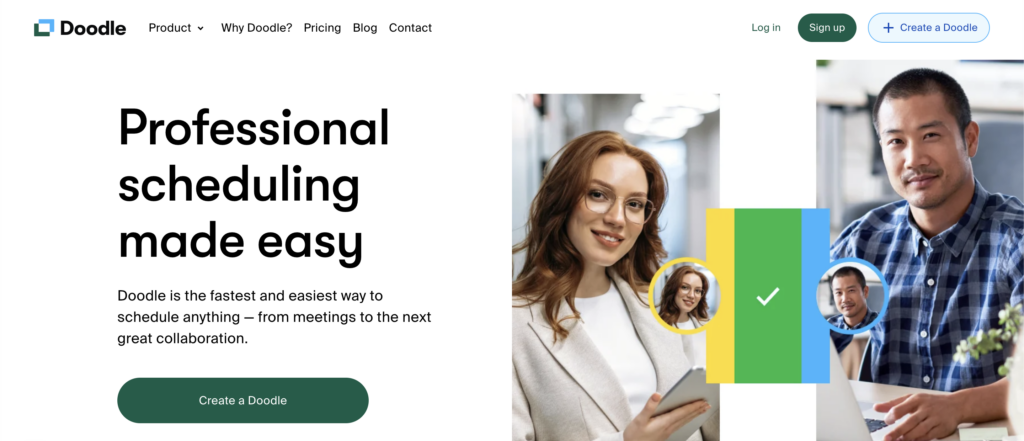
Doodle simplifies the process of scheduling meetings across multiple participants by offering poll-based scheduling. Users can create polls with proposed meeting times and invite participants to vote on their availability. Doodle aggregates responses to identify the best meeting time that accommodates the majority’s preferences.
It integrates with popular calendar apps, allowing seamless synchronization of finalized meeting times. Doodle is particularly beneficial for coordinating schedules with external parties or large groups, facilitating consensus, and minimizing the back-and-forth communication associated with scheduling conflicts.
6. Acuity Scheduling
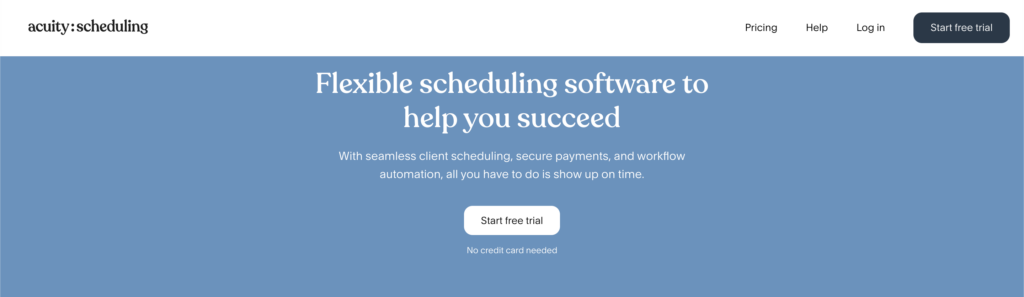
Acuity Scheduling is designed for businesses that rely on appointment-based scheduling, such as healthcare providers, consultants, and service-based professionals. It offers customizable booking pages where clients can schedule appointments based on available slots.
Acuity Scheduling integrates with calendars and payment systems, allowing users to automate appointment reminders, collect payments, and manage client communications efficiently. Its flexibility in setting up different appointment types, personalized booking links, and automated follow-ups enhances client satisfaction and operational efficiency, making it a preferred choice for service-oriented businesses.
7. Monday.com
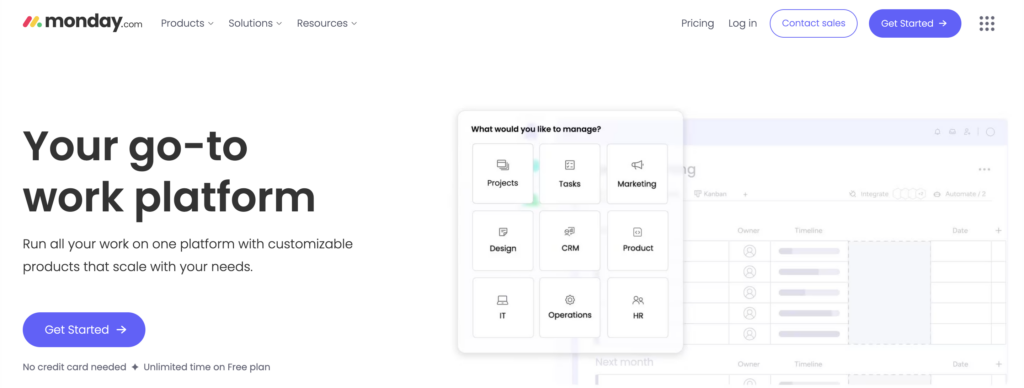
Monday.com combines project management with scheduling capabilities, making it a versatile tool for teams managing complex workflows and collaborative projects. It offers customizable workflows, task assignments, and progress tracking features integrated with scheduling functionalities.
Monday.com allows users to create and manage tasks with assigned deadlines, visualize project timelines, and sync tasks with team members’ calendars. Its collaborative workspace promotes transparency and accountability, facilitating effective communication and project coordination across teams, departments, or remote locations.
8. HubSpot Meetings
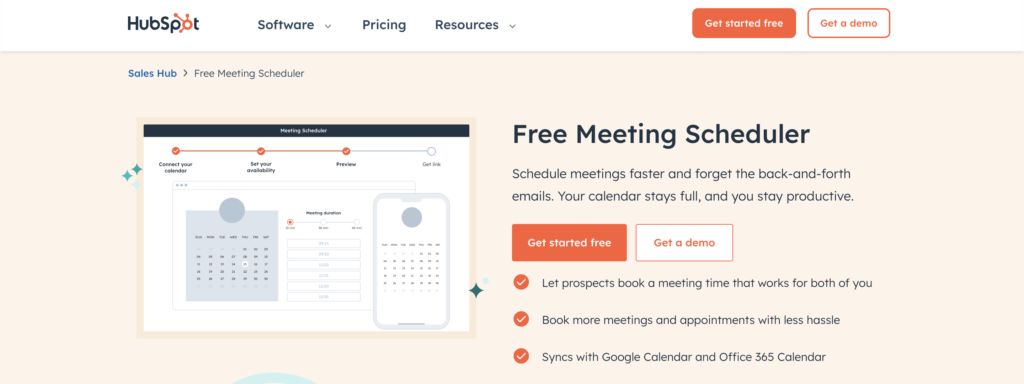
HubSpot Meetings is integrated within HubSpot’s CRM platform, designed to streamline scheduling for sales teams and customer-facing professionals. It provides personalized meeting links that sync directly with users calendars, allowing prospects and clients to schedule meetings based on available time slots.
HubSpot Meetings automates reminder notifications, tracks meeting attendance, and integrates with HubSpot’s CRM for seamless follow-up and engagement tracking. It enhances sales productivity by simplifying the scheduling process, optimizing lead conversions, and fostering stronger customer relationships through efficient meeting management.
9. Teamup Calendar
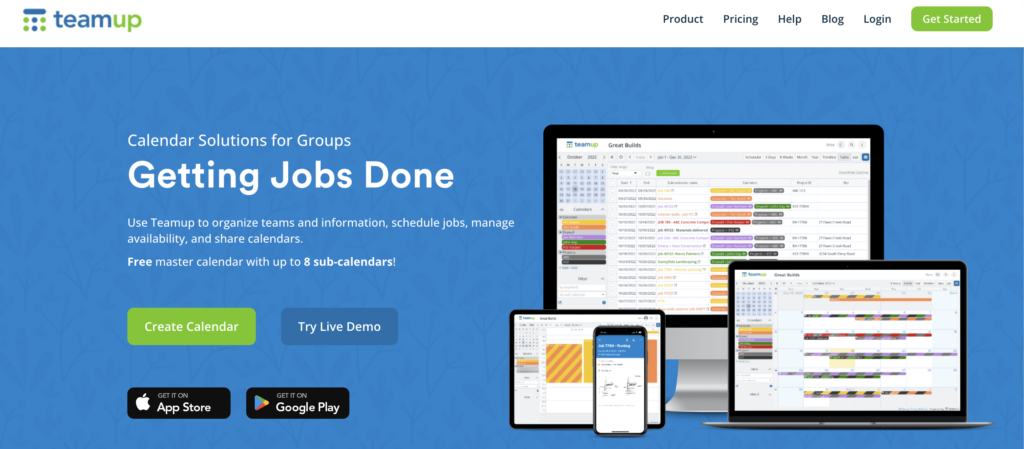
Teamup Calendar offers a centralized platform for teams to manage shared calendars, appointments, and schedules collaboratively. It supports multiple calendar layers with customizable color-coded views, enabling users to differentiate between team schedules, project timelines, and individual appointments.
Teamup Calendar facilitates efficient team coordination by allowing users to share real-time updates, set recurring events, and manage access permissions. Its flexibility in integrating with other productivity tools and embedding calendars on websites enhances organizational transparency and communication, making it suitable for diverse teams and project management needs.
10. Cisco Webex Scheduler
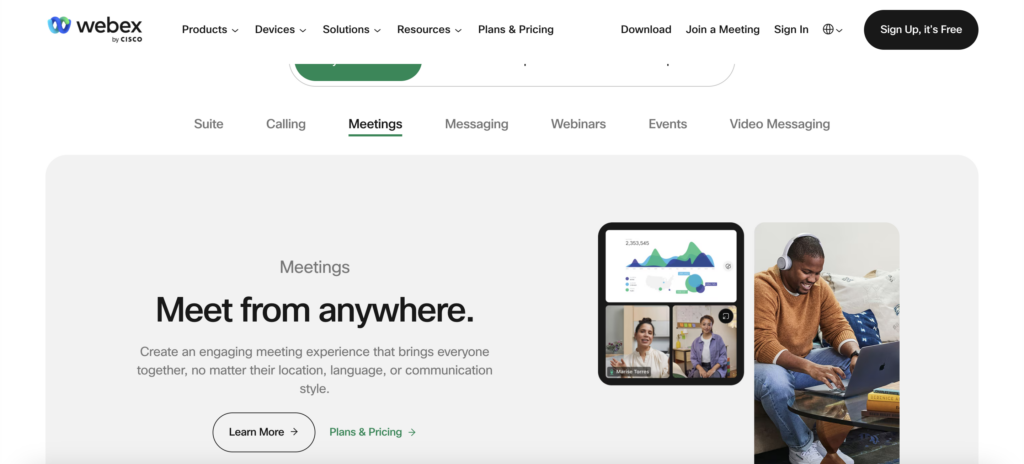
Cisco Webex Scheduler is a comprehensive tool for scheduling and managing online meetings and video conferences. Integrated with the Cisco Webex platform, it allows users to schedule meetings directly from their calendars, including Outlook and Google Calendar. Key features include generating meeting links, setting up recurring meetings, and sending automated reminders to participants.
Cisco Webex Scheduler supports secure virtual meetings with advanced security features like end-to-end encryption and password protection. It also provides options for screen sharing, recording meetings, and participant management, enhancing collaboration and productivity for remote teams and large-scale virtual events.
11. Slack Scheduler
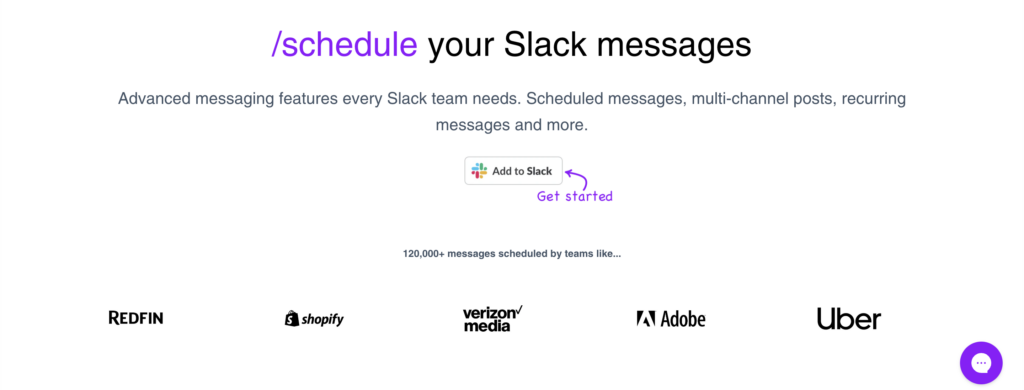
Slack Scheduler enhances team collaboration by integrating scheduling capabilities within the Slack messaging platform. It allows users to schedule meetings directly in Slack channels or through direct messages with team members. Key features include creating meeting invites, setting agendas, and syncing with users’ calendars.
Slack Scheduler streamlines communication by notifying participants of scheduled meetings and providing quick access to meeting details and related discussions. It supports seamless integration with other Slack features like file sharing, threaded conversations, and third-party apps, facilitating efficient team communication and coordination.
Robylon AI transforms the landscape of meeting scheduling tools by customizing workflows, increasing efficiency, and allowing for seamless integration with a variety of platforms and applications.Want to know more? Schedule a demo with us.
FAQs
1. Are meeting scheduling tools secure?
Most reputable meeting scheduling tools prioritize security by employing encryption methods to protect sensitive information such as meeting details and participant data. It’s advisable to choose tools that comply with data protection regulations.
2. Can meeting scheduling tools integrate with other software?
Yes, many meeting scheduling tools offer integrations with other productivity tools such as email clients, project management software, CRM systems, and video conferencing platforms. This integration ensures a seamless workflow and enhanced functionality.
3. How do meeting scheduling tools handle multiple time zones?
Meeting scheduling tools often include features for detecting and displaying time zones based on participants’ locations. This helps in scheduling meetings that accommodate different time zones without confusion.
4. Can meeting scheduling tools be used for organizing both internal and external meetings?
Yes, meeting scheduling tools are versatile and can be used for scheduling both internal team meetings and external meetings with clients, partners, or stakeholders. They offer options for sharing meeting links and managing attendee lists effectively.
5. Do meeting scheduling tools support recurring meetings?
Yes, many meeting scheduling tools allow users to schedule recurring meetings with specified frequencies (daily, weekly, monthly, etc.). This feature is beneficial for setting up regular team meetings or client appointments.
6. What kind of analytics and reporting do meeting scheduling tools provide?
Some meeting scheduling tools offer analytics and reporting features that provide insights into meeting metrics such as attendance rates, meeting duration trends, and scheduling efficiency. These analytics help organizations optimize their meeting practices and identify areas for improvement.







