A Beginner’s Guide to Process Automation
Table of Content
Process automation leverages technology to streamline complex business tasks. Think of it as a digital assistant that takes over repetitive, manual activities, freeing up human effort for more strategic work. Process Automation can be broken down into three components:
- Task Automation: Repetitive processes like data entry, report generation, and approval workflows can be automated, saving time and minimizing errors.
- Information Centralization : Automation often involves a central repository for data, ensuring all departments access the same accurate and up-to-date information.
- Manual Input Reduction: Automation minimizes the need for manual data entry, reducing the risk of human error and streamlining workflows.
Real-world example: A Restaurant Order Management System

Imagine a customer placing an order through a restaurant’s mobile app. This triggers a series of automated processes:
- The order is received and confirmed by the system.
- The kitchen receives the order electronically, eliminating the need for manual order entry.
- The system automatically calculates the total cost and applies any promotions or discounts.
- Payment processing is handled electronically, streamlining the transaction.
- The kitchen staff receives real-time updates on order status, ensuring efficient preparation.
- The customer receives notifications on order confirmation, estimated delivery time, and any updates.
This automated system eliminates manual steps, reduces errors, and improves the overall dining experience for both the customer and the restaurant staff.
Process automation isn’t just about replacing human input; it’s about creating a seamless collaboration between technology, people, and processes. By leveraging automation strategically, businesses can significantly improve efficiency, accuracy, and overall performance.
Process Automation and Robotic Process Automation
While both Robotic Process Automation (RPA) and process automation streamline work, they have distinct approaches:
- Process Automation
- Process automation encompasses a wider range of tools and integrations. It utilizes machinery, software, data storage systems, and more to automate tasks across your business.
- This flexibility allows for complex workflows, including data management, repetitive task automation, and integration of various data sources.
- However, setting up process automation often requires significant IT expertise for development and configuration.
- RPA
- RPA focuses on replicating human actions at the user interface level. Imagine a software “robot” mimicking how you reply to emails, extract data, or perform other basic, repetitive tasks.
- This user-friendly approach allows for easier setup, often without extensive coding knowledge.
- However, RPA is typically suited for front-end tasks and may not be ideal for complex workflows requiring deep system integration.
In essence, process automation offers a comprehensive toolbox for building sophisticated automated workflows, while RPA provides a user-friendly way to automate routine tasks that a human would typically perform.
Top Benefits of Process Automation
When implemented effectively, process automation offers a comprehensive solution with a multitude of advantages for organizations:
Enhanced Transparency
Automating workflows allows management to see beyond daily operations and gain a clearer understanding of the bigger picture. This transparency facilitates strategic decision-making and paves the way for future improvements.
Productivity Boost
Process automation is a proven productivity powerhouse. By eliminating manual tasks, streamlining workflows, and removing bottlenecks, it can significantly increase an organization’s output. Studies show that RPA alone can improve productivity by a staggering 86%.
Strengthened Compliance
Automation ensures consistent and error-free execution of processes, minimizing the risk of non-compliance with internal policies or external regulations. This translates to fewer headaches for organizations facing governance, risk, and compliance challenges.
Cost Reduction Powerhouse
Process automation delivers significant cost savings, with reported reductions of up to 59%. This freed-up capital can be reinvested in the business, allocated for growth, or used to generate additional income. Improved efficiency through automation leads to Faster processing speeds, Fewer bottlenecks and delays, and Reduced errors.
Employee Empowerment
By freeing employees from repetitive tasks, automation allows them to focus on more strategic and engaging work. This not only improves job satisfaction but also leads to better business outcomes through a more motivated and productive workforce.
Minimized Errors
Human error is inevitable, and automation significantly reduces its occurrence. This translates to fewer disruptions, improved customer satisfaction, and a reduction in rework for employees, ultimately saving everyone valuable time.

In essence, process automation offers a powerful and multifaceted solution, enabling organizations to operate more efficiently, strategically, and profitably.
When to Leverage Process Automation
Organizations should leverage process automation when repetitive tasks are creating bottlenecks, errors, or wasting valuable employee time.
If a process involves manual data entry, paper handling, or following a set of well-defined rules, it’s a prime candidate for automation. This can free up employees to focus on higher-value activities that require creativity, problem-solving, or customer interaction.
Additionally, automation can improve accuracy and consistency, leading to better data quality and fewer errors.
Ultimately, process automation empowers organizations to streamline workflows, boost efficiency, and gain a competitive edge.
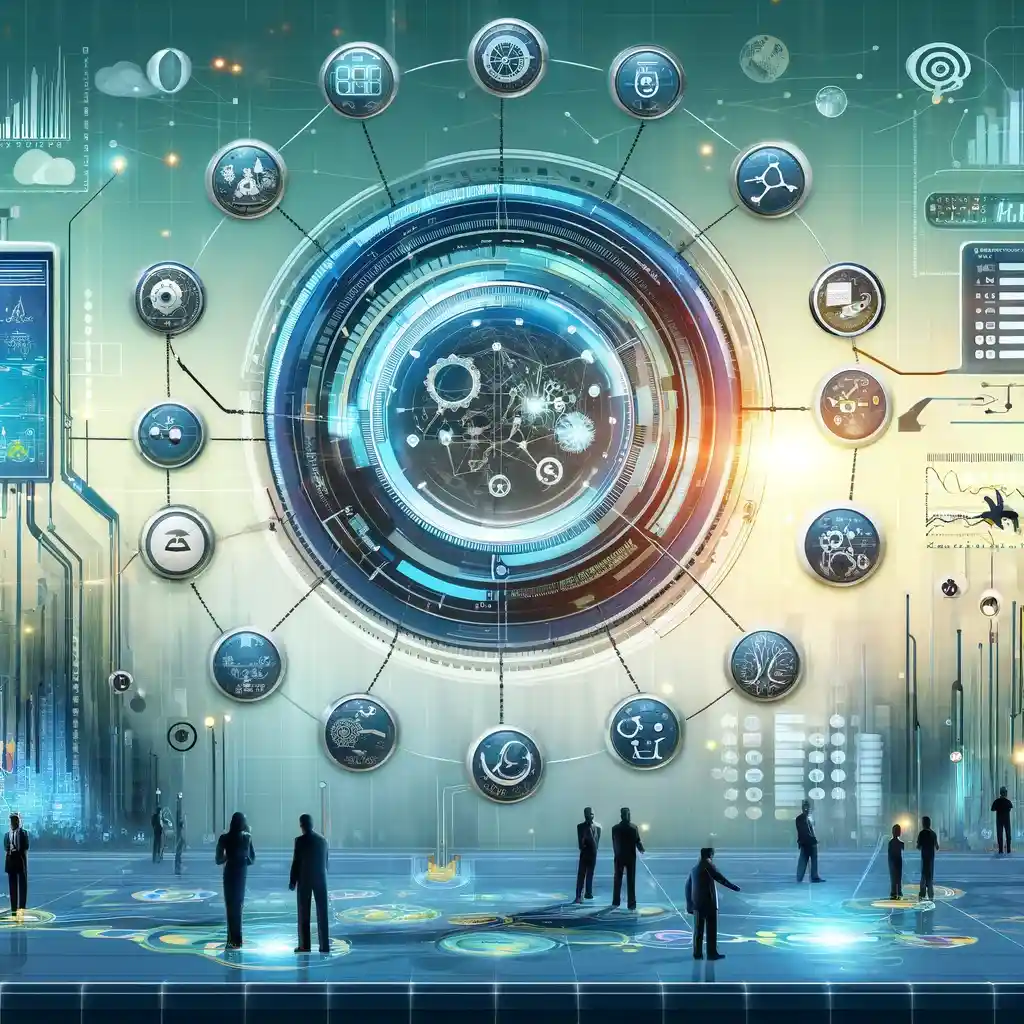
Implementing Process Automation: A 5-Step Guide
While every organization is unique, the core steps for successful process automation remain consistent:
1. Identify Automation Opportunities
- Look for repetitive tasks that:
- Consume significant time.
- Involve multiple people and handoffs.
- Require rule-based decision-making.
- Impact other business processes.
- Have high error potential or compliance needs.
- Analyze these tasks and map out the current workflow to understand the starting point.
2. Define Your Goals
- Clearly define what you want to achieve with automation. Will it:
- Reduce customer complaints?
- Improve turnaround times?
- Increase profitability?
- Enhance data accuracy?
- Free up employee time?
- Establishing clear goals simplifies decision-making as you ask: “Does this approach move us closer or further from our objectives?”
3. Choose the Right Tools
- This requires research, possibly involving experienced automation professionals.
- Prioritize user-friendly and scalable solutions that integrate seamlessly with existing software. Data handling capabilities and communication with other programs are crucial factors.
4. Champion Change Management
- Gaining employee buy-in and providing proper training are essential for successful implementation.
- Encourage team participation in the planning process and create open communication channels for feedback. Ongoing training facilitates a smooth transition to the new workflow.
5. Monitor and Adapt
- Process automation is an ongoing journey, not a one-time fix. Regularly monitor key performance indicators. If the system’s performance weakens, re-evaluate needs and adapt the process accordingly. Continuous improvement ensures your automation solution remains effective over time.
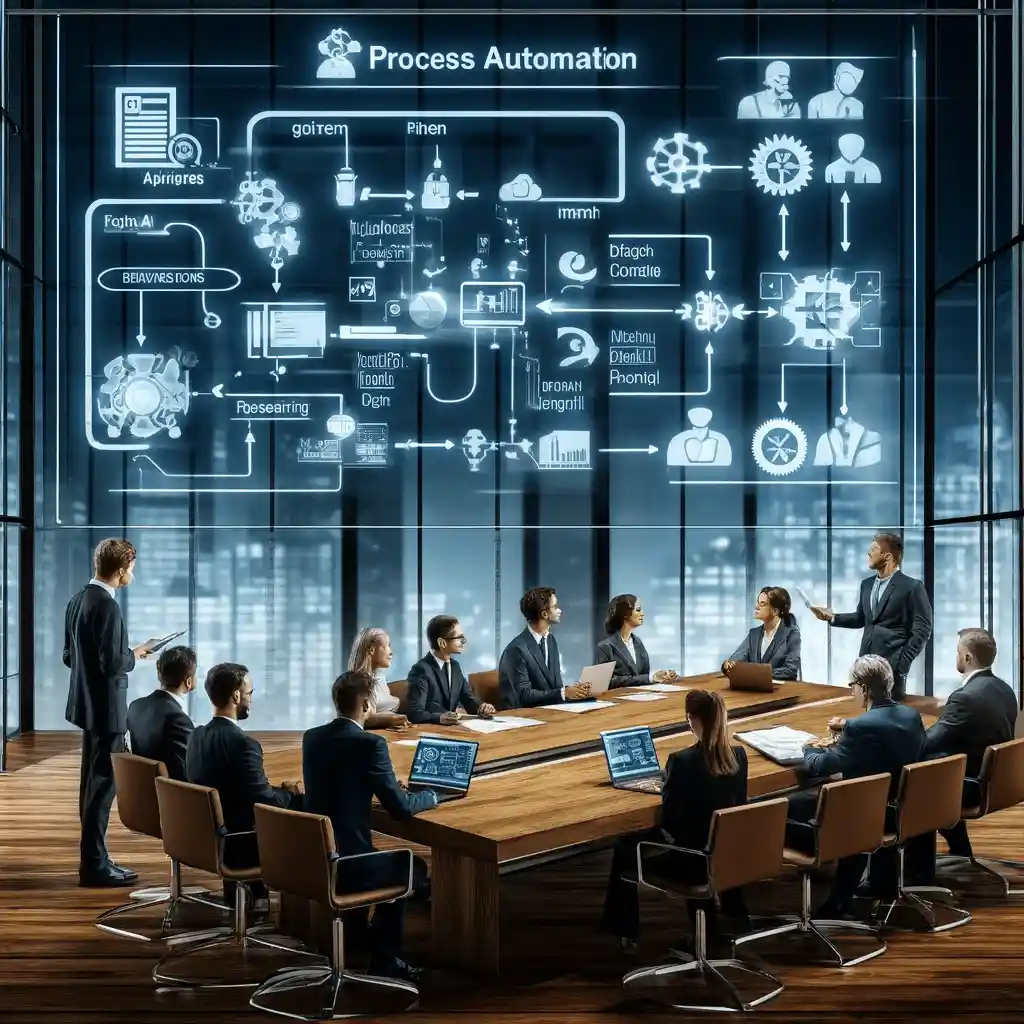
Potential Pitfalls to Avoid
While automation offers significant benefits, it’s not without its hurdles. Here are some common challenges and how to overcome them:
Scaling Issues
- Resistance from Employees: Addressing employee concerns and providing proper training can foster adoption.
- Tool Limitations: Choose tools that can handle your data types and adapt to future complexities.
- Process Variations: Clearly define processes beforehand and remain flexible to adapt to unforeseen issues.
- Lack of Strategic Direction: Set clear goals and involve management in the automation journey.
- Evolving Interfaces: Implement automated testing and maintain oversight to ensure smooth operation.
Implementation Roadblocks
- Incomplete Process Mapping: Meticulously map out every step, including seemingly simple tasks, to avoid gaps in automation.
- Overly Ambitious Approach: Start small, automate one task or sub-process at a time, and gradually scale up for success.
Goal Neglect
- Ignoring Performance: Continuously monitor goals and adjust the automation system as needed to stay on track.
Solution Summary
- Effective planning, clear communication, and ongoing monitoring are key to overcoming these challenges. Embrace the dynamic nature of business and adapt automation with the help of software like Robylon AI to ensure long-term success.

FAQs
1. What is process automation?
- Process automation involves using technology to perform regular and repetitive tasks in an organization to minimize human intervention, increase efficiency, and reduce the likelihood of errors. It encompasses a range of solutions from simple automation tools to complex integrated systems that manage entire workflows.
2. How does process automation benefit a business?
- Process automation can significantly benefit a business by improving efficiency, reducing costs, enhancing accuracy, and freeing up employees to focus on more strategic tasks. It can lead to faster turnaround times, improved compliance with regulations, and enhanced customer satisfaction by streamlining processes and reducing human errors.
3. What are some common examples of process automation?
- Common examples include automated email responses, customer support chatbots, invoice processing, payroll automation, and CRM updates. These processes utilize software to execute tasks that were traditionally done manually, thus saving time and reducing operational costs.
4. Can process automation be customized for any type of business?
- Yes, process automation solutions are highly customizable and can be tailored to meet the specific needs of any business, regardless of size or industry. Automation software vendors often provide tools that can be adapted to different business processes and integrated with existing systems to ensure seamless operation.






