11 Jira Integrations to streamline your workflows
Table of Content
Jira, a powerful platform from Atlassian for project management and issue tracking, is used by teams all around the world. Originally developed as a bug-tracking system, it has now grown into a flexible platform capable of handling diverse project workflows. It acts as a single hub for organizing, managing, and releasing projects because of its highly configurable dashboards, powerful reporting features, and numerous Jira integrations.
Jira is no longer limited to software development; it now plays a crucial role in maintaining accountability, transparency, and collaboration across various industries. It allows for accurate task assignment and tracking, ensuring detailed project monitoring. Jira is used by more than 65,000 businesses across more than 190 countries, demonstrating its importance in improving workflow and efficiency.
This blog explains how Jira can optimize the functionality of the platform. By automating Jira workflows, these integrations enhance functionality and streamline processes. In order to help you install these integrations successfully and make the most of Jira, we will highlight the top 11 Jira integrations and answer frequently asked questions.
Why use Jira Integrations
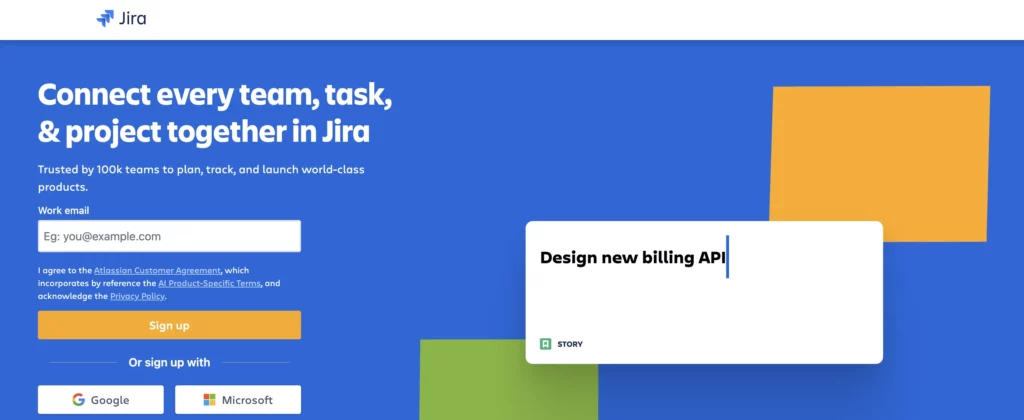
Jira is widely used for project management and tracking tasks, providing a robust platform for organizing and monitoring work. However, organizations often rely on a variety of other tools to manage different aspects of their operations. Integrating these tools with Jira is crucial for seamless workflow and enhanced productivity.
Jira integrations typically involve the following steps:
1. Selecting the Integration:
From a large selection of Jira integrations available, choose the tool or application you wish to link with Jira. Choosing the appropriate integration, whether it’s Slack for communication or GitHub for code management, is essential for improving workflows and successfully automating Jira workflows.
2. Using Add-ons or Built-in Features:
Utilize Jira’s built-in integration features or look at add-ons via the Atlassian Marketplace. These resources provide a range of solutions for easily integrating Jira with the tools of your choice, including features like data synchronization, issue tracking, and notifications.
3. Configuring Settings:
Proceed with the integration’s setup by referring to the Jira or integrated application’s guidelines. Setting up API keys, OAuth, or other authentication techniques may be necessary to provide a dependable connection between Jira and the integrated product.
4. Customizing Workflows:
They can customize Jira to suit their team’s specific needs and ways of working. By adjusting issue statuses, assignees, and notifications, they ensure a smooth workflow and effective collaboration across platforms, thereby successfully automating Jira processes.
5. Testing the Integration:
Make sure the functions and data synchronization work as intended by doing extensive testing before implementing the system completely. Make sure issues sync correctly, notifications go out as expected, and workflows between linked tools work smoothly.
Teams may improve project management skills, automate procedures, and accelerate communication by connecting Jira with additional technologies. This enhances teamwork, productivity, and efficiency, which in turn produces better results for the group and the projects they oversee.
Top 11 Jira Integrations to Use
1. Microsoft Teams:
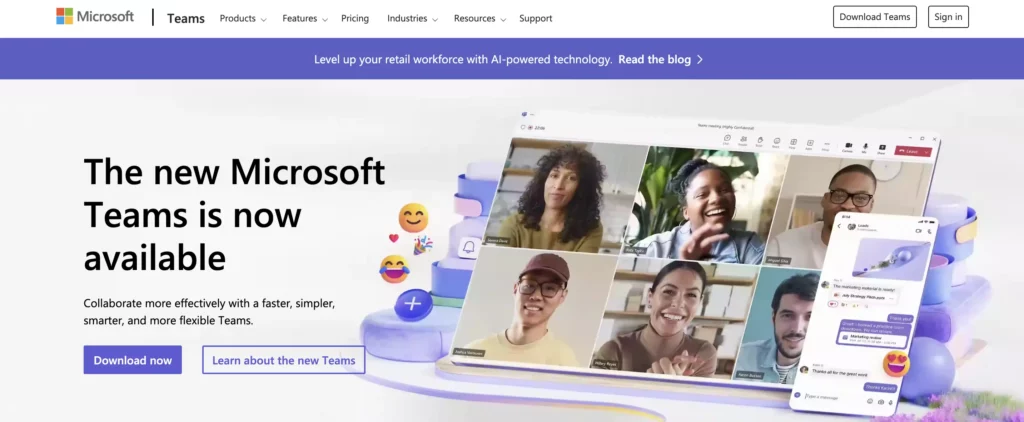
Microsoft Teams enhances collaboration by integrating chat, video conferencing, file sharing, and app integration into a unified workspace. It streamlines communication and project management, facilitating efficient teamwork across locations.
This integration allows teams to bring Jira projects, issues, and updates directly into Microsoft Teams channels. With this integration, team members can stay updated on Jira issues without leaving the Microsoft Teams environment, improving collaboration and communication.
2. Power BI integration:
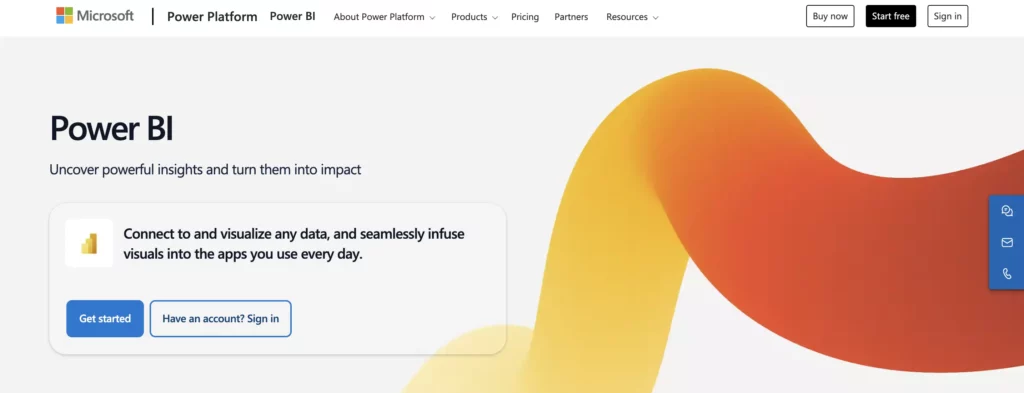
Power BI aids in data visualization and business intelligence by transforming raw data into interactive, easy-to-understand dashboards and reports. It enables informed decision–making through real–time insights and analytics.
Automating Jira workflows with Power BI enables teams to create comprehensive reports and visualizations based on Jira data. By pulling Jira data into Power BI, teams can analyze project progress, identify trends, and make data-driven decisions to improve project management and productivity.
3. Jenkins for CI/CD:
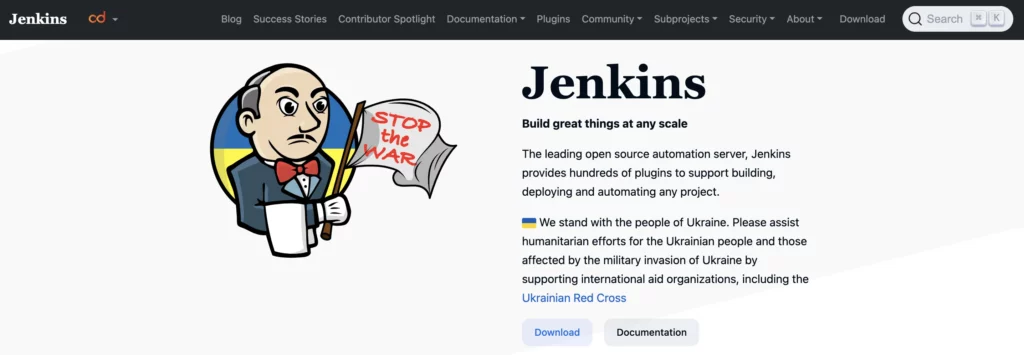
Jenkins automates the software development process by facilitating continuous integration and continuous delivery (CI/CD). It streamlines code building, testing, and deployment, ensuring faster and more reliable software releases.
Jira integrations with Jenkins facilitate seamless integration between continuous integration/continuous deployment (CI/CD) processes and issue tracking. This integration allows developers to associate Jira issues with specific Jenkins builds, enabling better tracking and management of code changes and deployments.
4. Microsoft 365:

Microsoft 365 enhances productivity by providing a suite of cloud-based tools for communication, collaboration, and document management. It integrates apps like Word, Excel, Outlook, and Teams, enabling seamless work across devices and locations.
Automating Jira workflows with Microsoft 365 (formerly Office 365) enhances productivity by enabling users to access and collaborate on Jira issues directly within Microsoft 365 applications such as Outlook, Excel, and Word. This integration streamlines workflow processes and improves team collaboration.
5. Git for code tracking:
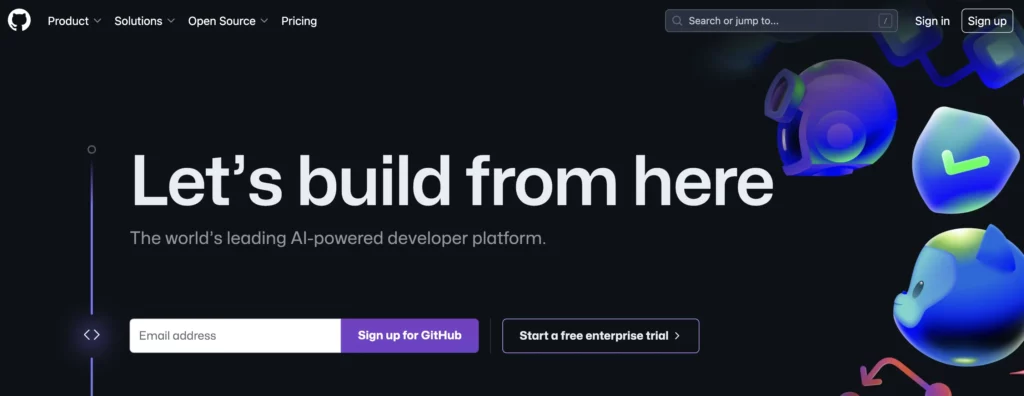
Git helps in version control by tracking changes in source code during software development. It facilitates collaboration and ensures code integrity by allowing multiple developers to work on a project simultaneously without conflicts.
Jira integrations with Git repositories (such as GitHub, GitLab, or Bitbucket) enable seamless tracking of code changes related to specific Jira issues. Developers can link commits, branches, and pull requests to Jira issues, providing visibility into code changes and facilitating collaboration between development and project management teams.
6. Trello:
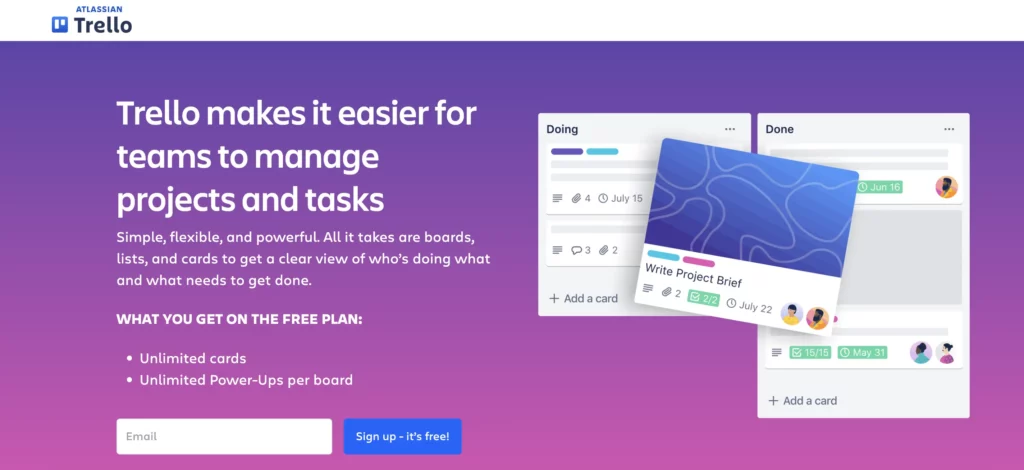
Trello aids in project management by providing a visual board-based system for organizing tasks and workflows. It enhances team collaboration and productivity through easy-to-use cards, lists, and boards to track progress and deadlines.
This integration allows teams to synchronize tasks and projects between Jira and Trello, enabling seamless task management across both platforms. Users can create, update, and track Jira issues directly from Trello boards, streamlining project management and improving team coordination.
7. Slack:
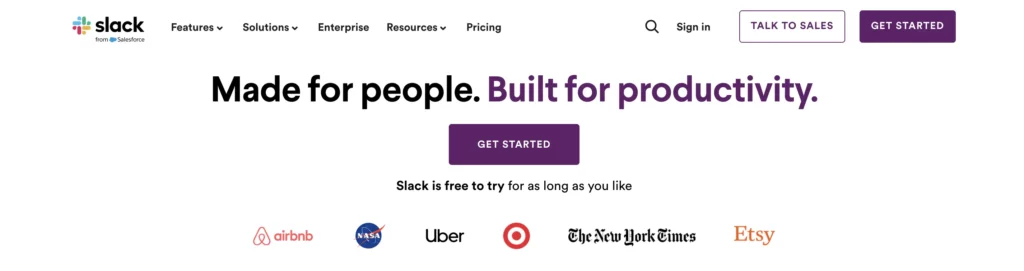
Slack improves team communication by offering a centralized platform for messaging, file sharing, and app integration. It enhances collaboration with real-time chat channels, direct messaging, and searchable conversation threads.
Integrating Jira with Slack allows teams to receive real-time notifications and updates about Jira issues directly within Slack channels. Team members can create, update, and comment on Jira issues without leaving the Slack interface, promoting seamless collaboration and communication.
8. Salesforce:
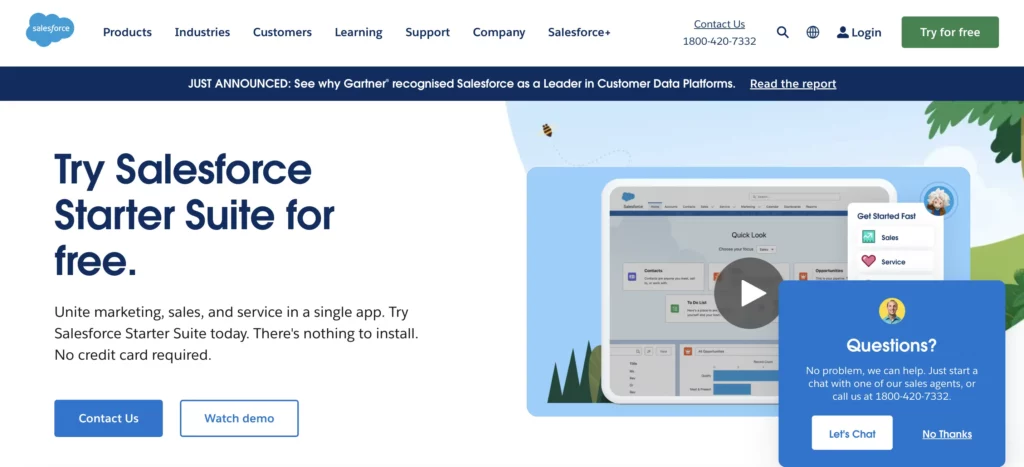
Salesforce enhances customer relationship management (CRM) by providing a cloud-based platform for managing sales, service, and marketing activities. It helps businesses streamline operations, track customer interactions, and drive growth through data-driven insights and automation.
Integrating Jira with Salesforce enables synchronization of customer data, cases, and other Salesforce objects with Jira issues. This integration ensures seamless communication between sales, support, and development teams, facilitating efficient issue resolution and customer relationship management.
9. Confluence:
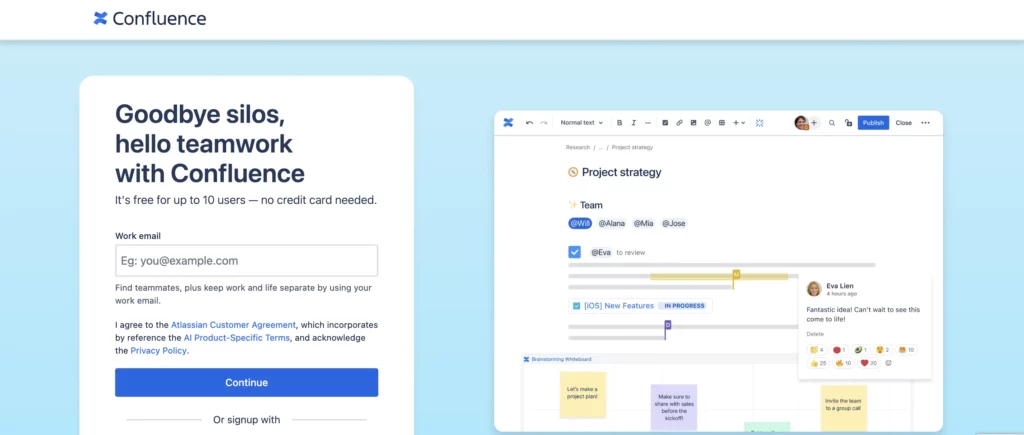
Confluence enhances team collaboration and knowledge sharing by providing a centralized platform for creating, organizing, and discussing documents and projects. It streamlines information management with real–time editing, version control, and integration with other tools.
Connecting Jira with Confluence, Atlassian’s collaboration tool, allows teams to link project documentation, requirements, and project plans with Jira issues. This integration enables stakeholders to access relevant project information directly from Jira, promoting transparency and alignment across teams.
10. Zendesk:
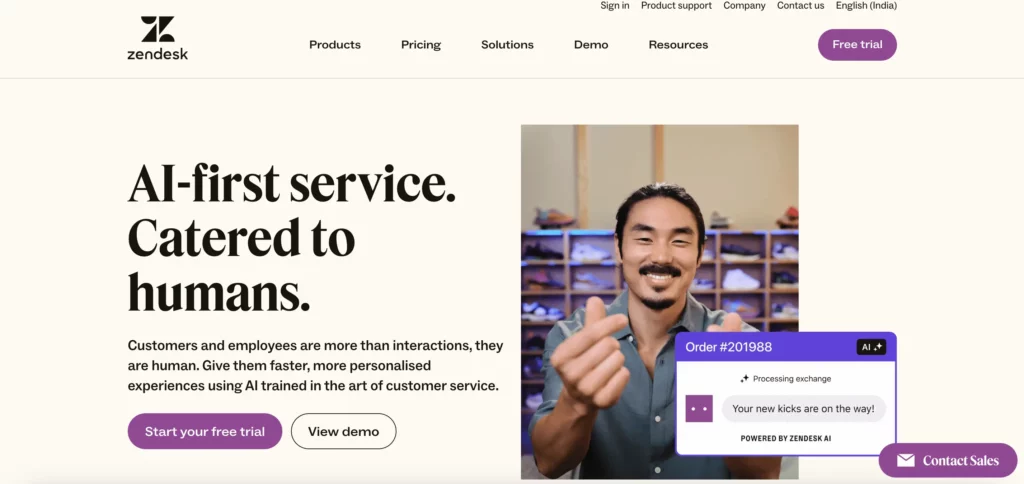
Zendesk improves customer service by providing a comprehensive platform for managing support tickets, live chats, and customer interactions. It enhances efficiency and customer satisfaction through automation, analytics, and multi-channel support.
Integrating Jira with Zendesk allows support teams to link customer support tickets in Zendesk with Jira issues for seamless collaboration between support and development teams. This integration streamlines the resolution of customer-reported issues by providing visibility into ticket status and facilitating communication between teams.
11. Google Workspace (formerly G Suite):
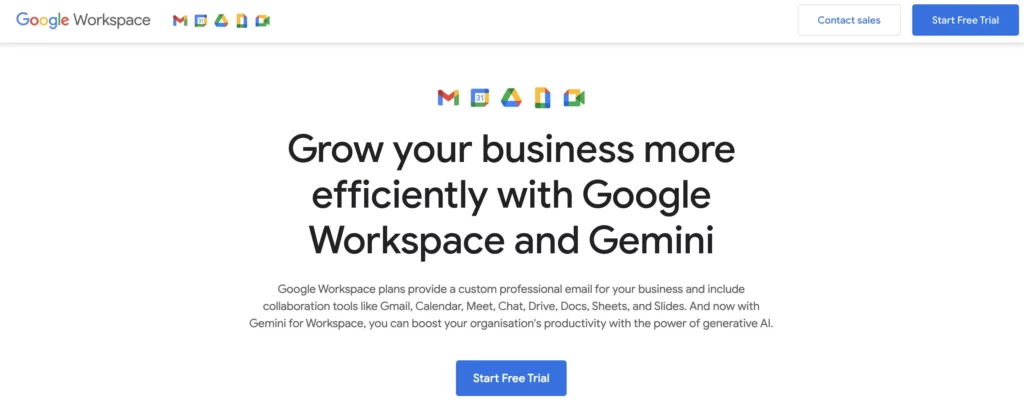
Google Workspace enhances productivity and collaboration by providing a suite of cloud-based tools for email, document creation, file storage, and video conferencing. It streamlines workflows and enables seamless teamwork across devices and locations.
Integrating Jira with Google Workspace enables users to access and collaborate on Jira issues directly within Google Workspace applications such as Gmail, Google Sheets, and Google Calendar. This integration enhances productivity by centralizing project-related tasks and information within the Google Workspace environment.
When organizations utilize diverse applications for different tasks, facilitating collaboration among various teams can pose difficulties.
Let’s look at an example where a company uses Google Drive for document storage, Trello for project management, and Microsoft Teams for communication. Even though each tool performs well on its own, it might be difficult to integrate them all together to enable productive teamwork. For example, it could be difficult for team members to navigate across platforms when they need information, which could cause misunderstandings and poor project management.
Robylon AI offers users the ability to establish personalized integrations spanning various software, empowering them to arrange workflows seamlessly across multiple web applications and tabs.
Interested in learning more? Schedule a demo with us.
FAQs
1. Is my data shared with third parties when using Jira integrations?
Jira integrations may require access to certain user data to function properly, but Atlassian is committed to protecting user privacy and limiting data sharing with third parties. Before authorizing an integration, users can review permissions and privacy policies to understand how their data will be used and shared.
2. What are some popular Jira integrations for agile teams?
Popular Jira integrations for agile teams include tools like Trello, AgileCraft (Jira Align), Easy Agile, and Tempo. These integrations enhance Jira’s agile project management capabilities, offering features such as user story mapping, road mapping, and advanced reporting for agile frameworks.
3. Are there any limitations to Jira integrations?
While Jira offers extensive integration capabilities, it’s essential to consider factors like compatibility, security, and maintenance when integrating with third-party tools. Some integrations may require additional configuration or licensing, and not all features may be available out-of-the-box. It’s advisable to thoroughly test integrations in a staging environment before deploying them in a production environment.







