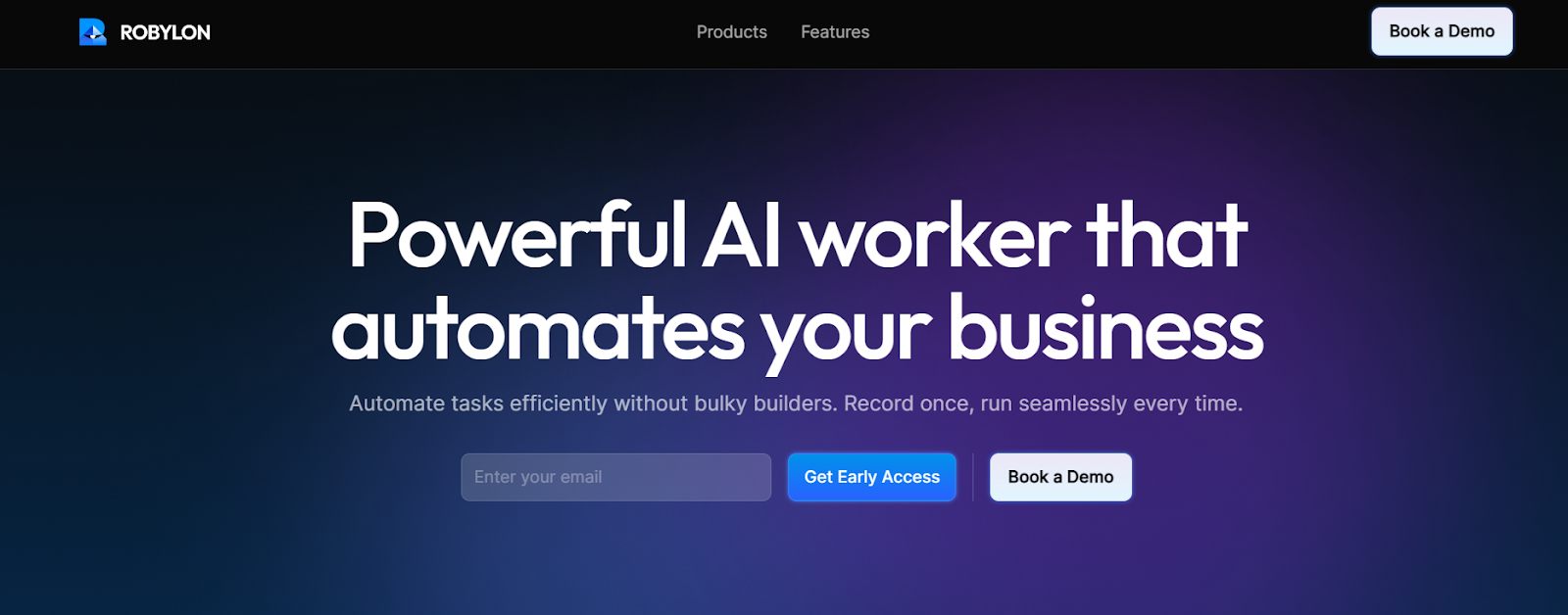Top 10 Workflow Automation Software in 2024
Table of Content
In today’s fast-paced business environment, streamlining operations and maximizing efficiency are paramount. Repetitive, manual tasks can impede progress and consume valuable time. Here’s where workflow automation software shines. By automating routine processes, these tools empower teams to focus on strategic initiatives and achieve greater productivity.
Task Automation vs Workflow Automation
| Aspect | Task Automation | Workflow Automation |
| Definition | Automating individual, repetitive tasks to save time and reduce errors | Automating a series of related tasks that make up a complex process to streamline operations |
| Scope | Focuses on single tasks | Encompasses multiple tasks and their interactions |
| Complexity | Generally simpler, targeting specific actions | More complex, dealing with entire processes |
| Integration | May operate in isolation or with minimal integration | Requires integration across different systems and tools |
| Examples | Automated email responses, Data entry automation | Lead management in sales, Employee onboarding process |
| Benefits | Reduces manual effort for simple tasks, Increases efficiency in specific areas | Enhances overall process efficiency, Improves coordination between different tasks |
| Ideal for | Individual tasks that are repetitive and time-consuming | Processes that involve multiple steps and require coordination across different functions |
Key Advantages
Key Advantages of Using Workflow Automation Tools:
- Data Accuracy: Ensures accurate and up-to-date information is used in decision-making and reporting.
- Cost Savings: Reduces operational costs by streamlining processes and eliminating manual interventions.
- Compliance Management: Helps maintain compliance with regulatory standards by enforcing consistent procedures.
- Customer Satisfaction: Enables faster response times and more reliable service, leading to improved customer experiences.
- Competitive Advantage: Provides a strategic edge by enabling businesses to respond quickly to market changes and innovate more effectively.
Top Workflow Automation Software Options
1. Robylon AI
Robylon AI’s AI Copilot is a powerful tool that revolutionizes workflow automation by seamlessly integrating document automation and process optimization into one platform. Utilizing advanced artificial intelligence, the AI Copilot automates the entire workflow of using software, from creating and updating workflows to executing tasks with precision.
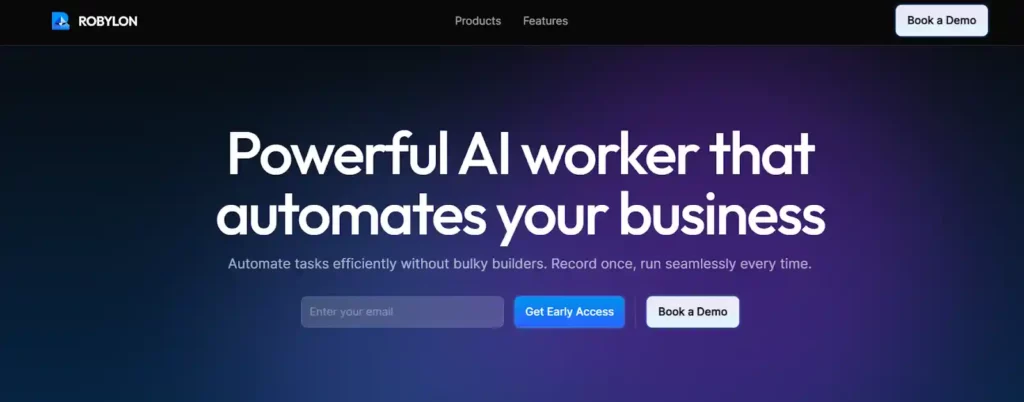
Integrations:
Robylon AI offers an AI Copilot with numerous integrations, such as sending alerts to Slack and setting up tables in Google Sheets.
Experience the power of automation firsthand – request a demo and gain early access to Robylon AI’s AI Copilot today!
2. Zapier
A popular no-code platform is renowned for its vast array of pre-built integrations (“Zaps”) with over 5,000 applications. This versatility empowers users to connect diverse tools and automate routine tasks across various workflows.
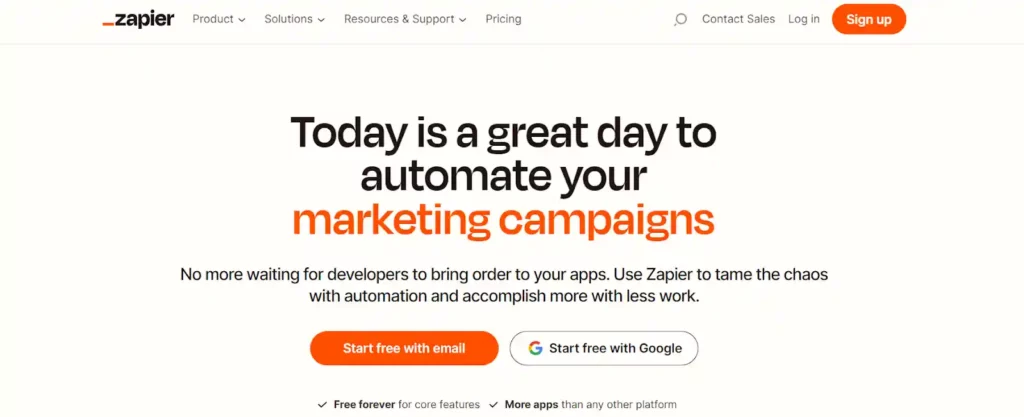
Integrations:
Zapier integration allows users to sync data between apps and create powerful automated workflows by connecting over 1000 apps
Unlock the potential of automation with Zapier’s free plan, which allows you to automate up to 100 tasks per month. Start streamlining your workflows today!
3. ClickUp
A comprehensive project management and task management solution offering robust workflow automation features. Create custom workflows, manage tasks, collaborate effectively, and gain valuable insights into project progress.
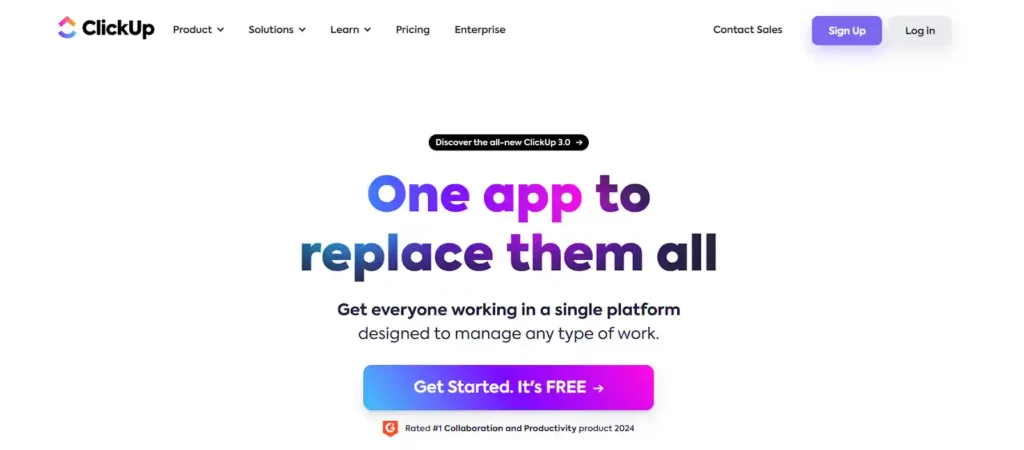
Integrations:
ClickUp offers native integrations with various tools and platforms, allowing users to streamline their workflow and automate tasks like Zapier, Slack, etc.
Unlock the full potential of your team with ClickUp’s Free Forever plan, featuring 100MB storage, unlimited tasks and members, robust security, collaboration tools, and much more. Get started today and elevate your project management game!
4. Integrify
A powerful platform designed specifically for business process automation (BPA) and workflow management. Integrify excels at handling complex workflows, ensuring smooth operation and scalability for growing organizations.
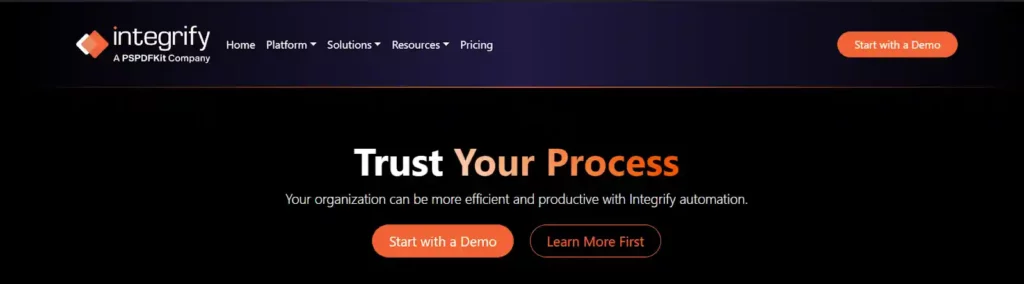
Integrations:
Integrify connects easily to ERP, CRM, and HRIS systems. This allows data to be moved freely between systems as part of any automated workflow.
Discover the flexibility and efficiency of Integrify with a free demo. With their adaptable subscription-based pricing and exceptional customer support, they cater to all budgets. Choose from various platforms, including their popular Standard Cloud, to access the full suite of Integrify’s core features tailored to your needs.
5. Kissflow
Another user-friendly no-code option, Kissflow offers a visual interface for creating and managing workflows. Its features cater to various business needs, including process management, approvals, and data capture.
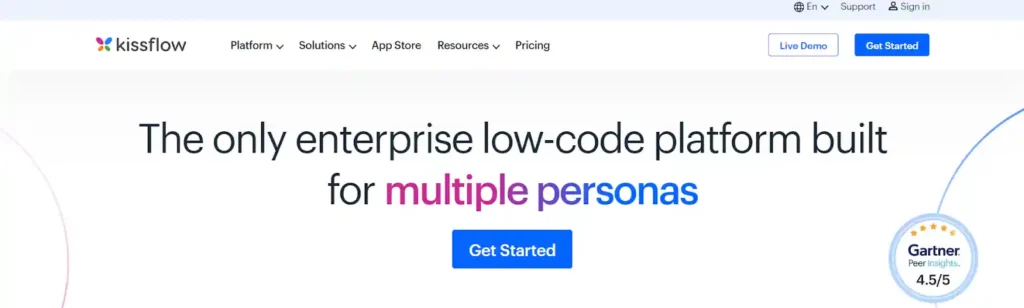
Integrations:
It includes many enterprise–friendly connectors like MailChimp, ActiveCampaign, DocuSign, Basecamp, Dropbox, Quickbooks, Google Workspace, and Slack. You can also build custom integrations using Kissflow APIs.
Unlock the full potential of Kissflow – sign up for a free live demo and inquire about custom pricing to access all features today!
6. Zoho Flow
Part of the Zoho suite, Zoho Flow integrates seamlessly with other Zoho applications, offering a unified platform for managing workflows and automating tasks across various business functions.
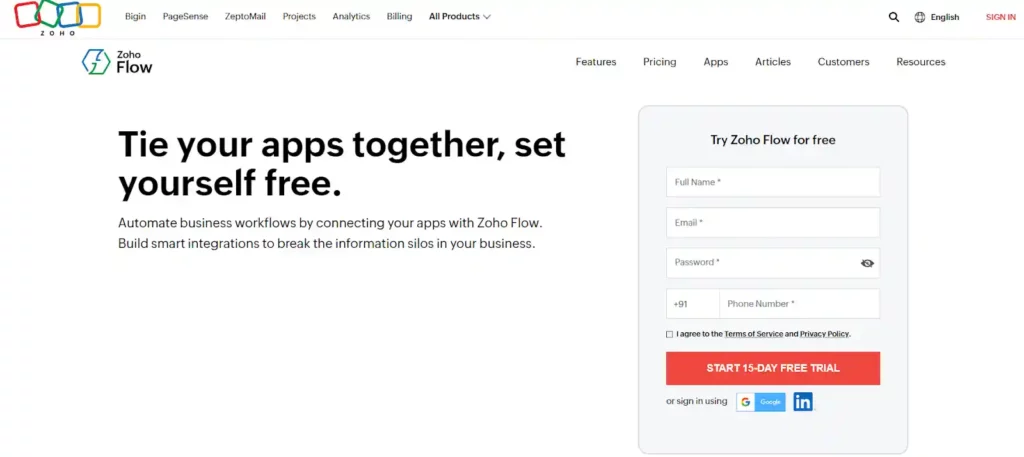
Integrations:
Zoho Flow offers integration with over 900 apps, allowing you to create business workflows without the need for coding. This helps automate routine tasks and free up more time for other activities
Unlock the full potential of Zoho Flow with a 15-day free trial – access all features without any credit card requirement!
7. Jira Software
A popular project management tool specifically geared toward agile teams. Jira Software offers built-in workflow automation capabilities, enabling teams to streamline processes and track progress in an agile environment.
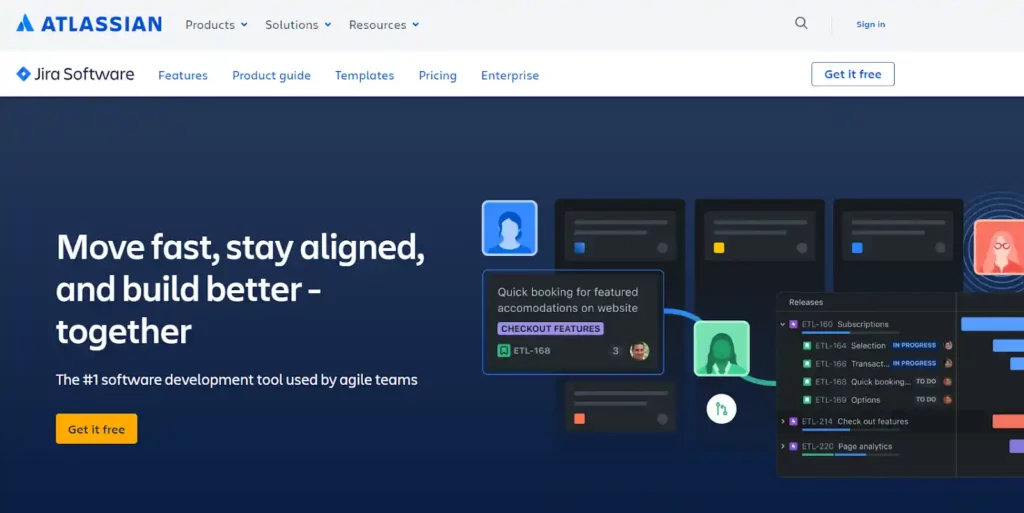
Integrations:
Jira integrates with platforms such as Slack, Zoom, GitHub, and Zendesk.
Unlock the potential of your projects with Jira’s free plan – enjoy up to 10 users, unlimited project boards, comprehensive backlog and timeline features, insightful reporting, 2 GB of storage, and community support. Start optimizing your workflows today!
8. Pipefy
Pipefy utilizes a visual interface for building and managing workflows. Its drag-and-drop pipe system allows for intuitive process mapping and facilitates collaboration between team members.
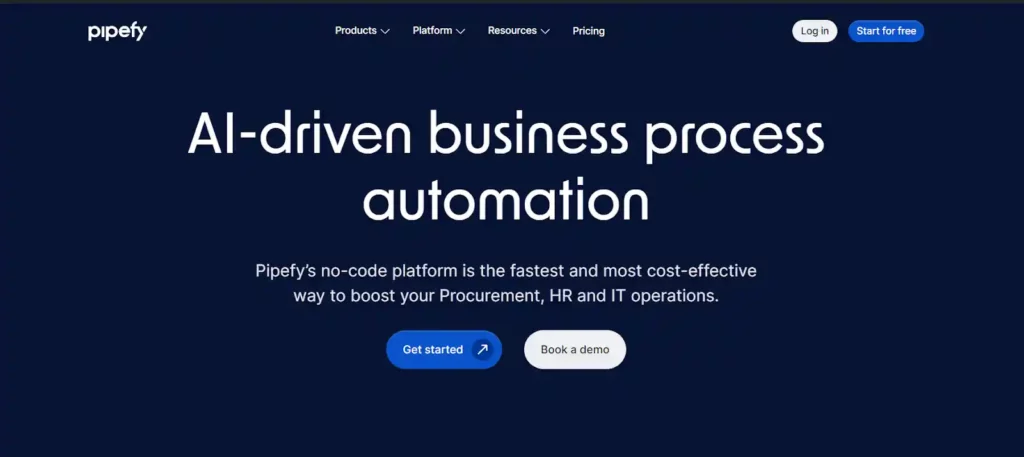
Integrations:
Pipefy can be connected with over 6000 apps on Zapier and 1100+ apps on Integratedly, offering a wide range of integration possibilities for automation. Users can create custom integrations in Pipefy to connect with their favorite software, apps, or tools, enhancing the efficiency of workflows.
Discover the efficiency of Pipefy’s free plan – no credit card required! Get started with up to 5 processes, 10 users, basic automations, ready-to-use templates, a request tracker, and visual customization. Sign up now and streamline your workflow effortlessly!
9. ProcessMaker
An open-source platform offering low-code workflow automation capabilities. ProcessMaker caters to developers and technical users seeking a customizable solution for complex business process management (BPM) needs.
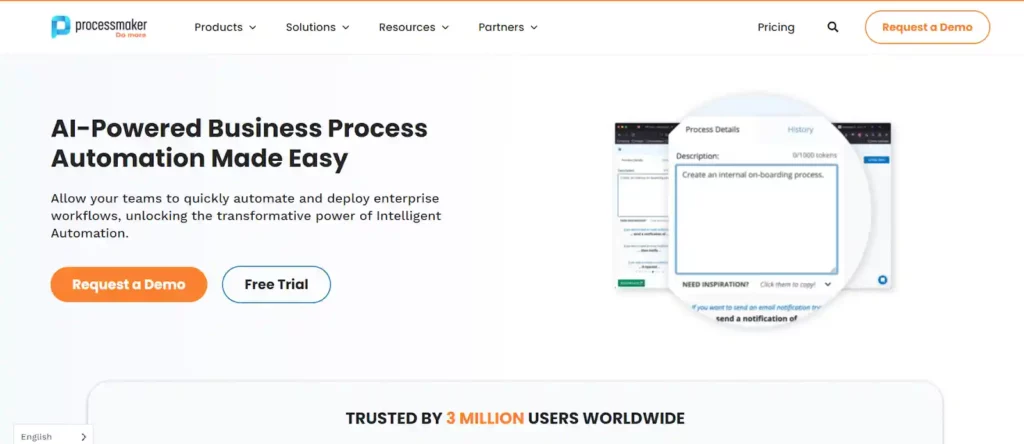
Integrations:
ProcessMaker provides APIs for users to integrate their workflows with existing systems or applications, allowing for custom developments and cloud connectivity
Discover the capabilities of Process Maker – while there’s no free plan, a free demo is available to explore its features and potential benefits for your business.
10. Microsoft Power Automate
A cloud-based workflow automation solution from Microsoft, Power Automate integrates seamlessly with various Microsoft 365 applications. This allows for automating tasks and connecting diverse services within the Microsoft ecosystem.
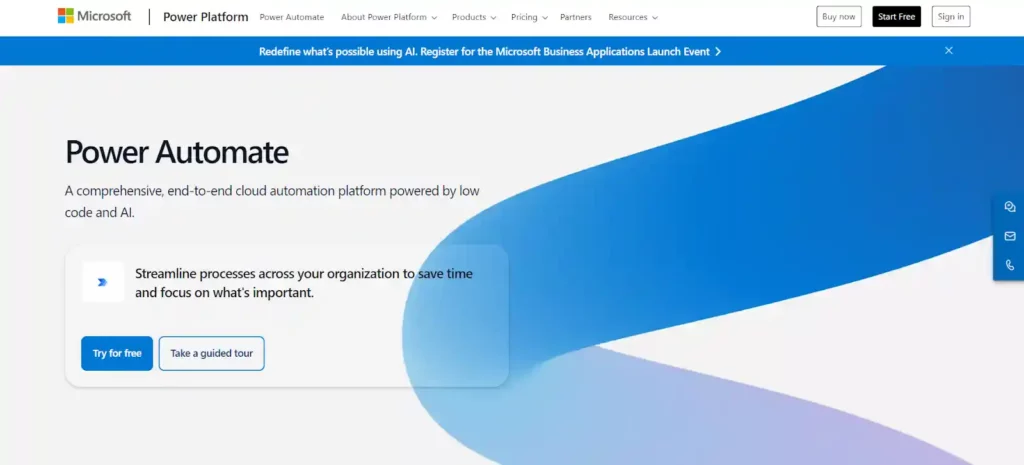
Integrations:
Automate offers a wide range of connectors for popular services like Dropbox, Google Calendar, Office 365 Outlook, and more.
Discover the potential of automation with Microsoft Power Automate – while there’s no free plan, you can get started with a free trial today!
Conclusion
Workflow automation software can be a game-changer for businesses and organizations seeking to boost efficiency, enhance collaboration, and free up valuable time.
FAQs
- Is workflow automation software expensive?
- Workflow automation software can range in price depending on features, scalability, and the number of users. However, many solutions offer free plans or trials to get you started. The potential return on investment (ROI) from increased efficiency and productivity can easily outweigh the cost.
- What types of workflows can be automated?
The beauty of workflow automation is its versatility! Common tasks include:- Data entry and form processing
- Email management and follow-ups
- Project approvals and task assignments
- Document generation and routing
- Customer service inquiries and onboarding
- Report generation and data analysis
- Is workflow automation software difficult to set up?
- Many workflow automation tools prioritize user-friendliness. They often come with drag-and-drop interfaces and visual builders, making it easy to design and implement automated workflows even without a technical background. Additionally, most platforms offer helpful documentation and customer support resources.
- Will workflow automation software replace my job?
- Not at all! The goal of automation is to free up your time for higher-level tasks that require human expertise and creativity. These tools empower you to focus on strategic thinking, problem-solving, and building relationships.