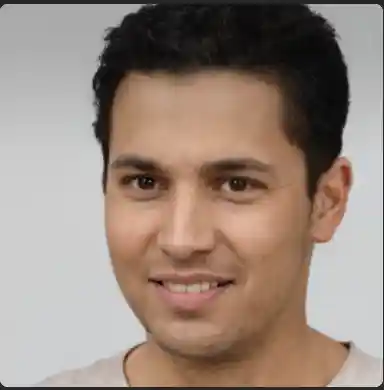A Comprehensive Guide to Google OCR
Table of Content
In today’s digital era, the ability to convert written material into digital format has become increasingly crucial. Optical Character Recognition (OCR) technology plays a vital role in tasks such as extracting information from images, digitizing historical documents, and automating data entry. Among the various OCR solutions available, Google Cloud Vision, particularly through Google Cloud Vision, stands out as a powerful and versatile option.
OCR, the process of translating printed or handwritten text into machine-encoded text, has been a focus of much computer vision research because of its wide range of applications. OCR technology has been incorporated into innumerable sectors and procedures, from governments gathering survey responses to banks comparing statements.
To obtain improved accuracy, deep learning has been included in newer OCR systems due to the diversity of handwriting and printed text styles. This is where businesses like Google, with their enormous data resources, have an advantage in offering their OCR services and achieving good outcomes. Google Cloud Vision OCR offers a reliable and precise text recognition solution by utilizing the business’s vast machine learning and artificial intelligence expertise.
What is Google Cloud Vision?
The larger Google Cloud Vision API, which provides several potent image analysis tools, includes Google Cloud Vision OCR as a fundamental component. Regarding text extraction, Google Cloud Vision offers two main features:
Text Annotation
This feature of Google Cloud Vision is designed to extract machine-encoded text from any image, including street scenes or landscapes. It’s optimized for various lighting conditions and can read text in a wide range of styles, albeit at a sparser level.
Document Text Annotation
Specifically created for densely presented text documents like official papers or scanned books, this Google Cloud Vision feature provides more detailed output, including information on paragraphs, blocks, and breaks.
These features of Google Cloud Vision showcase the versatility of Google Cloud Vision in handling different text recognition scenarios. Whether you’re dealing with handwritten notes, printed documents, or complex layered images.
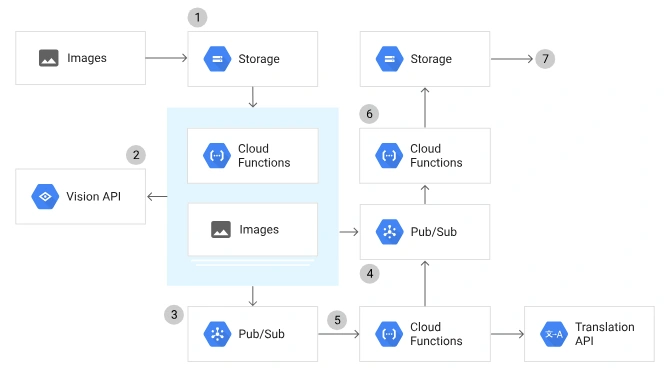
Setting up Google Cloud Vision OCR
Create a Google Cloud Project
To begin using Google Cloud Vision API, you must create a project in the Google Cloud Console. This project will organize all your API usage, including billing and collaborator management.
Enable Billing
You must enable billing for your project to use the full potential of the API. While Google offers a free tier for limited usage, a paid account is necessary for more extensive use. Pricing is generally affordable, especially for smaller projects or startups.
Activate the Vision API
Once you set up billing, you must activate your project’s Vision API. This allows your project to make calls to Google Cloud Vision services.
Create a Service Account
Creating a service account is a crucial step. A service account is a special type of Google account that applications or tasks use instead of individual end-users. You must create a JSON file containing the service account key and download it to your computer. This key is used to authenticate your API requests.
Configure Environment Variables
The final step is to set up the environment variable GOOGLE_APPLICATION_CREDENTIALS. This variable should point to the location of your service account key JSON file on your computer. Proper configuration allows your application to authenticate with Google Cloud services seamlessly.
Post-Setup Considerations
Although the setup process may seem complex, it’s a one-time procedure. Once completed, you’ll have full access to Google Cloud Vision OCR’s powerful features, ready to be integrated into your workflows or applications.
Applications of Google OCR and Cloud-based OCR Services
The applications of Google OCR and other cloud-based OCR services are diverse and span across various industries:
Business Document Processing
Companies dealing with large volumes of paperwork can use Google OCR to quickly digitize documents, making information instantly searchable and accessible while reducing errors and saving time.

Data Analysis
By converting text into machine-readable format, Google Cloud Vision opens up endless possibilities for data analysis. Extracted numerical data can be fed directly into statistical models to uncover patterns and correlations that might be impossible to detect manually.
Natural Language Processing (NLP)
Google Cloud Vision often serves as the initial step in more complex NLP processes. Businesses can use OCR-extracted text for sentiment analysis, key information extraction, document summarization, and even generating insights from large text datasets.
Workflow Automation
Google OCR enables the automation of numerous previously manual and error-prone tasks. From intelligent document routing to automated form processing, many workflow enhancements across industries are built on OCR technology.
Advantages of Google Cloud Vision OCR
Google Cloud Vision OCR offers several advantages over traditional OCR solutions:
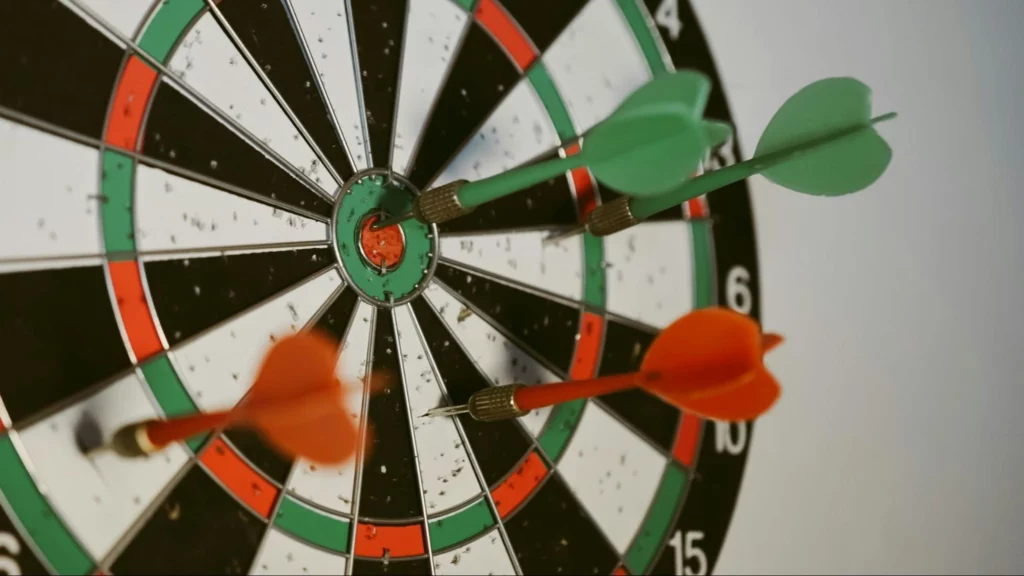
Accuracy
Leveraging Google’s vast data resources and advanced machine learning algorithms, Google Cloud Vision OCR provides highly accurate text recognition across various scenarios.
Scalability
As a cloud-based service, Google OCR can handle large volumes of documents without requiring significant local computing resources.
Versatility
Google Cloud Vision OCR can process text in multiple languages and handle various text styles, from printed documents to handwritten notes.
Integration
Google Cloud Vision can be easily integrated into existing workflows and applications, making it a flexible solution for businesses of all sizes.
Continuous Improvement
As part of Google’s ecosystem, Google Cloud Vision OCR benefits from ongoing research and development, ensuring that users always have access to the latest advancements in OCR technology.
Real-World Use Cases of Google OCR
Let’s explore some common and significant use cases that demonstrate the versatility of Google OCR and other cloud-based OCR services:

License Plate Reading
Google OCR can be used in parking lots to determine the exact parking location of each car and its entry and exit times. This application of Google Cloud Vision streamlines parking management and reduces the need for human intervention.
Receipt and Invoice Scanning
Google Cloud Vision excels in managing financial documents. By scanning receipts and invoices and extracting relevant data, businesses can automate their accounting processes, reducing the likelihood of human error and gaining quick, accurate financial insights.
Medical Record Digitization
In healthcare, organizations can use Google Cloud Vision to digitize patient records, including handwritten notes from doctors. This application of cloud-based OCR services not only improves the efficiency of healthcare delivery but also enhances patient care by providing medical staff with instant access to comprehensive patient data.
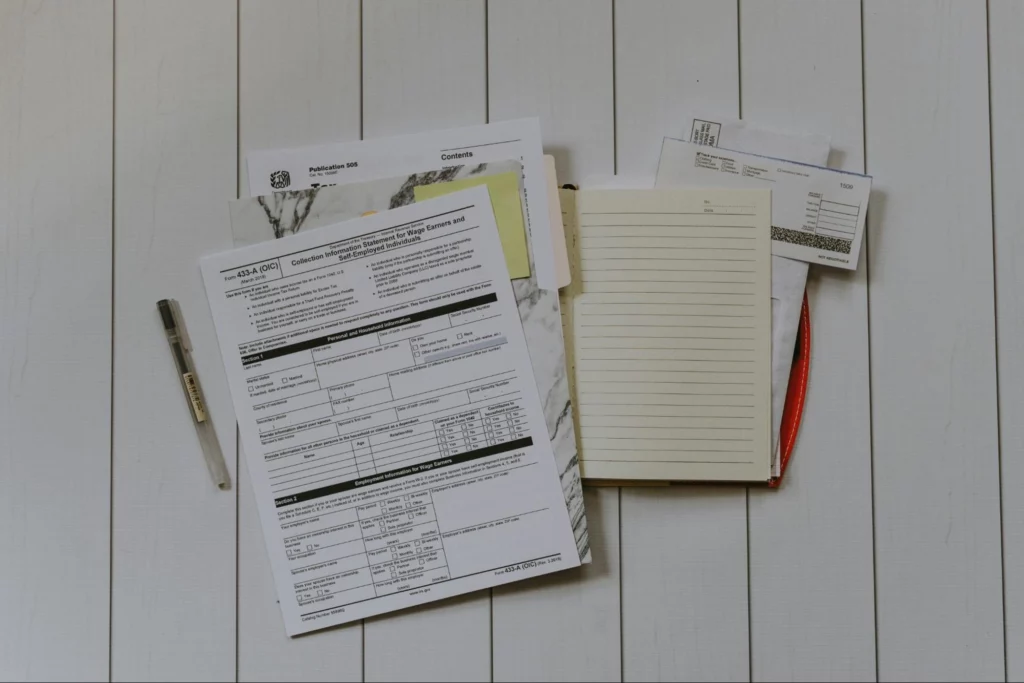
Form and Survey Processing
Government and corporate organizations often rely on handwritten feedback forms. Google OCR can quickly convert these handwritten responses to digital text, preparing the data for analysis. This speeds up the feedback collection process and reduces the risk of transcription errors.
Summary
Google OCR, particularly through Google Cloud Vision, is a powerful and versatile optical character recognition solution that leverages advanced machine learning algorithms to extract text from images and documents. It offers two main features: Text Annotation for general text extraction from various images, and Document Text Annotation for processing densely presented text in documents. Google Cloud Vision excels in accuracy, scalability, and versatility, capable of handling multiple languages and text styles.
Robylon AI‘s OCR is part of their broader business automation platform, designed to simplify complex repetitive tasks and boost productivity. OurOCR technology is integrated into their Automation Builder, allowing users to easily incorporate text extraction capabilities into their automated workflows. Robylon’s approach focuses on user-friendly implementation, enabling businesses to set up OCR-powered automations in as little as 30 minutes. Our system includes features like triggers and schedulers to ensure smooth operation of automations, and integrates with various software platforms to enhance cross-application productivity.
Sounds interesting? Book a demo with us!
FAQs
What is Google OCR and how does it work?
Google OCR (Optical Character Recognition) is a technology that converts printed or handwritten text from images into machine-encoded text. It works by analyzing images using Google’s machine-learning algorithms to identify and extract text.
What are the main features of Google Cloud Vision OCR?
Google Cloud Vision OCR offers two main features: Text Annotation for extracting text from various images and scenes, and Document Text Annotation for processing densely presented text in documents like official papers or scanned books.
How do I set up Google Cloud Vision OCR for my project?
To set up Google Cloud Vision OCR, you need to create a project in Google Cloud Console, enable billing, activate the Vision API, create a service account, download the JSON key file, and set up the GOOGLE_APPLICATION_CREDENTIALS environment variable.
What are the advantages of using Google Cloud Vision OCR over traditional OCR solutions?
Advantages include high accuracy, scalability, and versatility in handling multiple languages and text styles. It also offers easy integration with existing workflows and continuous improvement through Google’s ongoing research and development.
Which industries can apply Google OCR?
Various industries can apply Google OCR, including business document processing and data analysis. It is also useful in healthcare for medical record digitization and government for form processing.
How does Google OCR handle different types of text and documents?
Google OCR can handle a wide range of text types, including printed documents and handwritten notes. It also processes text in images and documents in multiple languages. It works with various lighting conditions and text styles.
Is Google Cloud Vision OCR suitable for small businesses or new companies?
Yes, Google Cloud Vision OCR can be suitable for small businesses or new companies. Google offers a free tier for limited usage, though there are setup steps involved. The pricing for paid accounts is generally affordable, especially for smaller projects.