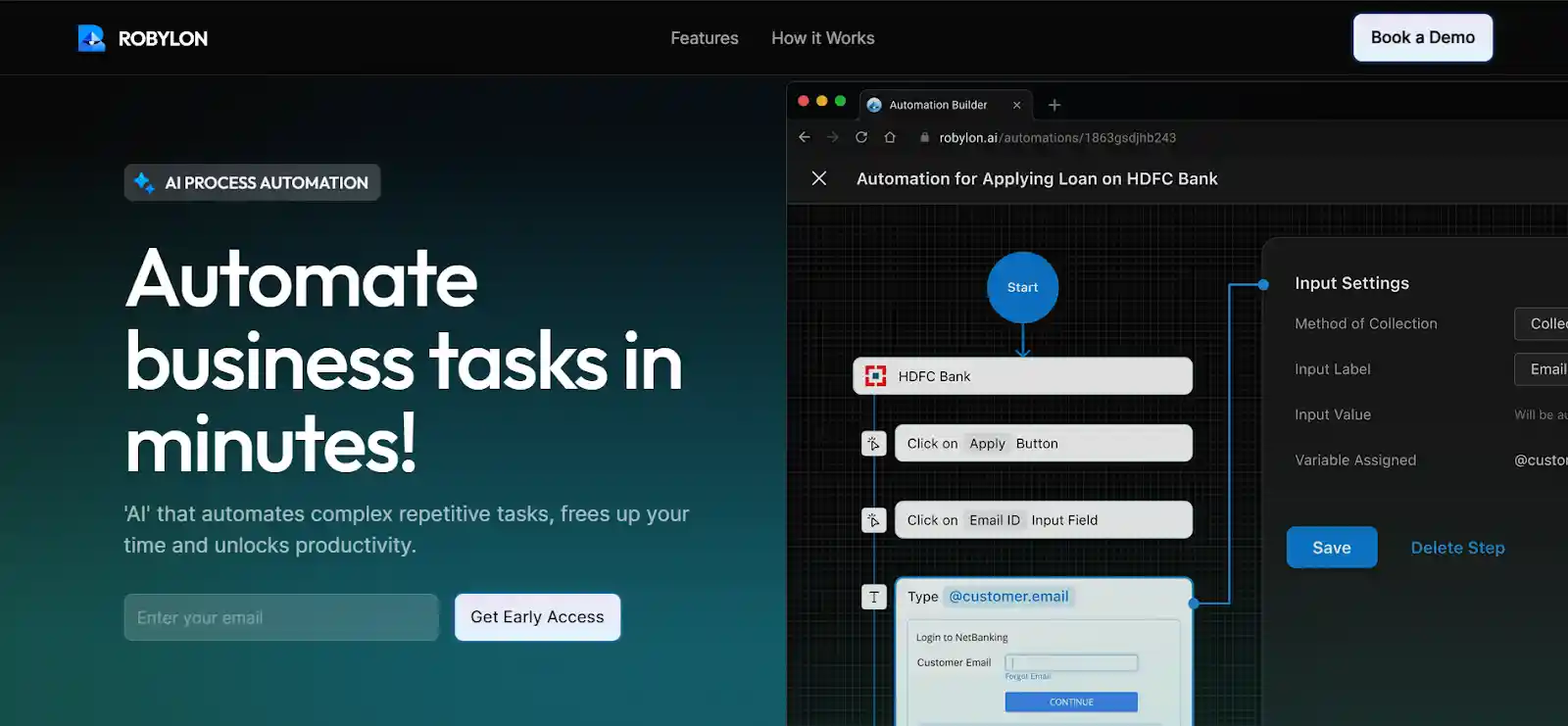Exploring Document Automation Tools: Top 12 Options for 2024
Table of Content
Struggling with repetitive document automation and modification tasks? In today’s fast-paced business environment, streamlining document workflows is crucial for maximizing efficiency and productivity. Manually generating repetitive documents can be time-consuming, prone to errors, and hinder your ability to focus on higher-level tasks.
This is where document automation tools come to the rescue. These innovative solutions automate the creation, assembly, and distribution of various documents, freeing you from tedious manual work and empowering you to focus on strategic initiatives.
In this comprehensive guide, we’ll delve into the top document automation tools for 2024.
So, buckle up and get ready to explore the exciting world of document automation!
What is Document Automation?
Document automation refers to the use of technology to automate the creation, assembly, and distribution of standardized documents. This means that repetitive tasks like filling out forms, generating reports, or creating proposals can be done automatically with minimal human intervention.
enerating reports, or creating proposals can be done automatically with minimal human intervention.
Key aspects of document automation
- Automation: Repetitive tasks are replaced with automated processes, freeing up human resources and reducing the risk of errors.
- Creation, assembly, and distribution: Document automation tools can handle various document processes, from generating the initial document to assembling its components and delivering it to the intended recipient.
- Standardization: These tools are most effective for documents that follow a consistent format and require the insertion of specific data points.
Benefits of document automation
- Increased efficiency: By automating repetitive tasks, document automation saves time and allows employees to focus on more strategic work.
- Improved accuracy: Automating data entry and document assembly reduces the risk of human error.
- Enhanced compliance: Document automation tools can ensure that documents adhere to specific formatting and regulatory requirements.
- Reduced costs: Automating document workflows can lead to cost savings in terms of labor, paper, and printing.
Overall, document automation is a valuable tool for businesses and organizations of all sizes that want to streamline their document workflows, improve efficiency, and reduce errors.
Top 12 Document Automation Software Solutions
1. Robylon AI
Manually creating and updating documents can be time-consuming, prone to errors, and hinder employee productivity. This is where Effortless document workflows start with Robylon AI. Our comprehensive suite of features empowers you to automate and streamline the process.
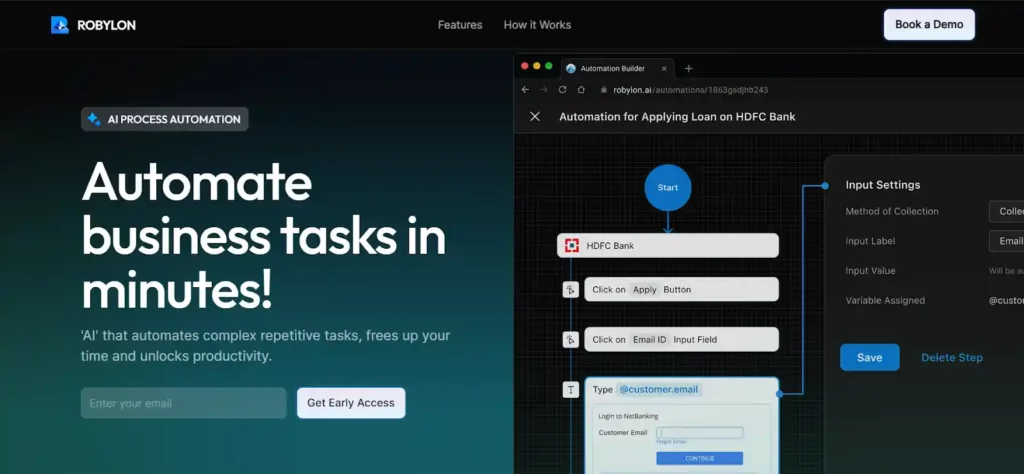
Key Features:
- Unlock Data: Robylon AI uses AI to turn scanned documents (invoices, receipts) into usable data for financial systems and more.
- Automate Data Flow: Move data between documents and tools (Gmail, Sheets, etc.) effortlessly, eliminating manual entry.
- Record & Automate: Record repetitive tasks in minutes with the Recorder plugin, freeing you up for bigger things.
Robylon AI stands out as a valuable tool for businesses and organizations seeking to streamline their documentation processes, enhance accuracy, and empower their teams to focus on higher-level tasks.
2. PandaDoc
PandaDoc excels in managing and streamlining the sales process. It empowers you to create personalized proposals, quotes, and contracts with customizable themes, ensuring a professional and engaging client experience.
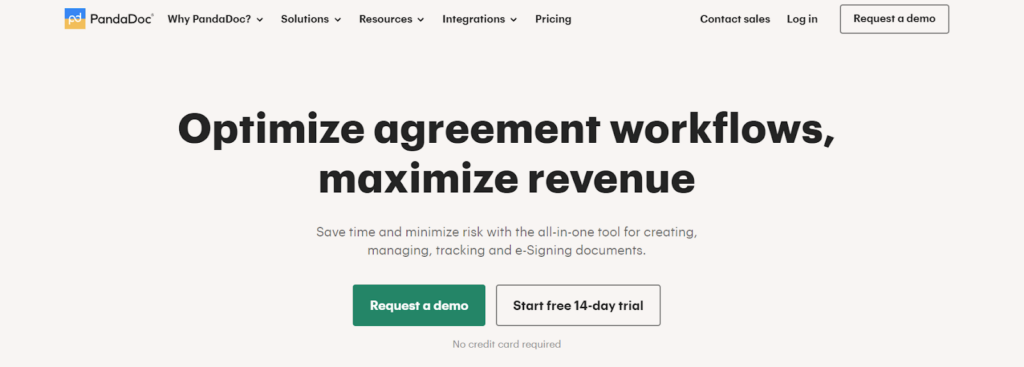
Key Features:
- Drag-and-Drop Editor: Build flexible templates and customize documents effortlessly with the drag-and-drop editor. Simply drag content blocks like videos, text, images, and tables to design your desired layout.
- Pre-designed Library: Jumpstart your document creation with a library of professionally designed templates that serve as a strong foundation for your documents.
While PandaDoc offers robust features, it’s crucial to note that advanced workflow capabilities and document automation are only available in the Business and Enterprise plans. This might make it a less suitable choice for smaller organizations with limited budgets or feature needs.
3. Nanonets
Nanonets empowers finance professionals by automating time-consuming document digitization tasks. Its no-code platform streamlines workflows like document capture, verification, approval, and incident management, allowing you to focus on higher-value activities.
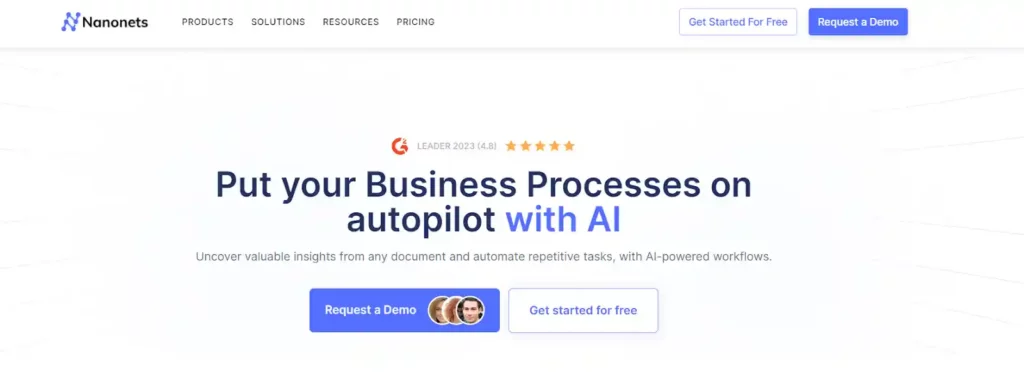
Key Features:
- Document Capture: Efficiently capture and upload documents for processing.
- Document Verification: Utilize AI-powered tools for accurate document verification.
- Approval Processes: Streamline document approvals with intuitive workflows.
- Incident Management: Manage document-related incidents efficiently.
Nanonets offers a compelling solution for finance professionals seeking to revolutionize their document-handling processes and unlock greater efficiency within their teams.
4. Gavel
Gavel shines as a premier document automation tool designed specifically for the legal industry. Striking the perfect balance, it boasts an intuitive setup while empowering users with advanced logic capabilities to handle even the most intricate legal documents.
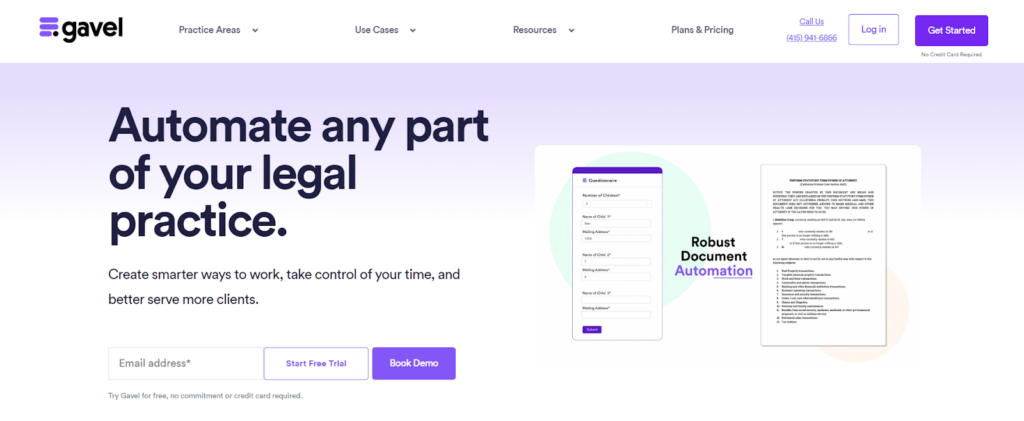
Key Features:
- Build Your Own: Craft custom templates and forms using Gavel’s user-friendly interface. Leverage powerful automation features like conditional logic, branching, lists, and calculations to construct sophisticated legal documents and workflows.
- Integrations: Leverage Gavel’s integration with Clio, Zapier, and a Public API to streamline your workflow further.
- Leverage the Marketplace: Access the Gavel Marketplace, a curated platform featuring attorney-created and backed applications to automate specific aspects of your practice or services.
In essence, Gavel empowers legal professionals with a comprehensive and user-friendly platform specifically tailored to automate complex legal documents, enhance efficiency, and elevate client service.
5. Templafy
Templafy caters specifically to large organizations looking to centralize and manage their content assets effectively. This platform addresses the challenge of “brand anarchy” by providing a streamlined way to maintain consistent and approved brand messaging across the organization.
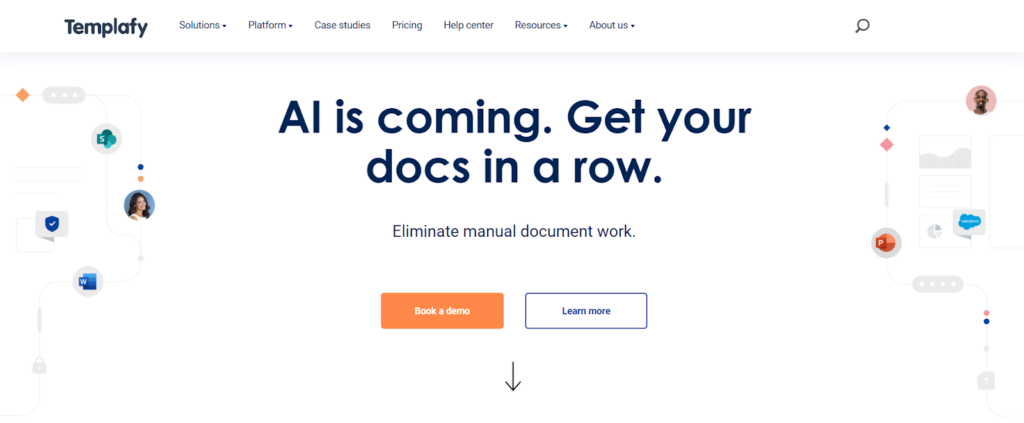
Key Features:
- Automated Compliance Checks: Once documents are created, Templafy employs predefined rules to ensure compliance with brand guidelines.
- Content Update Notifications: The platform automatically alerts users when there are updates to relevant templates, promoting consistent content across the organization.
- Seamless Sharing and E-signature: Users can effortlessly share documents for e-signatures, streamlining approval workflows.
Say goodbye to document drudgery! Templafy automates document creation, simplifies collaboration, and ensures brand consistency across your entire organization.
6. Formstack
Formstack simplifies document automation and management for finance and accounting professionals. It empowers you to manage the entire document workflow within a single platform.
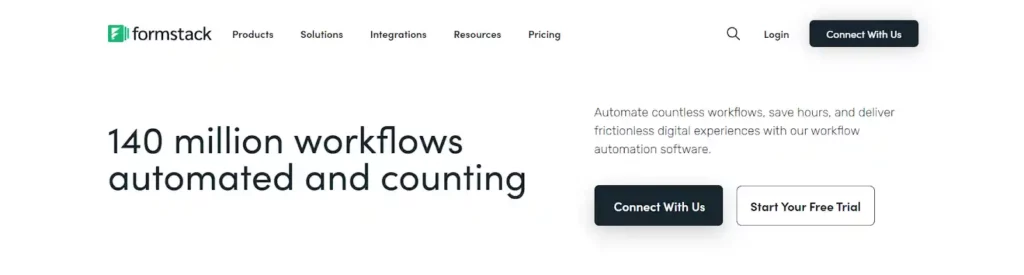
Key Features:
- Pre-built Templates: Get started quickly with pre-designed templates for common financial documents.
- Data Integration: Seamlessly pull data from CRMs, payment processors, and other sources like AirTable, Stripe, HubSpot, SalesForce, DocuSign, and Google Suite.
- Automated Calculations: Automate calculations within forms using the “calculate field” feature.
Formstack emerges as a valuable tool for financial professionals seeking to automate document processes and simplify financial management.
7. Clio Draft
Clio Draft caters to lawyers seeking a simple and user-friendly document automation solution. Its intuitive interface and short learning curve enable lawyers to quickly create essential templates directly within Microsoft Word, their familiar working environment.
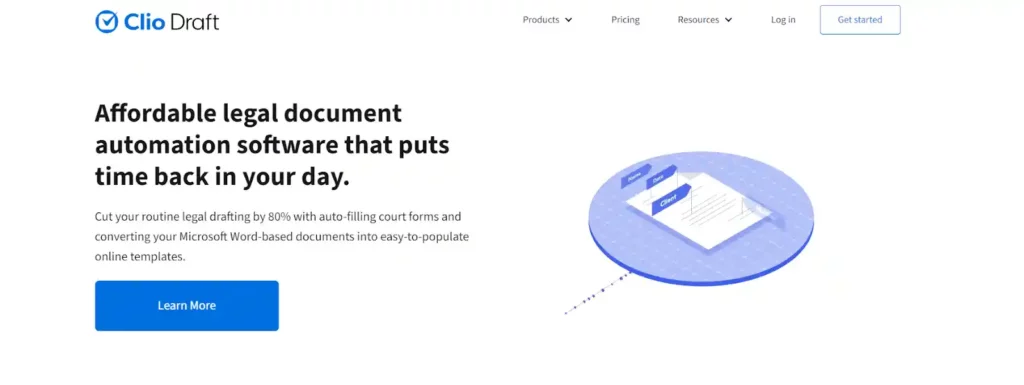
Key Features:
- Microsoft Word Integration: Seamlessly build templates using the familiar Microsoft Word interface.
- Template Conversion: Convert existing Word documents into reusable templates for future use.
- Jurisdiction-Specific Forms: Clio Draft makes legal paperwork easier. It has a giant library of official court forms already filled in for your area. This saves you time and makes sure everything you file is correct for the court.
While Clio Draft excels in document automation, it primarily caters to litigation-focused attorneys. Client-facing features, such as guided workflows, client questionnaires, and dedicated client portals for data management, are currently not available.
8. airSlate
airSlate streamlines workflows by offering a comprehensive suite for document creation and management. airSlate empowers you to go beyond pre-built functionalities. You can create custom bots to automate even your most unique workflows, ensuring the platform adapts to your specific needs.
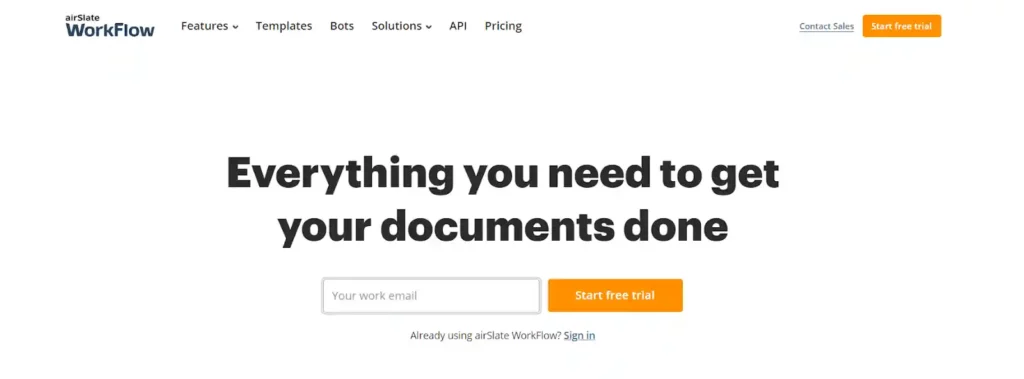
Key Features:
- Effortless Document Generation: Create custom documents or utilize pre-built templates to ensure consistency and efficiency.
- Data Integration: Seamlessly pull data from your CRM and other integrated systems to populate documents automatically, eliminating manual data entry and potential errors.
- Collaborative Approvals and Negotiations: Work together easily with clients. airSlate lets you track changes, negotiate directly within documents, and get secure electronic signatures – all in one place. This makes approvals quick.
- CRM Updates: Automate updating your CRM records with the latest information, maintaining data accuracy and efficiency.
airSlate stands out as a powerful solution for businesses seeking to simplify document processes, enhance collaboration, and unlock operational efficiency.
9. HotDocs
HotDocs remains a dominant force in document automation. As one of the most established and trusted solutions, it empowers businesses across various sectors, from legal services to healthcare, to streamline document workflows and boost efficiency.
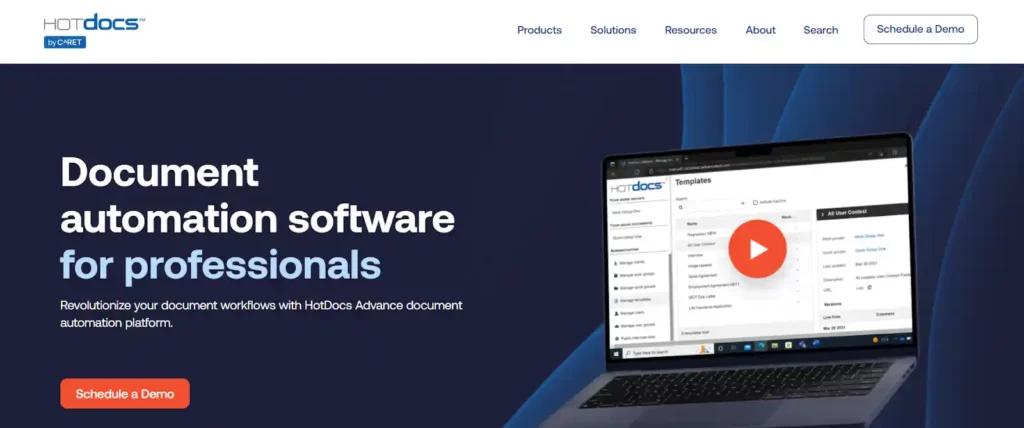
Key Features:
- Conditional and Nested Logic: Establish sophisticated decision-making within documents based on specific conditions.
- Multi-Document Generation: Generate a series of connected documents at once, streamlining workflows.
- Dynamic Questionnaires: Utilize interactive questionnaires to populate templates with accurate, user-provided information.
- List Management: Gather and process various types of lists within documents.
Overall, HotDocs remains a powerful option for experienced users seeking advanced document automation capabilities within the legal industry. However, its technical requirements and potential learning curve should be carefully considered before adopting the platform.
10. Rally
Rally functions as both a contract automation tool and a contract lifecycle management (CLM) solution, with a stronger emphasis on the latter. While it offers pre-built and easily editable templates for automated document generation, the platform lacks some advanced features like specific field types and complex logic capabilities, compared to other document automation tools. Rally distinguishes itself by prioritizing the entire client experience within the legal field.
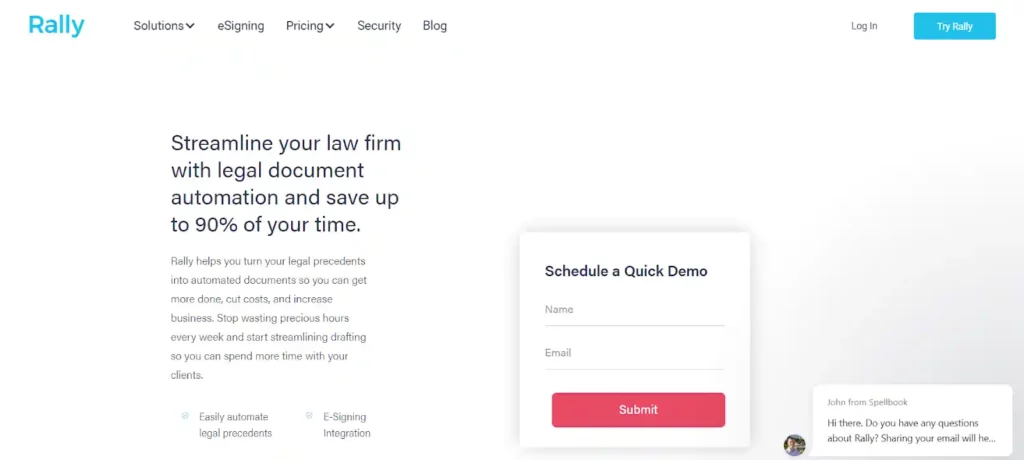
Key Features:
- Intake and document creation: Streamline initial client engagement and document preparation.
- Custom branding: Maintain your firm’s unique identity throughout the client journey.
- Secure document storage: Ensure the safekeeping of sensitive client documents.
- Client collaboration: Foster seamless communication and document sharing with clients.
- Integrated payments: Facilitate convenient payment processing within the platform.
While Rally’s document creation features may be comparable to other solutions, the higher price point might require careful evaluation, especially considering the additional functionalities offered by the platform.
11. OneFlow
OneFlow empowers organizations of all sizes with an intuitive platform for streamlining contract creation, execution, and management processes.
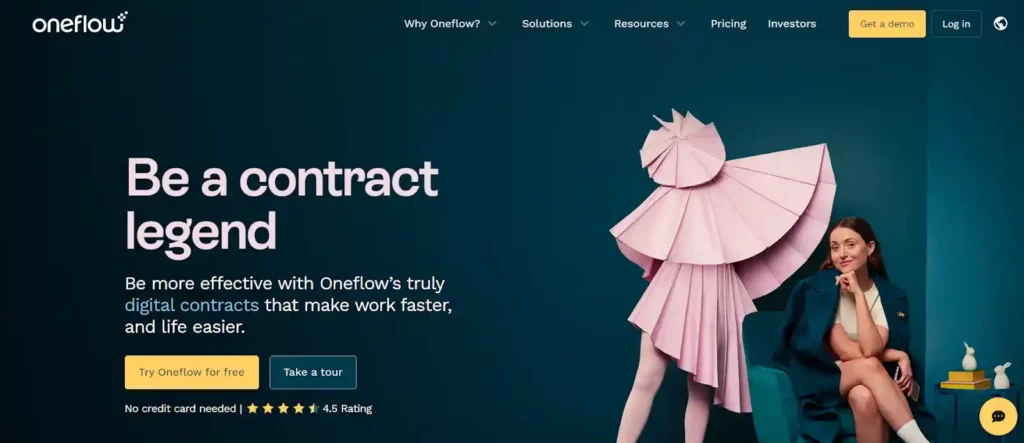
Key Features:
- Flexible Options: Choose between uploading existing documents or building new ones from scratch using OneFlow’s drag-and-drop functionality.
- Simplified Workflow: Streamline your contract lifecycle with automated features that eliminate the need for manual document management.
- Intelligent Dashboard: Gain instant insights with OneFlow’s informative dashboard. Monitor the status of your contracts, track deals in progress, and access signed documents in a centralized location.
- AI-powered Assistance: Leverage the AI Assist feature powered by OpenAI’s GPT Turbo. This innovative tool provides prompts and suggestions to enhance your writing for proposals and reports, promoting creative and efficient content creation.
Streamline your documents, and streamline your business. OneFlow automates creates, simplifies collaboration, and ensures consistent, error-free documents every time.
12. Bryter
Bryter empowers users to build digital applications with a focus on workflow automation. While it offers low-code/no-code capabilities, document automation features are currently limited.
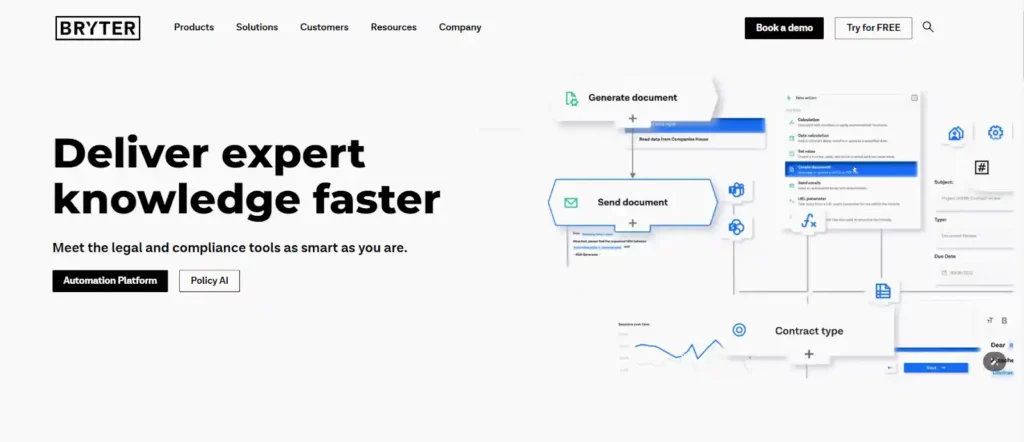
Key Features:
- Seamless Integrations: Connect Bryter with tools like Kira, Microsoft Suite, and DocuSign for enhanced functionality.
- Client-Facing Apps: Build custom applications for clients, such as compliance review tools, tax guides, and regulation trackers.
- Data Collection and Insights: Utilize Bryter’s workflow tools to gather and share crucial information with clients, fostering collaboration and transparency.
While Bryter excels in workflow automation, it’s important to consider its limitations in document automation for complex functionalities.
Select the Ideal Document Automation Tool for Your Needs
While the listed solutions are top contenders in the market, the ideal document automation tool varies depending on your specific circumstances.
Here’s what to consider when making your selection:
Unique Requirements
Identify the specific types of documents and tasks you intend to automate. Does your primary need involve generating invoices, creating reports, or something else entirely?
Organization Size
Consider the size and complexity of your organization. Larger teams may require features like user management and robust security, while smaller teams might prioritize ease of use and affordability.
Technical Expertise
Evaluate the technical proficiency of your team members who will be using the software. Choose a tool that offers an appropriate level of complexity and user-friendliness.
Support and Resources
Assess the available support and resources offered by each software provider. Look for features like training materials, online documentation, and responsive customer service in case you encounter challenges.
Budgetary Constraints
Determine your budget allocation for document automation and compare pricing structures across different options. Some tools offer freemium plans or tiered pricing based on features and user count.
User Experience
Evaluate the software’s intuitiveness and ease of use. Consider how long it will take your team to learn and navigate the interface effectively.
By carefully considering these factors, you can move beyond a “one-size-fits-all” approach and select the document automation tool that seamlessly integrates with your specific workflows and empowers your team to maximize efficiency and productivity.
But if you’re craving a comprehensive solution for both documentation and task or workflow automation? Look no further than Robylon. Signup now!