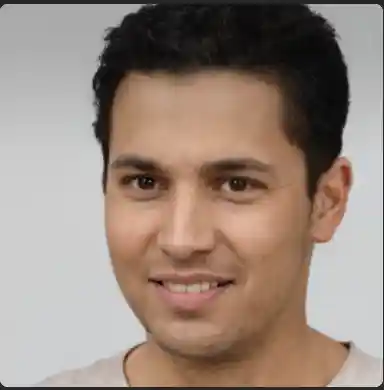HubSpot Workflow: Workflow Automation Tool
Table of Content
In the ever-evolving digital landscape, Hubspot Workflow Automation and Automated Marketing tools are driving the transforming marketing operations. These tools use automation to help businesses smoothly interact with their customers in more personal ways. This allows businesses to grow and build stronger connections with people.
What is Hubspot?
HubSpot is a contact relationship management (CRM), marketing, sales, and customer service software that helps companies maximize sales and facilitate growth. HubSpot provides a variety of resources for this purpose, which includes the following five main products or Hubs:
- Marketing Hub
- Sales Hub
- Service Hub
- CMS (Content Management System) Hub
- Operations Hub
Many of HubSpot’s tools and marketing services that form the foundation of these Hubs are completely free and fully functional. Businesses can derive substantial value from them in their daily operations without ever paying for their use.
What are workflows in Hubspot?

In HubSpot, workflows are a sequence of automated actions triggered by specific conditions. These actions can include tasks like targeted emails, contact updates, internal notifications, and nurturing sequences for Automated Marketing. These workflows are crucial in streamlining processes and creating personalized experiences.
Creating a workflow involves the following setup tasks:
- Setting enrollment triggers: The enrollment trigger determines the action that initiates the workflow. For example, when a contact (type) subscribes to your newsletter, they must receive a welcome email. The email subscription here is your enrollment trigger.
- Refine the audience with conditions: After setting the enrollment trigger, you can further refine who the workflow applies to by adding conditions. Conditions allow you to segment your audience based on criteria like contact property values, list membership, recent interactions, etc. This ensures that automated actions are only taken for the specific audience you want to target.
- Specify actions: This is where you define the sequence of automated actions or “workflows” that will occur. Some actions include: Scheduling personalized emails, Creating or updating contact property, assigning follow-up tasks to teams, and much more.
Benefits of Creating HubSpot Workflow
Improved Sales and Marketing Alignment

Workflows support the smooth collaboration between sales and marketing teams by automating lead handoff processes. HubSpot workflow can automatically notify the sales team or enroll contacts into sales nurturing sequences based on criteria showing a sales-ready lead. This alignment enhances the conversion of leads into customers and facilitates seamless transitions between marketing and sales efforts for Automated Marketing.
Streamlined Marketing Operations
One major benefit of HubSpot Workflow Automation tools for Automated Marketing is streamlining repetitive marketing tasks. Marketers save valuable time by automating routine processes like lead scoring, list segmentation, and follow-up communications. This increased efficiency allows teams to focus on creating strategic campaigns, analyzing data, and optimizing marketing strategies for improved outcomes.
Improved Lead Nurturing
Hubspot Workflow Automation tools allow marketers to create personalized nurturing sequences, automating the delivery of relevant content and interactions based on user behavior or specific criteria. This approach increases engagement and cultivates stronger relationships with potential customers, boosting conversion rates.
Increased Engagement with Triggered Actions

Businesses can effectively engage with their audience at important moments in the customer journey by utilizing workflows. For example, marketers can set triggers based on actions such as website visits, form submissions, or email interactions, enabling them to respond promptly with personalized communications.
Data-Driven Decision Making
Workflows help gather valuable data on user interactions and engagement. Analyzing their performance gives insights into effective strategies, responsive segments, and areas for improvement.
Hubspot Automation Workflow Examples
A unique characteristic of Hubspot Workflow for automated marketing is that you can design them based on your business needs. Besides streamlining your tasks, this gives you accurate insights into your ideal audience, customer journey, and performance to better optimize your growth and development.
Let us see some of the popular HubSpot workflow examples across different business functions.

HubSpot sales workflows
HubSpot enables sales teams to streamline their processes through automated workflows that improve team collaboration and provide the right tools for effectively nurturing and engaging potential customers.
Here are some of the top sales automation workflows you can use:
Lead Qualification Workflow
The Hubspot workflow automatically assigns lead scores based on actions such as submitting forms, and subscribing through the website, and notifying sales representatives when a lead reaches a sales-ready score.
Follow-Up Workflow
After a sales demo or meeting, this Hubspot workflow is triggered to send a series of follow-up emails to the sales team and the prospect. It ensures that no leads are missed.
Old Leads Re-Engagement
A successful business leaves no leads to slip through the cracks. Let’s say you contacted a lead, but determined that the lead is not ready to make a purchase decision yet. For such leads, you can set up a workflow where the sales rep will receive reminders to follow up with leads that are over 8 weeks old. Therefore, you will maximize your chances of converting an old lead into a customer or client.
Hubspot Marketing Workflows

Every advertiser wants to manage their leads quickly and efficiently, move them down the sales funnel, constantly forge new interests with minimal effort, and track their process while doing so.
With HubSpot workflow Automation tools, you get an all-in-one solution for personalized messaging, campaign building, lead scoring, multi-stage journey tracking, and contact record updates.
Look at these popular marketing automation workflows that you can use:
Lead Nurturing Workflow
This Hubspot workflow is activated when a contact downloads a particular eBook. It then sends a sequence of tailored emails that offer helpful content to the lead, ultimately helping them decide to purchase.
Lead Status Automation
Lead status is an important way of knowing at which stage a particular lead is before becoming an opportunity. You can set up a lead status automation workflow where the lead status will change automatically and you won’t have to do it manually for each lead. Typically, the lead status of a new contact is uncertain, but this workflow allows you to set it automatically as “New”. Similarly, we can create a workflow that changes the lead status to “Contacted” when the “Last Contacted Date” is known.
Event Promotion Workflow
This Hubspot workflow is initiated when someone registers for an event. It sends confirmation emails, pre-event reminders, and post-event follow-ups to create a smooth and enjoyable experience for attendees.
Hubspot Workflow Automation Tools for Customer Service

From ticket routing, help desk automation, and surveys, to recording and tracking customer communications, automation tools use automation to unify all customer management operations, prioritize urgent tasks, and more.
Here are some examples of Hubspot workflow for customer service automation:
Ticketing Workflow
This automated Hubspot workflow efficiently categorizes and assigns support tickets according to the issue’s nature, prioritizing them so the customer service team can respond promptly.
Feedback Collection Workflow
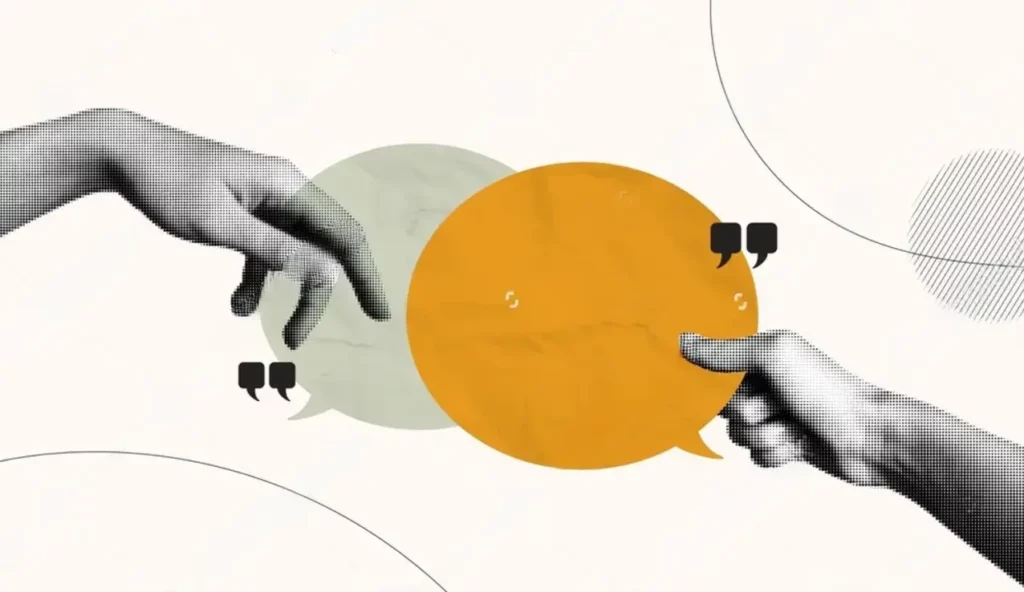
This Hubspot workflow collects feedback through surveys or forms after a support interaction, helping the team evaluate customer satisfaction and enhance service quality.
HubSpot operations workflows
The Operations Hub in Hubspot Workflow Automation tools for Automated Marketing offers an efficient way to manage and analyze data, optimize their business objectives, and adopt the best Revenue Operations Models.
It allows you to combine all data required by your RevOps team, processes, and technology to get a bird-eye perspective of your performance and use this info to scale your business.
The Operation Hub offers Data Sync, Programmable Automation, Data Quality Automation, Datasets, and Snowflake Integration.
Some of the top operations of HubSpot workflow are:
Data Management Workflow
This Hubspot workflow ensures consistency across the CRM by standardizing data inputs, like contact properties or form submissions. It also automates data cleanup processes.
Task Assignment Workflow

In certain situations, like when a new contact reaches a certain stage, this Hubspot workflow assigns tasks to team members to ensure they follow up or take specific actions quickly.
Conclusion
Automation tools like HubSpot Workflow are revolutionizing the way businesses connect with their audience. These powerful tools streamline marketing operations, nurture leads through personalized interactions, and drive growth by harnessing the potency of workflow automation.
Similar to HubSpot, your business can simplify rule-based and recurring workflows by leveraging modern automation solutions. Robylon AI simplifies enterprise workflow automation by providing ready-to-use solutions and a user-friendly copilot that enables users to schedule and trigger workflows using plain English instructions. With Robylon AI’s AI copilots, users can seamlessly execute tasks and automate processes, making automation more accessible and intuitive than ever before.