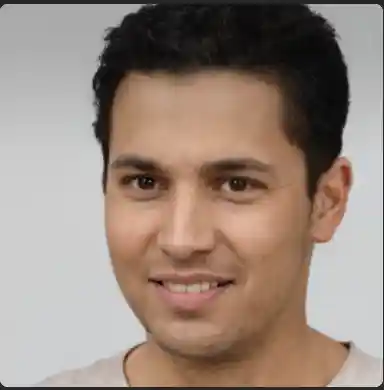Top 10 ClickUp Automation to Boost Your Productivity
Table of Content
For companies of all sizes, efficiency is the key to success in today’s fast-paced digital landscape. Teams are finding that they require more efficient workflows as they manage more projects and activities. This is where ClickUp automation comes into play, completely changing the way we think about project coordination and task management.
With ClickUp automation, you can reduce human error, eliminate repetitive processes, and increase productivity throughout your whole organization. Teams can concentrate their energies on high-value tasks that foster innovation and growth by implementing task automation for repetitive operations. Whether you work for a major corporation or a small startup, ClickUp automation adjusts to your specific requirements and provides a versatile solution to typical workflow problems.
10 Examples of ClickUp Automation
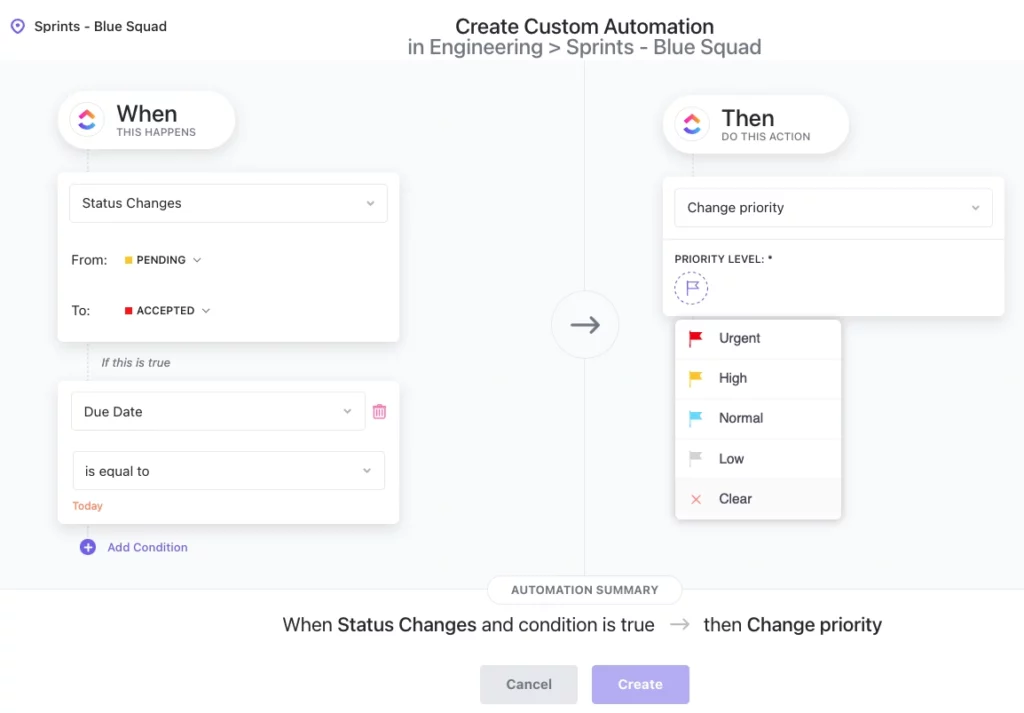
1. Due Date Automation
Making sure that tasks are finished on time is one of the most important components of project management. You may create triggers using ClickUp automation to automatically change the order of tasks or send out reminders when they get close to deadlines. For example, you can set the system to mark a task as “Urgent” when three days remain until its due date. By being proactive, you can avoid last-minute scrambling and maintain project momentum.
2. Status Change Automation
ClickUp automation can assign team members, send out notifications, and automatically update tasks as they move through various phases. When a task changes from “In Progress” to “Review,” for instance, ClickUp can immediately assign it to a specific reviewer and notify them via email. This guarantees that everything is noticed and expedites the process.
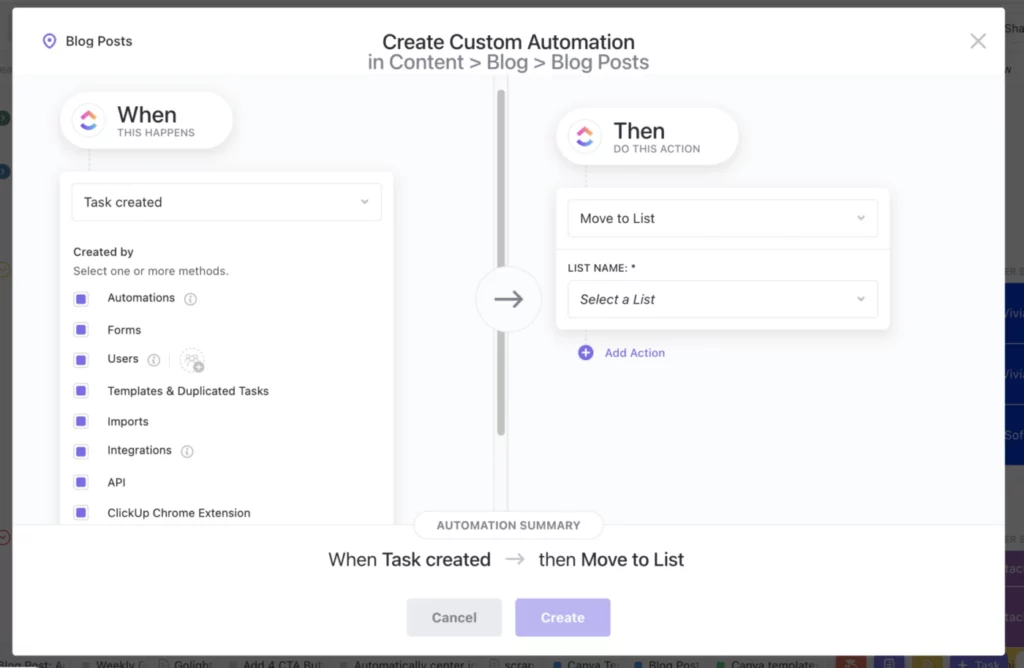
3. Task Creation Automation
With ClickUp automation, repetitive operations that happen frequently can be automated. Triggers can be configured to generate new tasks in response to predetermined schedules or occurrences. One such use case would be to automate the production of a monthly report task, which would have pre-filled details and assigned team members and would be created on the first day of each month.
4. Assignee Change Automation
Keeping everyone informed is essential when jobs are transferred between people. When a task is reassigned, ClickUp automation can initiate actions such as adding comments, updating the task status, or alerting pertinent team members. By doing this, seamless handoffs and unambiguous communication are maintained throughout the project.
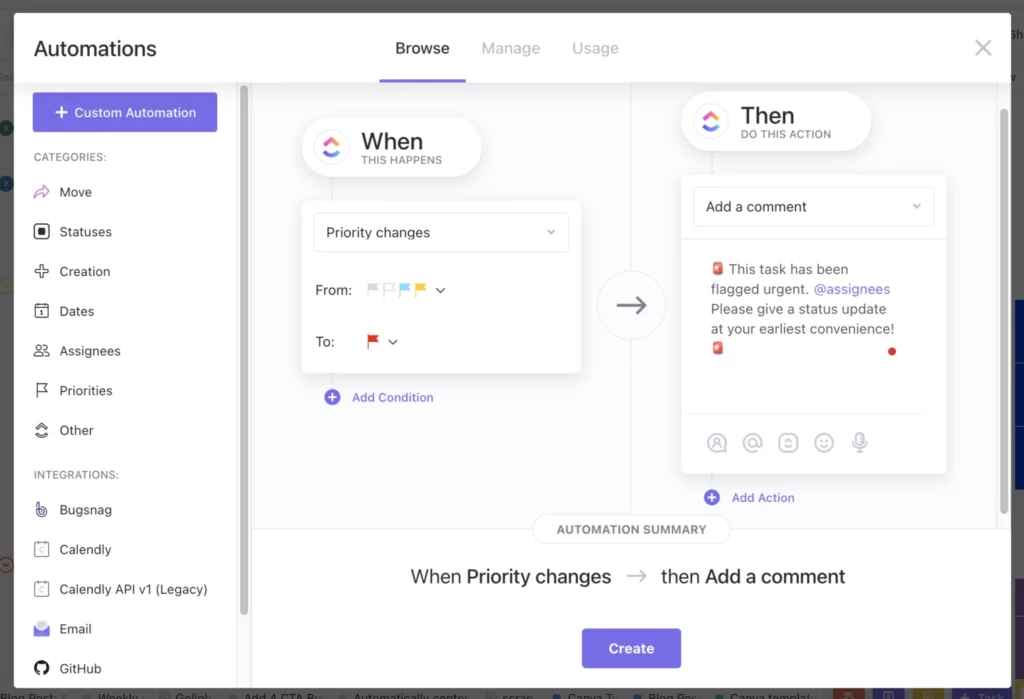
5. Priority Change Automation
ClickUp automation can automatically modify task properties when project priorities change. When a task’s priority is set to “High,” for instance, the system may instantly push it to the top of the list, apply a particular tag, or alert important parties. Teams are better able to adapt quickly to the demands of changing projects as a result.
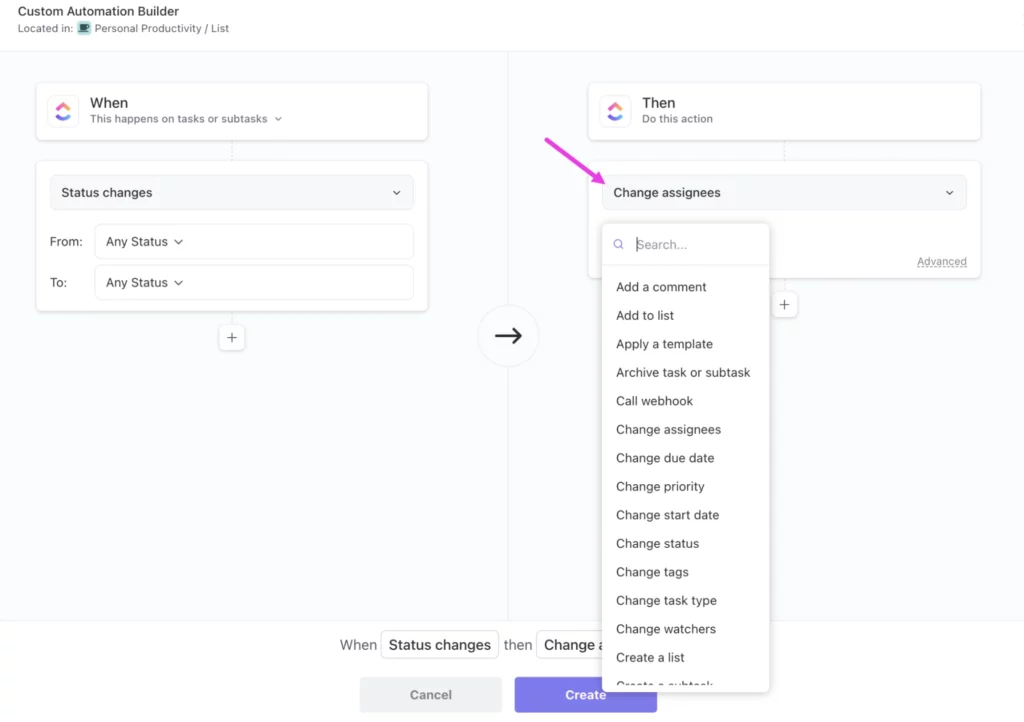
6. Custom Field Automation
Custom fields in ClickUp provide more precise task management, and they get much more potent when automated. Workflows can be automated by configuring triggers based on custom field values. For example, ClickUp automation can immediately flag a task for review or alert the finance team if the value of a custom field called “Budget” rises above a certain threshold.
7. Time Tracking Automation
ClickUp automation’s Time Tracking feature is very helpful for teams that bill by the hour or need to keep track of how much time is spent on each assignment. To ensure accurate time logs without the need for manual intervention, task automation can be configured to start or stop time tracking based on changes in task status.
8. Recurring Task Automation
There are repetitive chores involved in many projects. With ClickUp automation’s Recurring Task feature, you can program jobs to replicate on their own based on a predetermined timetable. This is ideal for weekly team meetings, monthly reporting, and routine maintenance duties.
9. Dependency Automation
Tasks that depend on one another are common in complex projects. When prerequisites are fulfilled, ClickUp automation can update dependent tasks automatically. For instance, the associated development job may be immediately unlocked and allocated to a suitable team member upon the completion of a design task.
10. Integration Automation
The possibilities for automation are endless when it comes to ClickUp’s ability to integrate with other technologies. ClickUp automation can be configured to launch events in linked apps and vice versa. For example, ClickUp can automatically create a task for the sales team to follow up on when a new lead is introduced to your CRM.
ClickUp Automation Across Various Industries
ClickUp automation’s real-world applications across a variety of industries demonstrate its adaptability. Let’s examine the various ways that different industries use ClickUp automation to improve productivity and streamline their processes.
Finance
ClickUp automation is especially helpful for finance teams in controlling their budgets and handling recurring payments. To guarantee prompt and reliable payments for contractors on monthly retainers, payroll administrators set up task automation to generate payment tasks. Additionally, ClickUp automation automatically notifies the finance team via email when an employee’s spending surpasses a preset level, enabling quick analysis and action.

Human Resources
HR departments use process automation in project management to expedite the hiring and onboarding procedures. ClickUp automation instantly tells the hiring manager when an applicant accepts a job offer, starting the next round of the onboarding procedure. ClickUp can send out employee engagement surveys automatically when new hires finish their onboarding duties. This helps HR teams get insightful feedback and enhance the onboarding process.
Legal
ClickUp automation is used by law firms to handle client intake and case management effectively. Upon receiving information from a prospective customer via an online form, ClickUp automation automatically generates a task that includes all pertinent elements. This enables attorneys to assess the matter swiftly and determine whether to take it on. To enhance client connection and transparency, ClickUp automation can immediately share case notes and documents with customers via email as soon as they are completed.

Customer Service and Development
ClickUp automation plays a vital role in bug tracking and resolution within the customer service domain. ClickUp can automatically open an issue in the project management tool (like GitHub) used by the development team when a client reports a bug. After that, it applies a pre-made bug report template to the task, making sure all relevant data is regularly recorded.
Marketing
ClickUp automation helps marketing organizations efficiently oversee the content creation process. When an author checks off a blog post duty as “Draft completed,” ClickUp proceeds straight to the next step of optimization for the SEO expert. In addition, ClickUp automation can send out a welcome email at the beginning of a new client’s onboarding process, which helps to build a successful client relationship.
Product Management
Process automation in project management is a great tool for product managers to organize sprints and communicate with stakeholders. The development process is kept continuous by automatically moving incomplete work to the following sprint when a sprint is declared complete. ClickUp automation may also automatically send out emails to stakeholders to let them know when steps on a feature launch checklist are finished, keeping everyone updated on project progress.

Sales
Sales teams may efficiently manage their lead funnel by utilizing ClickUp automation. ClickUp automatically generates a follow-up task when a lead books a product demo via an integrated service such as HubSpot. To maintain a balanced workload for the team, the system can also automatically assign leads to sales representatives depending on their current pipeline or monthly targets.
Quality Assurance
Task automation is used by quality assurance teams to keep accountability and monitoring in place. ClickUp automation can be set up to watch tasks assigned to particular teams automatically and add relevant supervisors as observers. Similarly, any tasks assigned to team members can have team leaders automatically added as watchers. This way, they can keep an eye on their team’s progress and respond quickly if needed.
Benefits of Cickup Automation Tools
Templates
ClickUp offers a wide range of pre-built templates for various use cases, saving time in setting up new projects or workflows. These templates are fully customizable, allowing teams to adapt them to their specific needs. Users can also create their templates within ClickUp to maintain consistency across projects. Templates in ClickUp help teams standardize processes, reduce setup time, and ensure best practices are followed across the organization.
Customization Capabilities
ClickUp provides extensive customization options, allowing users to tailor the platform to their specific needs. Custom Fields enable the addition of unique information to tasks, while Custom Statuses help track progress accurately. Users can create Custom Dashboards with over 50 widget variations for comprehensive project overviews. This level of customization ensures that ClickUp can adapt to various business models and workflows across different industries.
Multiple Views
ClickUp offers over 15 different views to visualize and manage work, including List, Board, Calendar, Gantt, and Mind Map views. This flexibility allows teams to adapt their workflow to their preferred style and project needs. Users can switch between views effortlessly, providing diverse perspectives on tasks and projects. The variety of views caters to different work styles and helps teams stay organized and efficient.

Team Collaboration & Communication
ClickUp streamlines team collaboration with features like Single and Multiple Assignees, Watchers, and Chat view. The platform allows for real-time collaboration on tasks and documents, reducing the need for separate communication tools. Features such as Assigned Comments, Mentions, and Proofing facilitate clear and efficient communication within projects. ClickUp’s collaboration tools help teams stay connected and informed, whether working remotely or in the office.
Real-Time Reporting
ClickUp’s reporting features provide instant insights into team performance and project progress. Users can create custom dashboards with over 50 widget variations to visualize key metrics and data. The platform offers various views like Workload and Box view to manage resources effectively. Real-time reporting in ClickUp helps managers make informed decisions and identify potential bottlenecks quickly.
Time Tracking Capabilities
ClickUp includes built-in time-tracking features to help users manage their time more effectively. The global timer allows for easy time tracking across tasks, with options to add notes and labels for better organization. Users can mark time as billable, sort tasks by time spent, and filter time entries for detailed analysis. These features help teams improve productivity and provide accurate time data for client billing.
Integration Power
ClickUp can integrate with over 1,000 other tools, allowing users to connect their existing workflows seamlessly. Popular integrations include Slack, Google Calendar, Zapier, and Front. These integrations help streamline work processes by bringing all necessary information into one platform. By connecting ClickUp with other essential tools, teams can work more efficiently and reduce the need to switch between multiple applications.
Summary
There is an increasing need for effective automation in the fast-paced commercial world of today. Nevertheless, a lot of businesses find it difficult to put into place fully tailored automation workflows that meet their particular requirements. Many businesses are unable to fully take use of the potential of artificial intelligence (AI) and automation to improve productivity and streamline operations due to the disconnect between the promise of these technologies and their actual application. Robylon AI is a novel solution that aims to close this gap and transform how companies handle automation.
Robylon AI offers a unique approach to business automation that combines simplicity with power. Unlike traditional automation tools that rely on complex builders or extensive coding, Robylon AI allows users to create custom automation by simply recording their usual tasks. The platform integrates advanced features like generative AI, enhancing the intelligence and capabilities of automation. Robylon AI also provides powerful scheduling tools, extensive integrations, and actionable insights to maximize the impact of RPA across your organization.
Sounds interesting? Book a demo with us!
FAQs
What is ClickUp automation and how does it work?
ClickUp automation streamlines workflows by automating repetitive tasks. It operates on the principle of “When this happens, then do this action,” allowing users to create complex workflows easily. The system can automatically change task priorities, send notifications, update statuses, and perform various other actions based on predefined triggers.
Can you provide some examples of tasks that users can automate using ClickUp?
ClickUp offers various automation possibilities, including changing due dates, updating task statuses, and creating recurring tasks. It can also automatically assign team members, send notifications, update task priorities, and manage time tracking. You can customize these automations to fit specific workflow needs.
How can ClickUp automation help improve productivity in project management?
ClickUp automation enhances productivity by reducing human error and eliminating repetitive processes. It ensures the timely completion of tasks, streamlines communication, and helps teams adapt quickly to changing project priorities. By automating routine tasks, ClickUp allows team members to focus on more creative and strategic work.
Is ClickUp automation suitable for both small startups and large corporations?
Yes, you can adjust ClickUp’s versatile automation to fit the needs of both small startups and large corporations. Its flexible nature allows it to address common workflow challenges regardless of the organization’s size. You can customize ClickUp to meet requirements ranging from basic processes to complex, multi-step automation.
Can ClickUp integrate with other tools and applications for automation?
Yes, ClickUp can integrate with other technologies, expanding its automation capabilities. You can configure it to trigger events in connected apps and vice versa. For example, ClickUp can automatically create a task when a connected CRM system introduces a new lead.
How does ClickUp automation handle recurring tasks?
ClickUp automation includes a Recurring Task feature that automatically replicates tasks based on a predetermined schedule. This is useful for regular activities like weekly meetings, monthly reporting, or routine maintenance tasks. ClickUp automates recurring tasks, ensuring you never forget them and reducing your manual effort.
Are there any industry-specific examples of how ClickUp automation is being used?
Yes, the blog provides examples from various industries using ClickUp automation. These include finance teams for budget control, HR for hiring processes, law firms for case management, and customer service for bug tracking. Marketing, product management, sales, and quality assurance teams also use ClickUp automation to streamline their workflows.