Top 11 Slack Automation to Ease Your Workflow in 2024
Table of Content
Slack is a powerful platform that has changed the way teams communicate and manage tasks. Beyond its basic messaging capabilities, Slack has powerful automation features that can help you simplify operations, decrease manual work, and improve team communication.
Slack automation enables teams to connect a variety of apps and services straight into their channels, resulting in a seamless workflow. From automated reminders and notifications to integrating project management software, these automations ensure that key tasks are not overlooked and that team members are always on the same page.
In this blog, we will look at Slack automation, its benefits, and the top 11 approaches to automate slack in 2024. We’ll also answer frequent issues in the FAQ section, allowing you to use these tools to increase your team’s productivity and efficiency.
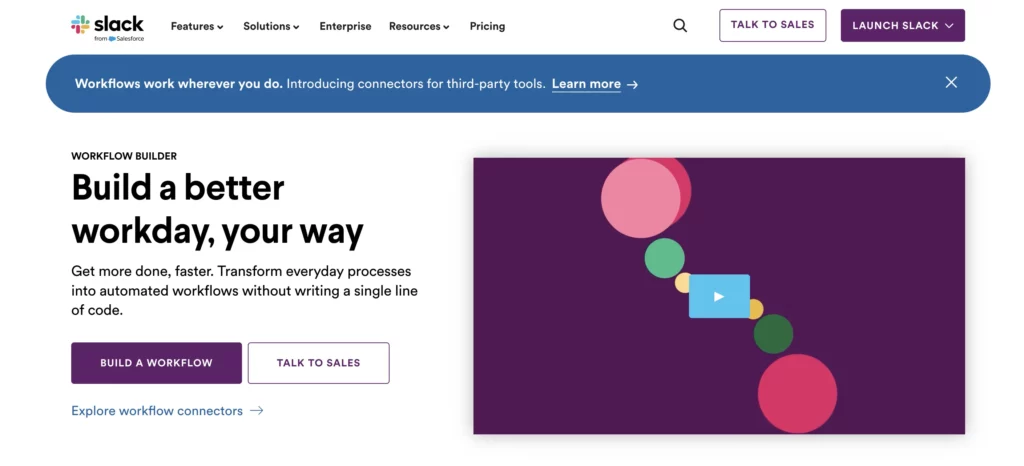
What is Slack Automation?
Slack automation refers to the use of automated processes and tools within the Slack platform to streamline tasks, improve efficiency, and enhance team collaboration. By leveraging Slack’s built-in features, integrations with other apps, and custom bots, teams can automate repetitive tasks and workflows, allowing them to focus on more strategic activities.
Benefits
1. Increased Efficiency
Automating routine and repetitive tasks with Slack workflow reduces the need for manual intervention, freeing up valuable time for team members to focus on more strategic and creative activities. For example, automated reminders for meetings and deadlines ensure that tasks are completed promptly without constant manual follow-up.
2. Streamlined Workflow
Integrations with various apps and services enable a seamless workflow within Slack workflow. Tools like Trello, Asana, and Google Calendar can be integrated into Slack channels, allowing for easy task management and coordination without switching between different platforms. This streamlining reduces friction and enhances overall workflow efficiency.
3. Consistency and Reliability
Automated slack workflow helps minimize the risk of human error, ensuring that tasks are executed consistently and accurately. Whether sending regular updates, managing approvals, or tracking project progress, automation ensures reliability and consistency in operations.

4. Enhanced Collaboration
Slack automation facilitates better communication and collaboration by ensuring that all team members have access to the same information in real time. Automated notifications and updates keep everyone in the loop, reducing the likelihood of miscommunication and ensuring that everyone is on the same page.
5. Improved Task Management
With Slack automation, tasks can be assigned, tracked, and updated automatically. This helps in better task management and prioritization, ensuring that critical tasks are highlighted and completed on time. Automated to-do lists and task reminders keep the team organized and productive.
Top 11 Slack Automation in 2024
1. Automated Reminders
Set up reminders for important tasks or deadlines using Slack’s built-in reminder feature or integrations with project management tools. These reminders ensure that tasks are completed on time and no critical deadlines are missed.

2. Message Scheduling
Schedule messages to be sent at specific times using Slack’s scheduling feature or third-party scheduling apps. This is particularly useful for scheduling announcements or updates to be sent at times when team members are most likely to be available.

3. Project Management Integrations
Slack workflow integrates project management tools like Trello, and Asana, with Slack to streamline task management. Automation can notify team members of task assignments, due dates, and project updates directly within Slack channels.
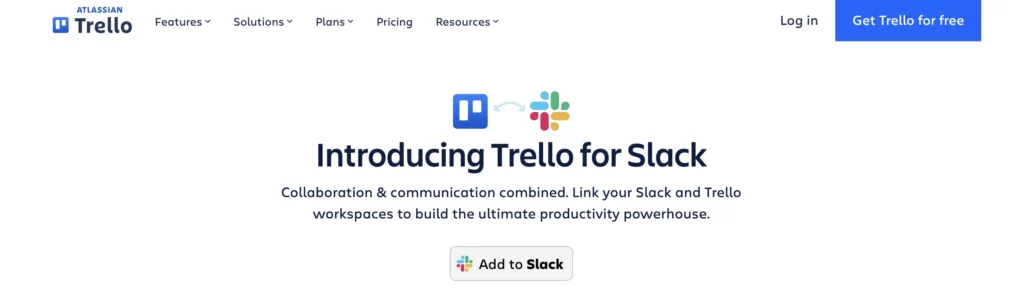
4. Automated Stand-Ups
Use bots like Standuply to automate daily stand-up meetings. These bots can collect updates from team members asynchronously and post summaries in a designated Slack channel, eliminating the need for time-consuming synchronous meetings.

5. Customer Support Automation
Integrate slack workflow with customer support platforms like Zendesk or Freshdesk to automate support ticket management. Automation can route tickets to the appropriate channels, notify support agents of new tickets, and provide instant responses to common queries using bots.

6. File Management Automation
Connect Slack with file management tools like Google Drive, Dropbox, or OneDrive to automate file sharing and collaboration. Automation can notify team members when files are uploaded or updated, making it easier to collaborate on documents and projects.
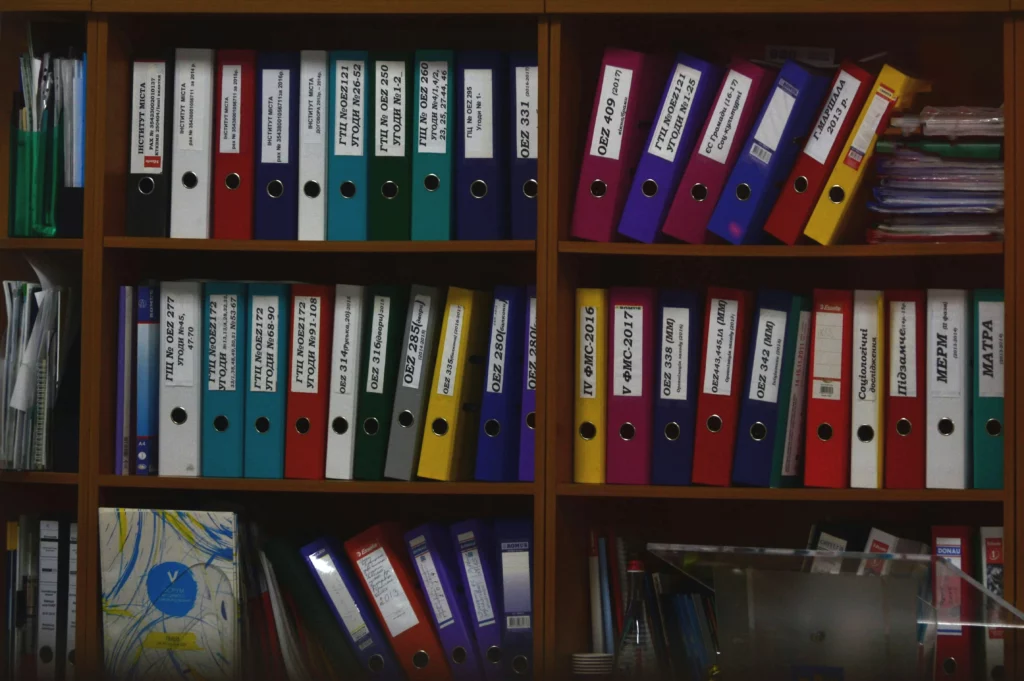
7. HR and Onboarding Bots
Use HR bots like Disco or Donut to automate onboarding processes and employee engagement initiatives. These bots can send welcome messages to new hires, introduce them to team members, and automate feedback and recognition programs.
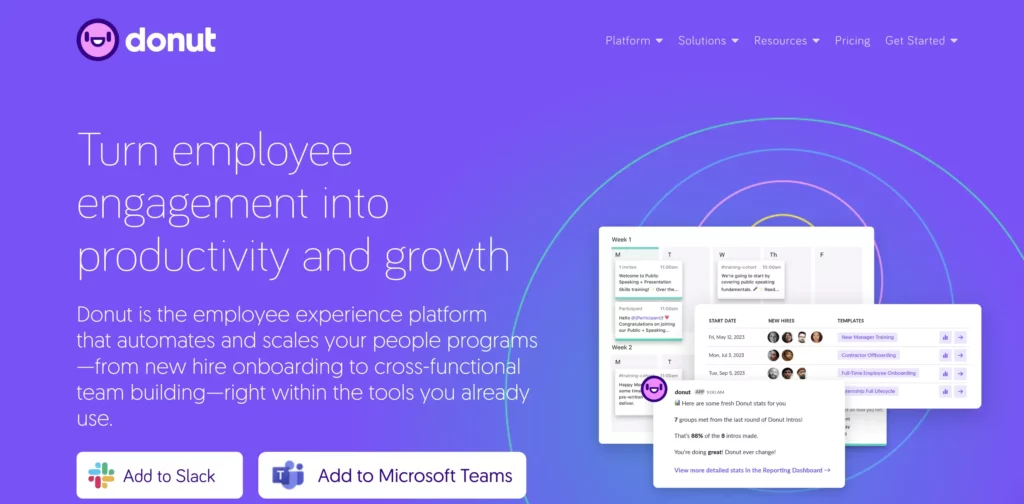
8. Automated Polls and Surveys
Use polling apps like Polly or Simple Poll to automate the creation and distribution of polls and surveys within Slack. These automations can be used to gather feedback, make decisions, and team sentiment efficiently.

9. Calendar Integrations
Integrate Slack with calendar tools like Google Calendar or Outlook Calendar to automate event reminders and scheduling. Automation can notify team members of upcoming meetings, schedule appointments, and check availability without leaving Slack.

10. Sales and CRM Automation
Connect Slack with CRM tools like Salesforce or HubSpot to automate sales notifications and updates. Automation can notify sales teams of new leads, deal updates, and sales metrics, enabling them to stay informed and proactive.

11. Workflow Builder Customizations
Use Slack’s Workflow Builder to create custom workflows that automate multi-step processes. This automation can streamline tasks like collecting project updates, submitting expense reports, or handling IT support requests, making it easier for teams to work together efficiently.
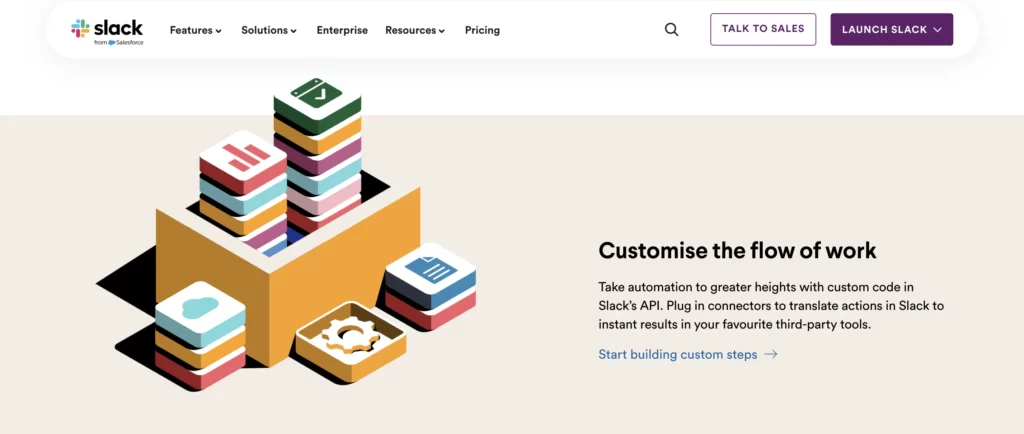
Your business sometimes may need to automate a workflow which may not be possible with the existing set of native automations supported by Slack. To tackle these challenges, you can use automation platforms like Robylon AI.
Robylon AI offers users the ability to establish personalized integrations spanning various software, empowering them to arrange workflows seamlessly across multiple web applications and tabs.
Interested in learning more? Schedule a demo with us.
FAQs
1. What types of tasks can be automated in Slack?
Tasks that can be automated in Slack include sending reminders, scheduling messages, managing project tasks, conducting surveys and polls, routing customer support tickets, and integrating updates from other apps and services.
2. What is the Workflow Builder in Slack, and how does it work?
The Workflow Builder in Slack is a visual tool that allows you to create custom workflows to automate routine tasks. It involves setting triggers (e.g., a specific time, a new channel member) and actions (e.g., sending a message, or creating a task). You can access the Workflow Builder from the main menu in Slack and follow the guided steps to create your workflow.
3. How can I ensure the security of my automated workflows in Slack?
To ensure the security of your automated workflows:
- Use trusted and verified apps from the Slack App Directory.
- Regularly review permissions and access settings for third-party apps.
- Implement two-factor authentication (2FA) for your Slack account.
- Monitor Slack’s audit logs for any unusual activities.
- Educate your team about security best practices and safe app usage.
4. Which third-party tools integrate well with Slack for automation?
Many third-party tools integrate well with Slack, including Trello, Asana, Google Calendar, Salesforce, Jira, GitHub, and Zapier. These integrations help automate tasks such as project management, calendar events, sales notifications, and development workflows.







