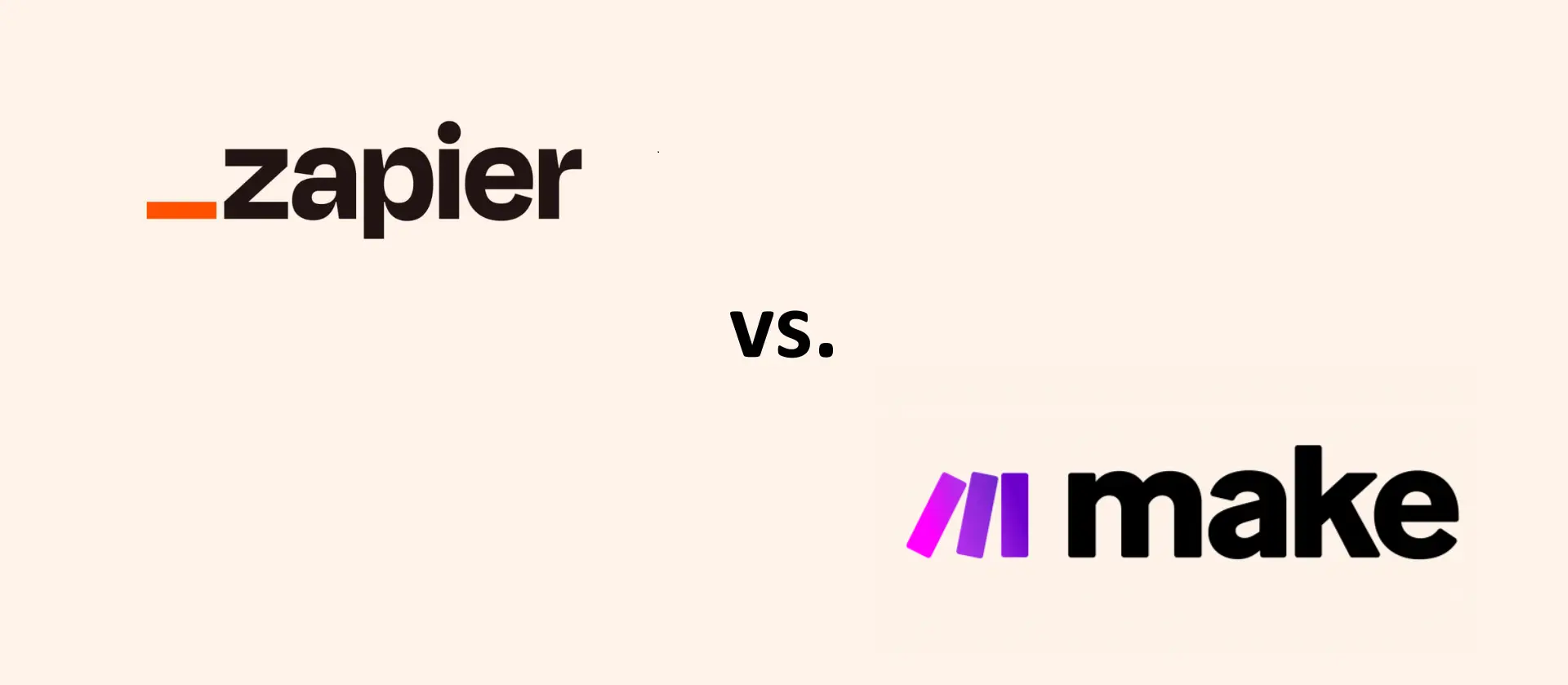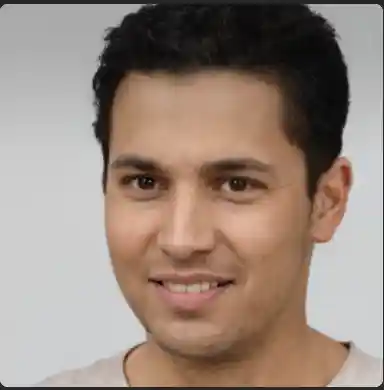Zapier vs Make: Which is the Best Tool for Automation
Table of Content
If you’re looking to streamline workflows and automate repetitive tasks, you’re likely considering using an automation tool. When building no-code applications with automation tools, you often need to string together multiple workflows to eliminate manual, repetitive actions.
Some examples include:
- Sending a welcome email when someone signs up for your Gmail app
- Triggering a password reset email if a user forgets their credentials
- Granting access to premium content upon subscription purchase
However, many of these workflows can become quite intricate, and performing these steps manually could consume a substantial amount of time.
Automation software tools like Make and Zapier enable you to offload these repetitive tasks and handle these workflows seamlessly with a single step using automation tools.
G2 Rating
G2 Rating for Make: 4.7 stars out of 5
G2 Rating for Zapier: 4.5 stars out of 5
But how do these two automation tools differ? Let’s explore their distinctions as automation software solutions.
User Interface
Both automation tools operate on the “if-this-then-that” logic to execute their automation, meaning every workflow starts with a ‘trigger’. From there, you can set up any number of actions that will drive specific behaviors for your app using these automation software tools.
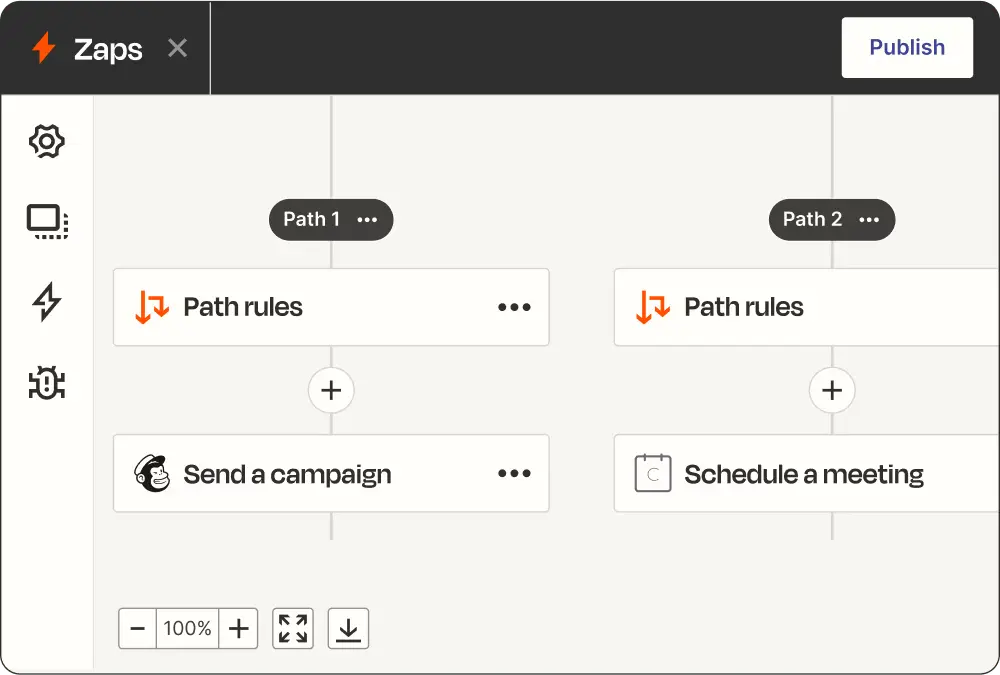
Zapier’s interface as an automation tool is relatively straightforward, employing clicks and dropdowns for ease of use.
Make, on the other hand, utilizes bubble graphics for each module or step, creating a more extensive and visually complex interface that allows you to visualize your scenarios in real time with added animation in this automation software.
In summary, Zapier has a more straightforward and user-friendly interface, while Make has a more visually complex interface with bubble graphics and animations.
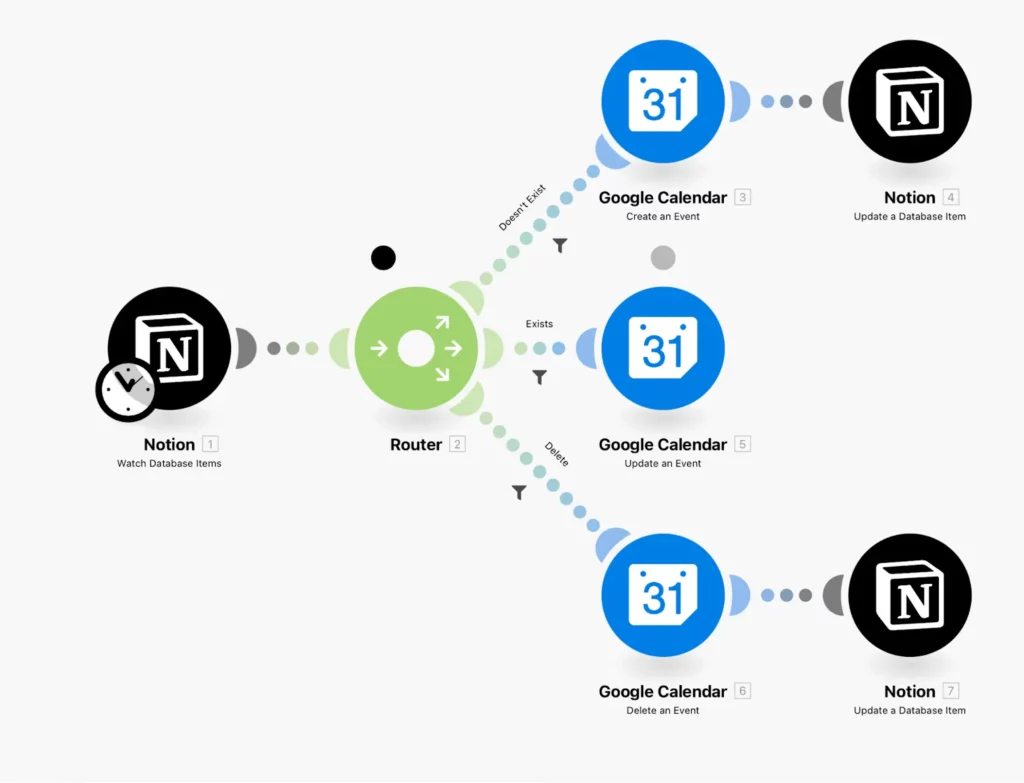
Ease of Use
Zapier is more user-friendly for those new to app building and automation tools. Its templatized “Zaps” provides a quick and efficient way to exchange data between apps and are relatively straightforward to configure in this automation software.
Make, in contrast, is significantly more complex than Zapier as an automation tool, particularly for beginners. Its logic may take some time to master, and patience and learning will be required to fully leverage its capabilities as automation software.
While Zapier’s workflow building follows a linear design for this automation tool, Make offers a drag-and-drop editor that allows you to move elements around, zoom in and out, and construct your modules as desired.
Zapier is the winner for being more beginner-friendly and easier to use.

Integrations
Zapier provides integrations with over 5,000 apps, while Make offers integrations for approximately 1,200 apps. This difference is unlikely to be a deal-breaker in most cases, as both platforms have curated their selections well, and the apps you need are likely to be available on both automation tools and automation software platforms.
Make is the winner here as it provides more integration than Zapier
Delayed Functions
In many automation scenarios using automation tools, one step leads directly to the next without delay. However, in some cases, you may want to introduce a delay – for example, sending an email to an app user a few days after they subscribe to a service you offer using automation software.
Make provides a ‘Sleep Module‘ that facilitates this functionality as an automation tool. The standard delay option is 300 seconds (approximately five minutes). If you require a longer delay with this automation software, you’ll need to learn how to implement it.
Zapier offers a ‘Delay by Zapier‘ option as an automation tool, which allows you to either delay until a specified time, delay for a defined duration or delay after the queue, meaning each action must be completed before the next one begins.
Both Zapier and Make are winners because they both have delayed function capabilities.
Paths and Complexity
Zapier enables you to create paths or conditional pathways (a “Zap within a Zap”) using this automation tool. For example:
If A equals apple, use Path A
If A equals banana, use Path B
On Zapier, you can create up to five paths with this automation software, but with some caveats. First, you can only set them up after adding a trigger, and second, they must be the final step of your Zap. Anything outside this scope will require webhooks as a workaround in this automation tool.
With Make, you can create an unlimited number of paths using this automation software tool. Using the ‘Router’ tool, you can define different conditions for each path in this automation tool and automation software solution.
When it comes to complex automation, Make is the clear winner.
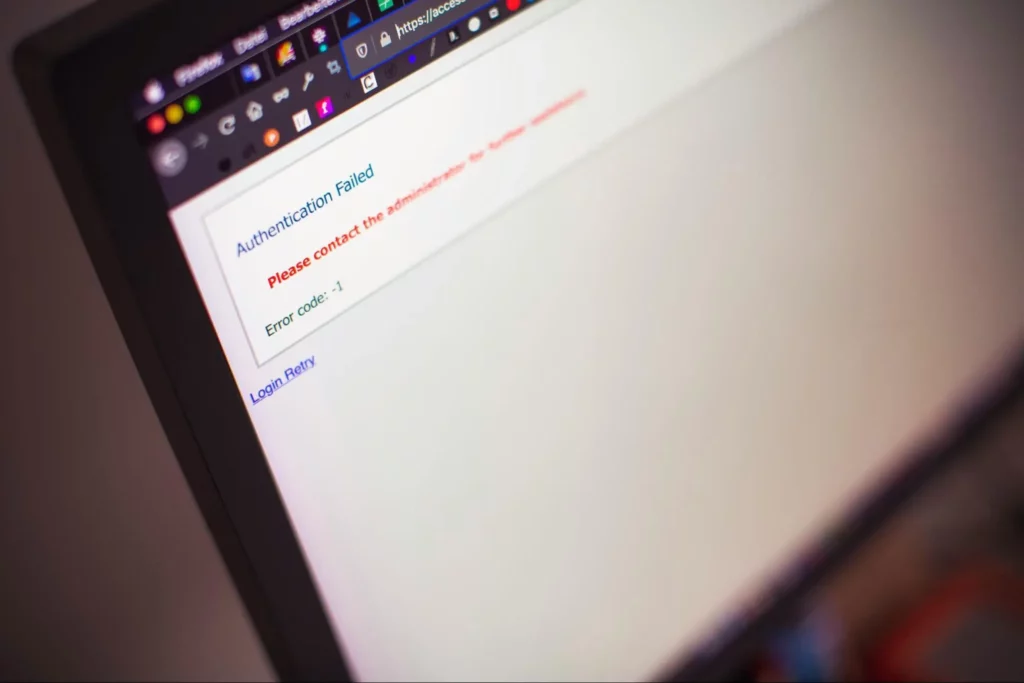
Testing and Error Handling
Building automation often involves trial and error with automation tools. The more complex your workflow in automation software, the more likely errors may occur. Therefore, testing every automation before running it is crucial with these automation tools and automation software solutions.
So how does testing work on each automation tool, and how do you know if something is wrong with the automation software?
On Zapier, you need to set up individual steps in your workflow and then set your Zap to run live with this automation tool. If your Zap doesn’t work as expected, you’ll need to manually investigate and troubleshoot to identify the problem in this automation software. You can obtain a testing report, but it can only be run once the Zap is completed in this automation tool.
Make eliminates this uncertainty as an automation software tool. You can easily test a scenario by clicking “run once” at the bottom of the screen in this automation tool. If there are any issues, they are flagged with an exclamation point above the problematic module in the automation software.
Make is the winner for its better testing and error handling capabilities during the workflow creation process.
Pricing
Pricing is a crucial factor when deciding on an automation platform, even if the initial cost seems low. As you scale and start using thousands or tens of thousands of automated operations per month, the cost can quickly escalate. Zapier charges a monthly fee based on the number of tasks you use. With each plan offering a specific limit (e.g., up to 1,000 tasks per month). Each time a completed automated workflow runs successfully, it is considered one task.
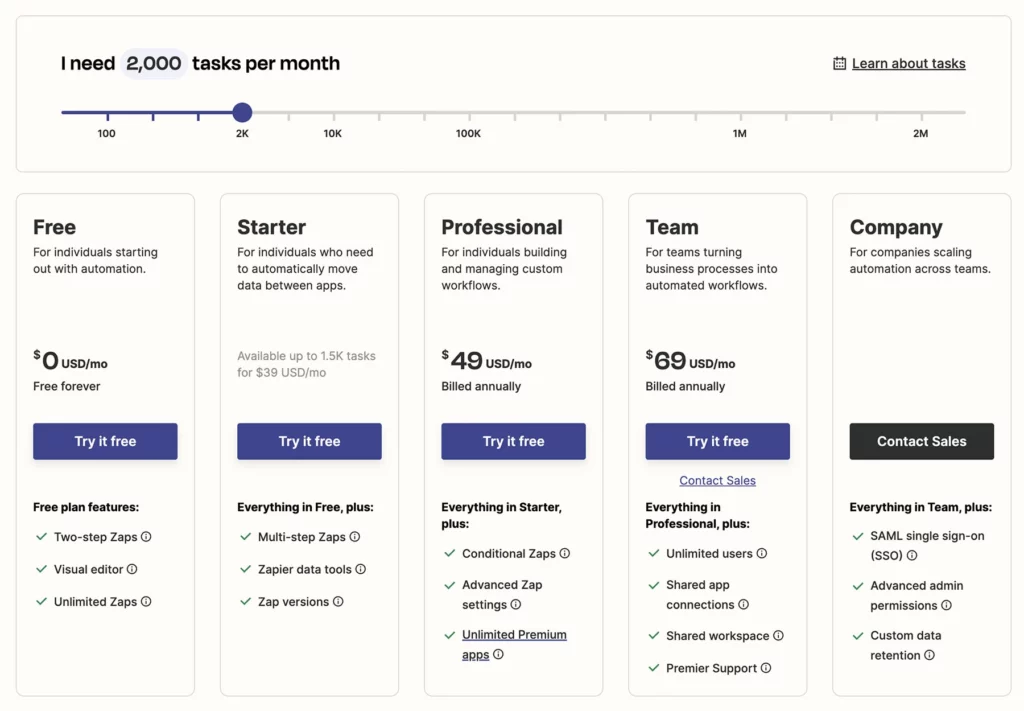
On the other hand, Make charges monthly based on the number of operations. Like Zapier, you get a set amount of operations per month (e.g., 10,000 ops/month). But it’s important to note that an operation on Make counts as each step of a workflow. So, if you have a workflow with five steps, every time it completes, it will count as five operations, not one like in Zapier.
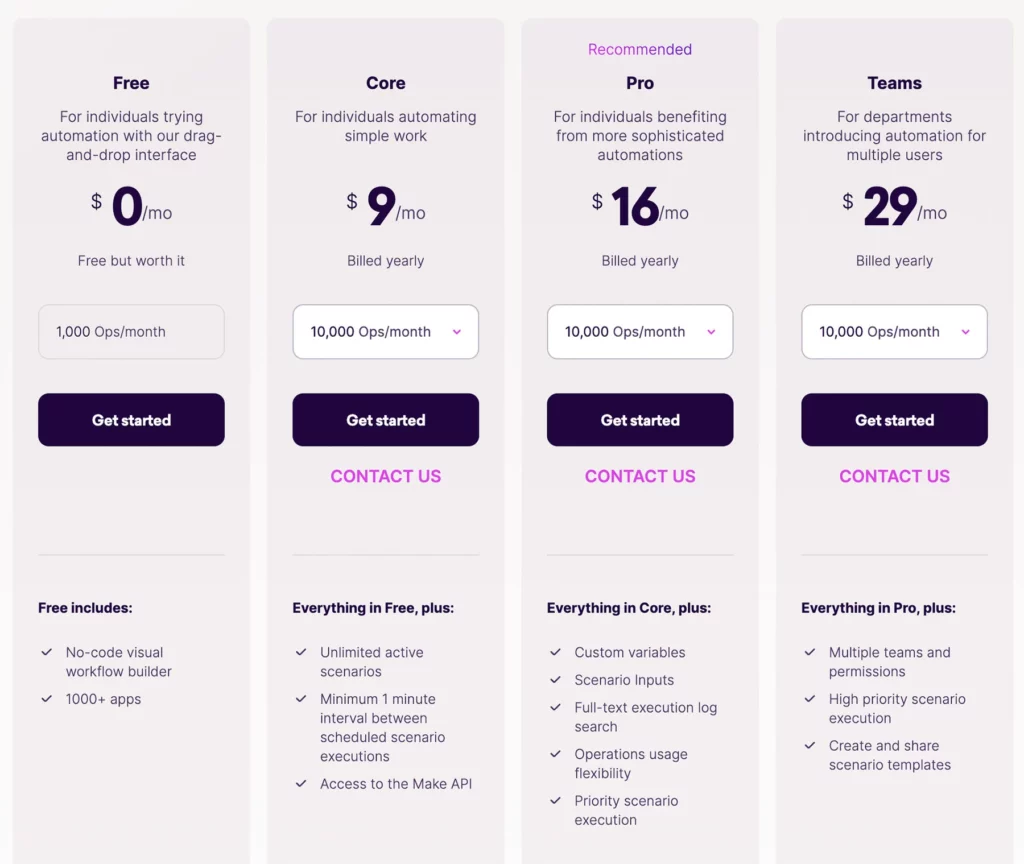
When comparing the 2024 pricing for Zapier (2,000 tasks per month) and Make (10,000 ops per month), which shows similar pricing if each task has roughly five steps, Make is significantly cheaper. If most of your workflows have just a few steps, the price can be even lower with Make.
Summary
Both Make and Zapier are valuable to small businesses, allowing you to automate repetitive manual tasks that consume your resources. So, it comes down to selecting the tool that best fits your organization and your skillset.
However, there is a big limitation of these tools, which is their dependency on APIs for integrating applications. If there is no API support for integration, then both Make and Zapier won’t be of much use.
Robylon AI addresses this limitation by offering a more customized way of automating workflows that are not dependent on APIs for enabling cross-application automation. With Robylon AI, users can record their workflow just once and provide that recording as input to automate the rest of the workflow process. This approach enables building truly customized and personalized automation flows quickly without stitching together components manually.
Sounds Interesting? Book a demo now!