11 Best Browser Automation Tools for 2024
Table of Content
Ever feel like you’re in a frantic online race, clicking and scrolling like crazy to finish a checkout before time runs out? Or maybe you’ve spent countless hours filling out endless forms, automating website actions only to discover a typo in the first field? These repetitive tasks are time-stealers that can seriously hinder your productivity. But fear not! Browser automation tools are here to save the day.
With browser automation tools, you can create scripts or workflows that handle all the clicking, typing, automating website actions and form-filling for you. These tools often offer low-code or even no-code platforms, making them accessible to both developers and non-developers alike.
In this blog, we’ll delve into why browser automation is a productivity game-changer, helping you work smarter, not harder.
A Guide to Browser Automation
Think of browser automation as your own personal assistant for the web. It uses software programs (or bots) to take over repetitive or complex tasks on your browser. This frees you up for other things!
These tools shine for tasks that are:
- Time-consuming: Imagine automating online shopping checkouts or data entry – browser automation saves you precious minutes (or hours!).
- Error-prone: Human errors happen, but bots can handle repetitive actions with perfect accuracy, eliminating typos and mistakes.
- Difficult or impossible manually: Certain tasks may be too complex or repetitive for a person to do efficiently. Browser automation tackles these challenges head-on.
Top Tasks to Automate in your Browser
Imagine a tireless assistant dedicated to tackling tedious browser tasks. Browser automation tools act as your virtual helping hand, taking over repetitive actions that steal your precious time.
But what can you automate? The possibilities are vast! Here are ten examples to spark your imagination:
Web Scraping with Speed
Automate website actions like extract data in a flash. Browser automation tools can parse HTML or XML, grabbing the information you need almost instantaneously.
Effortless Email Sending
Want to simplify sending emails? Use automation to bypass manual logins, compose messages, and even add your signature.
Uploads and Downloads on Autopilot
Frequently upload or download files? Automation can handle those tasks efficiently, freeing you up for other activities.
Automated Reports
Imagine reports generated automatically! Browser automation can mimic your actions on social media, website analytics, and SEO platforms, gathering data and generating reports periodically.
Filling Forms in a Flash
Gone are the days of endless form-filling. Browser automation tools can learn from your behavior and auto-complete forms, saving you clicks and frustration.
Clicking with Confidence
Say goodbye to repetitive clicking! Record your daily browsing routine – logging into Twitter, navigating to feeds, etc. – and automation tools will mimic those actions for you.
Data Extraction Made Easy
Need to extract website data and store it elsewhere? Browser automation streamlines the process, transferring information effortlessly between applications.
Typing Shortcuts
Tired of typing the same phrases repeatedly? Let browser automation tools create shortcuts that auto-type your frequently used text, saving you valuable keystrokes.
Screenshots on Demand
No more manual screen captures! Set up an automation sequence to grab screenshots of webpages automatically, triggered by specific events or at regular intervals.
Testing, Testing, One-Two-Three
Turn repetitive web application testing into a breeze. Automate user and website actions and verify application behavior with ease.

By automating these tasks and more, you can reclaim your time and focus on the work that truly matters. So, unleash the power of browser automation and work smarter, not harder!
Must-Have Features in Browser Automation Tools
Choosing the right browser automation tool isn’t a one-size-fits-all situation. Your ideal match will depend on your specific needs and goals. To navigate your shopping spree effectively, keep this checklist in mind:
- Scalability for Growth: Do you anticipate automating large-scale tasks in the future? Make sure the tool can handle the workload.
- Performance Under Pressure: Is the tool fast and efficient, especially if you’re automating time-sensitive tasks?
- Security First: Does the tool prioritize security measures to protect your data and prevent unauthorized access?
- Pricing Considerations: Factor in the tool’s cost, any licensing fees, and other potential expenses.
- Platform Compatibility: Does the tool work seamlessly with your operating system and preferred web browsers?
- Programming Language: Are you comfortable with the tool’s supported programming languages? If you’re new to automation, consider tools with user-friendly interfaces.
- Learning Curve: How easy is it to pick up and use the tool? Look for beginner-friendly options if you’re new to browser automation.
- Support System: Does the tool offer robust documentation and a supportive community to help you troubleshoot and learn?
- Customization Power: Can you tailor the tool to your specific needs? Flexibility in configuration is often key.

Armed with this checklist, you’re ready to embark on your journey to find the perfect browser automation partner.
Top 11 Browser Automation Tools for 2024
1. Robylon AI
Robylon AI simplifies browser automation by letting you record your actions directly in the browser and automates your recorded website actions. No coding required! Just navigate through your tasks as usual, and Robylon captures every step.
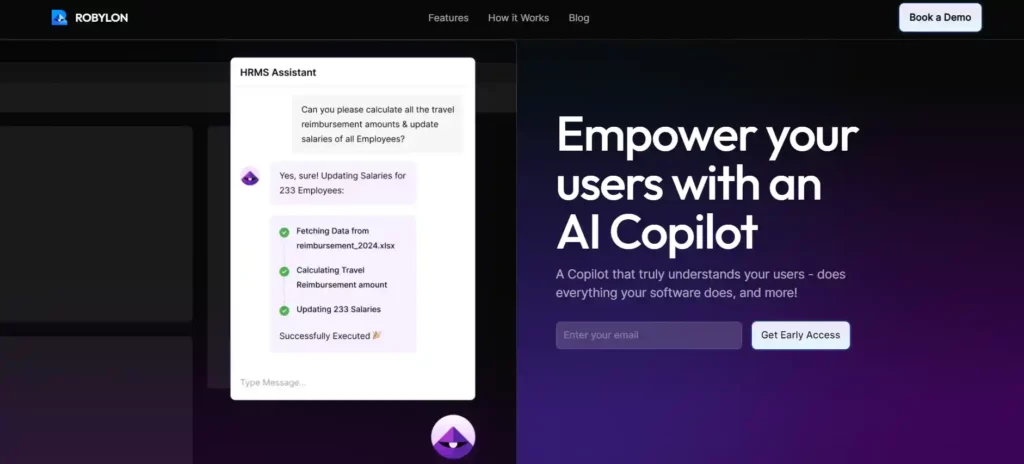
Pros
- Record and playback actions with ease – ideal for beginners or those new to automation.
- Get started quickly without writing complex code.
- Easily manage and edit your recorded automations.
Cons
- Recording may not capture complex logic or decision making.
- Best suited for automating website actions and repetitive browser-based workflows.
- Changes on websites may require re-recording automations.
2. Playwright
Playwright is an open-source powerhouse built on Node.js, empowering developers to create new browser pages, navigate to specific URLs, and interact with elements on a webpage–all through the magic of JavaScript automation.
Why is Playwright so popular? It shines as a test automation tool for the web.
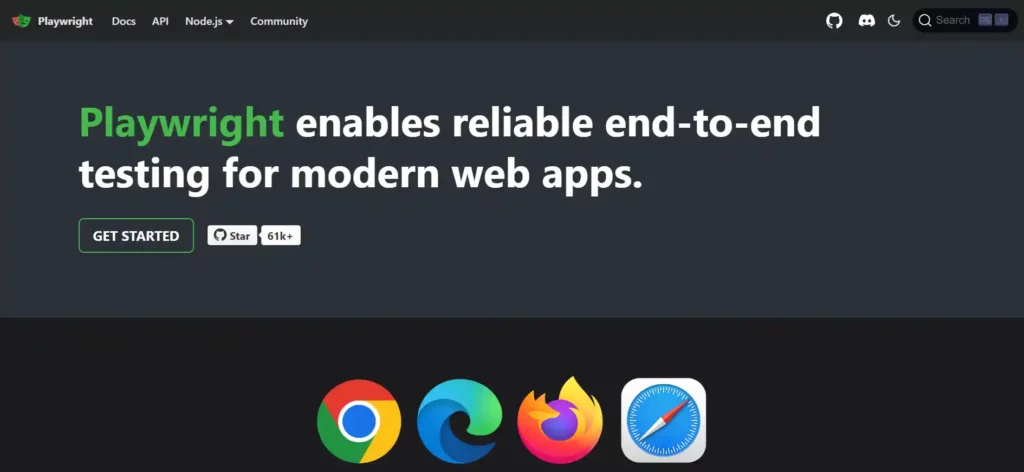
Pros
- Playwright excels at creating test scenarios that mirror real user interactions. Imagine testing actions across multiple browser tabs, origins, and even user profiles – all within a single test!
- Goodbye to test contamination! Playwright automatically creates fresh browser profiles for each test, ensuring complete isolation at no extra cost.
- Compared to other testing frameworks, Playwright boasts lightning-fast script execution, saving you valuable testing time.
Cons
- Playwright can emulate mobile devices using desktop browsers, this approach might lead to inconsistencies in test results. For truly accurate mobile testing, real devices are still preferred.
- Mastering Playwright requires a steeper learning curve compared to record-and-playback tool
3. Bardeen
Bardeen sets itself apart by using AI to recommend the optimal automation sequences for your workflow. This innovative tool eliminates the need for you to manually define every step, and automating your website actions, saving you time and effort.
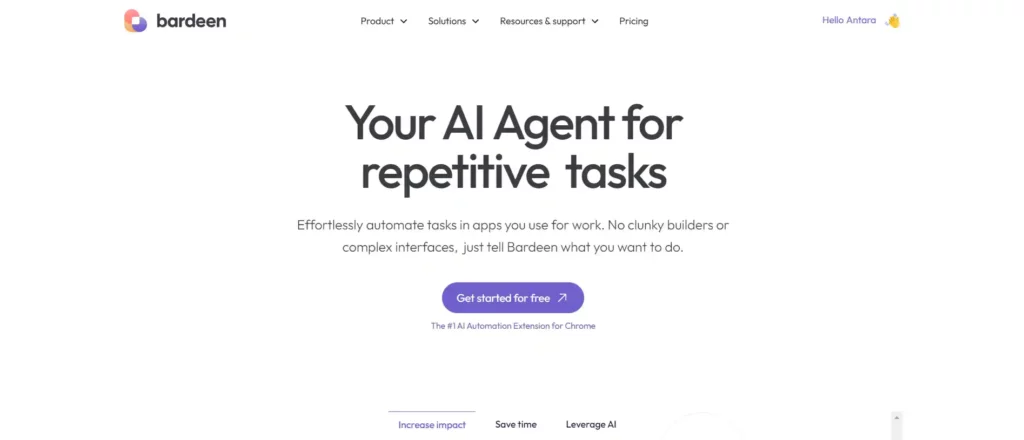
Pros
- No coding experience? No problem! Bardeen’s intuitive no-code workflow builder allows anyone to create powerful automations.
- Enjoy the full functionality of Bardeen completely free of charge. Automate your website actions and browser tasks without breaking the bank.
- Bardeen runs locally in your browser, keeping your data securely under your control at all times.
- Extend Bardeen’s capabilities further by integrating it with a wide range of (around 30) apps, creating seamless and comprehensive automated workflows.
- Hit the ground running with a library of pre-built automation options. Plus, Bardeen’s intelligent suggestions guide you towards the most relevant automations based on your context.
Cons
- Bardeen currently prioritizes individual user needs, lacking dedicated features for teamwork.
- Reliant on the stability of the target website; changes can break automations
4. Automa
Automa takes a unique approach to browser automation – building workflows using visual “blocks” that you can connect like puzzle pieces. This intuitive interface makes automation accessible to everyone, regardless of coding experience.
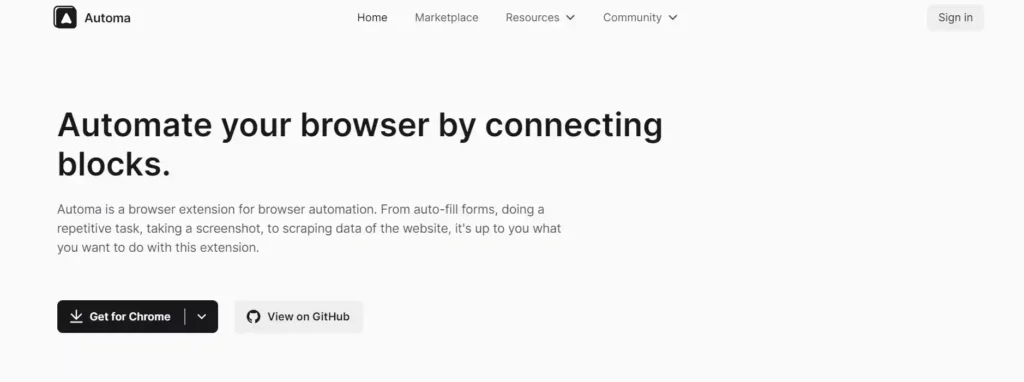
Pros
- Automate repetitive tasks effortlessly by recording your actions directly in the browser.
- Track your workflow history with detailed logs and easily export scraped/collected data for further analysis.
- Group multiple workflows into collections for streamlined execution, tackling complex tasks in one go.
- Enjoy a free and lightweight browser extension that’s open-source, giving you access to the underlying code for advanced customization (if needed).
Cons
- Automa is available only for Chrome and Firefox users.
- The user community and resources surrounding Automa are still growing.
- For highly complex workflows with intricate logic, Automa’s current conditional options might be limited.
5. Axiom.ai
Axiom streamlines repetitive browser tasks and automates website actions with its no-code Robotic Process Automation (RPA) tools. No coding experience is necessary! Build custom “bots” to automate any website activity you can imagine, from data entry and scraping to clicking, pointing, and typing.
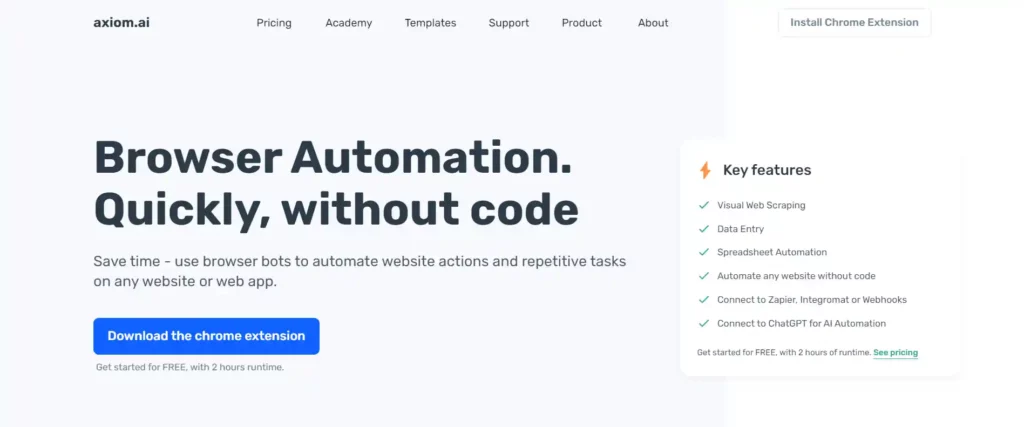
Pros
- Craft as many bots as you need to tackle your workload. Design bots for specific tasks, then run them manually, schedule them, or integrate them with Zapier for automated execution based on external events.
- Test out Axiom’s capabilities with a generous two-hour free runtime.
- Get a head start with pre-built automation templates to jump-right in and start automating website actions and browser tasks.
Cons
- The free plan has a 30-minute single runtime limit, meaning each bot can only run for 30 minutes at a time.
- RPA tools like Axiom may generally be slower than API-based automation options.
6. Selenium Suite
Selenium reigns supreme as one of the most popular open-source frameworks for browser automation. This free and widely-used toolset offers a suite of solutions:
- Selenium WebDriver: The heart of the suite, it empowers you to automate website actions and browser interactions directly.
- Selenium IDE: This record-and-playback tool simplifies automation creation for beginners.
- Selenium Grid: Run tests in parallel across multiple machines for enhanced efficiency.
While primarily used for automated browser testing, Selenium’s capabilities extend beyond testing. Automate virtually any web-based activity!
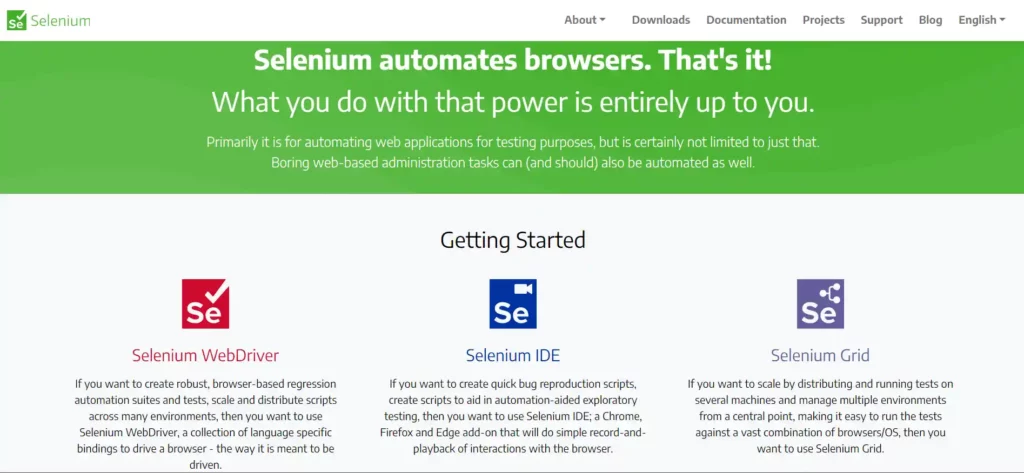
Pros
- Selenium works seamlessly with various operating systems and popular web browsers like Chrome, Firefox, etc.
- Write your automation scripts in your preferred language, including JavaScript, Python, and C#.
- Benefit from a vast library of resources, extensions, and a supportive community.
Cons
- Mastering Selenium can take time and effort due to its complexity.
- Selenium scripts can be fragile and might break when websites undergo changes, requiring ongoing maintenance.
- Writing and maintaining complex test suites with Selenium can be quite time-consuming.
- Selenium focuses on web-based applications; it doesn’t handle desktop or mobile app automation.
- Selenium has limited support for image verification tasks like QR code recognition.
7. Puppeteer
Puppeteer, a brainchild of Google, is a software library offering a simplified API (Application Programming Interface) for controlling Chrome or Chromium browsers. This means you can write code to automate website actions like clicking buttons, filling forms, and navigating pages – all through the power of the DevTools Protocol.

Pros
- Capture website performance timelines to pinpoint and diagnose any performance issues.
- Puppeteer allows you to interact with the browser in a way that mirrors user actions, making it ideal for testing and debugging web applications and Chrome extensions.
Cons
- Puppeteer works exclusively with Chrome or Chromium browsers, limiting its reach.
- Puppeteer scripts can sometimes run slower, especially with extensive browser interaction.
- Puppeteer’s high-level API, while easy to use, offers less flexibility compared to some tools with lower-level APIs that provide finer control over browser functionality.
8. OSlash
- OSlash is your one-stop solution for a more streamlined browsing experience. This powerful tool combines two key functionalities:
- Auto Text Expander: Craft custom shortcuts for your frequently used text snippets. Access them instantly with a simple keyboard combination, saving you precious time and typos.
- Link Management: Stop wasting time hunting for links! Create memorable shortcuts for your most-used URLs and access them with ease across all your web work.
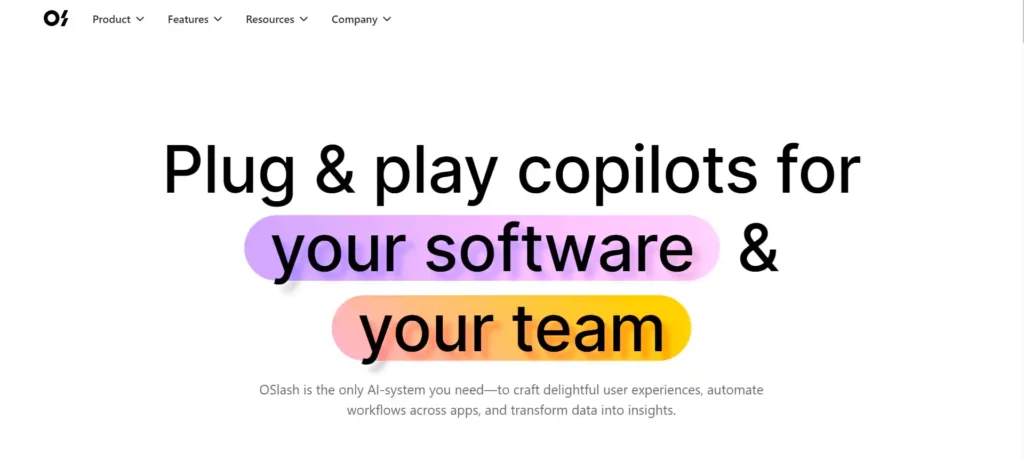
Pros
- Works seamlessly with popular browsers like Chrome, Edge, Safari, Brave, and Firefox.
- Automate repetitive typing across various web applications, no matter your role – sales, support, marketing, recruitment, and beyond!
- Simplify information discovery within web apps. No more searching – find the data you need instantly.
- Switch between web pages with lightning speed using OSlash’s efficient link management system.
Cons
- There’s a slight learning curve to get started with OSlash’s features.
- OSlash offers a free plan with basic functionality. Advanced features like unlimited snippets and performance insights require a paid subscription.
9. BrowserFlow
BrowserFlow joins the no-code automation arena, promising to take you “from idea to automation in minutes.” It’s all about speed and ease of use.
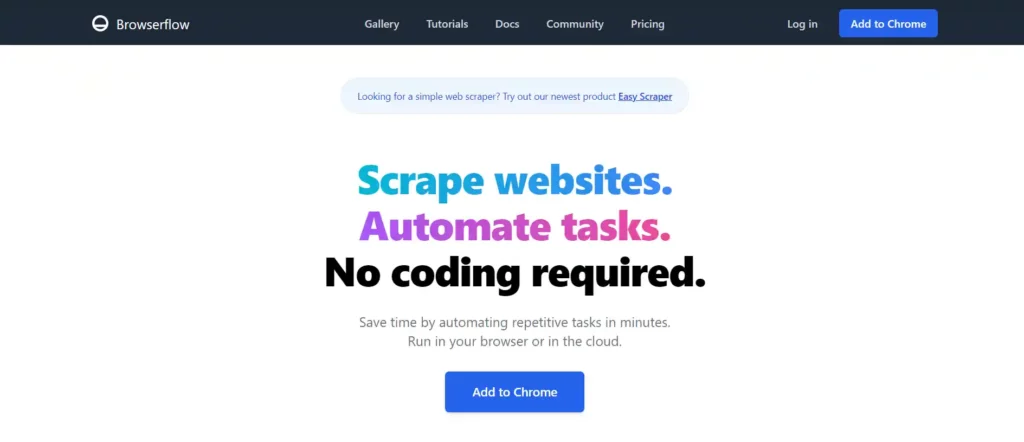
Pros
- BrowserFlow shines in data collection and spreadsheet population. Schedule automated workflows in the cloud to keep your spreadsheets continuously updated.
- Run your workflows locally or leverage the cloud for enhanced efficiency, potentially reducing the risk of bot detection.
Cons
- Free plan offers only 30 minutes of automation runtime per month.
- Paid plans start at $19/month, which might be steeper compared to other browser automation tools. Each tier doubles in price from the previous one, so costs can add up quickly
10. UiPath Studio Web
UiPath Studio Web is a part of UiPath, which is a leading name in Robotic Process Automation (RPA), offering software solutions to automate website actions and tedious tasks that hold you back. Imagine automating data entry, document processing, web scraping, and more – all without repetitive manual work.
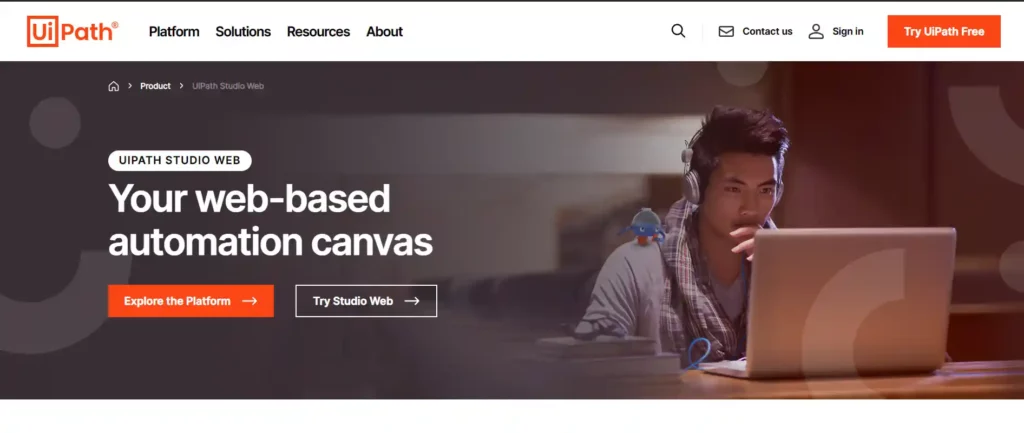
Pros
- UiPath prioritizes accessibility. No prior programming knowledge is necessary to get started with automation.
- Enjoy cross-platform compatibility across Mac, Windows, Linux, and Chrome for seamless automation.
- Start with basic automation in Studio Web and seamlessly transition projects to Studio or StudioX for advanced needs.
Cons
- Automation workflows rely on the target application’s user interface. Changes to the interface might necessitate updating the workflow.
- UiPath is a commercial product, and the cost might be a barrier for some users or organizations.
11. Cypress
Cypress simplifies web application testing with its user-friendly approach. Designed for ease of setup, writing, and execution, Cypress empowers developers to write tests in familiar JavaScript syntax. Tests are run and results reported through a convenient command line interface.
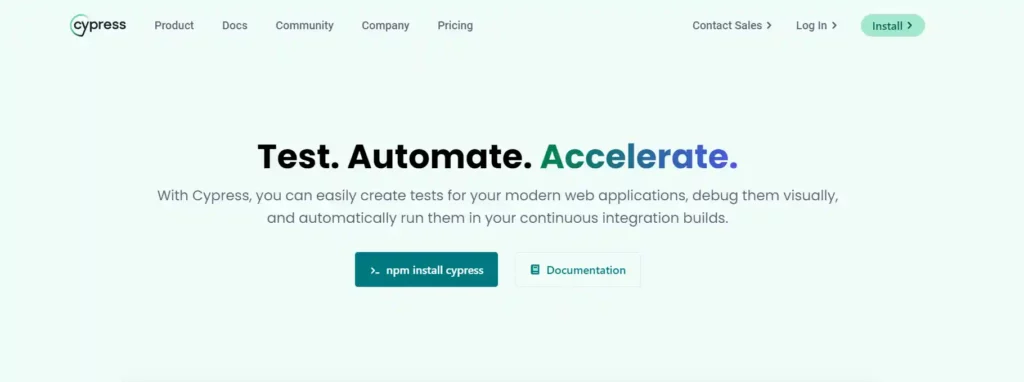
Pros
- Cypress shines in automating end-to-end tests. These tests simulate the entire user journey, ensuring a seamless workflow from start to finish.
- Cypress integrates well with unit tests, which focus on isolated application components. This combination provides comprehensive test coverage for your web application.
- Unlike some tools, Cypress runs tests within your application’s environment. This allows direct access and manipulation, making it ideal for testing complex interactions and pinpointing code issues.
- A built-in debugger empowers you to pause test execution and examine the application state at any point, aiding in debugging and failure analysis.
- Gain valuable insights with Cypress’s powerful command log. It meticulously tracks every action taken during a test, aiding in debugging and understanding test failures.
Cons
- Cypress merges all tests during execution, so using the same variable name in different test files is not possible.
- This tool is primarily built for web applications utilizing modern JavaScript frameworks like React or Angular.
- Compared to some frameworks, Cypress tests might run slightly slower due to their execution within the application environment.
Conclusion
Browser automation has become a game-changer, streamlining and automating website actions and browser tasks from simple LinkedIn connection requests to boosting social media engagement. It’s a powerful tool, but like any tool, it requires responsible use.
Why the caution? Overzealous or unethical automation can overload web servers, violate website terms of service, and even get your accounts suspended. The key is using automation wisely.
So, choose the browser automation tool that best suits your needs, but always prioritize responsible practices. This ensures you transform those tedious tasks into a wellspring of productive output. Now go forth and automate—responsibly!







