Notion Automations: 10 Essential Integrations
Table of Content
Notion is becoming an essential tool for people and teams looking to optimize their workflows because of its strong and flexible platform. However, do you know that using Notion automations can help you increase productivity even further?
We’ll go over 10 essential Notion integrations in this blog post that will help you automate Notion effectively, change the way you work, and get the most out of Notion.
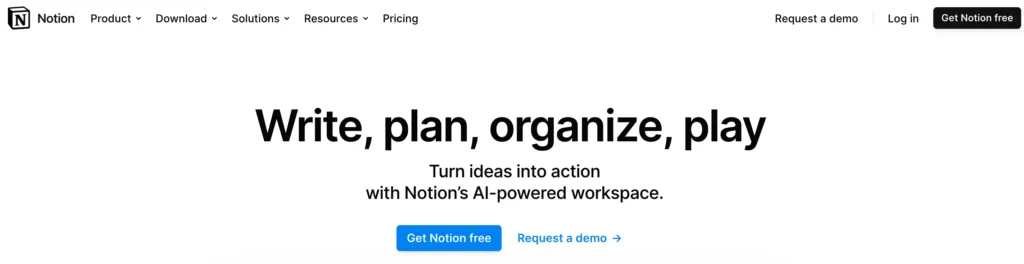
What is Notion?
Notion is a versatile productivity tool that combines task management, note-taking, database creation, and collaboration features into a single platform. Designed to help individuals and teams, it facilitates project management, workflow optimization, and work organization
With powerful Notion integrations, users can seamlessly connect Notion with other tools to automate Notion workflows and enhance productivity. These integrations enable users to integrate different apps like Google Calendar, Zoom, etc which will help in streamlining tasks and ensuring that all aspects of their projects and daily activities are efficiently managed.
Understanding Notion Automation
Automation is becoming more and more crucial for streamlining processes and boosting output as technology develops. Understanding Notion automations involves looking into the methods and tools on the platform to simplify labor, get rid of repetitive chores, and eventually free up users to concentrate on more important work.

Benefits of Notion Automations
The necessity of automation within Notion is highlighted by several key factors:
1. Time Savings:
By automating repetitive tasks such as creating new pages or assigning tasks, you save time.
Example: Imagine you run a content creation team. Instead of manually assigning tasks for each article, you set up an automation in Notion. Whenever a new article idea is added to your editorial calendar, Notion automatically creates a task for the writer, assigns a due date, and notifies them. This eliminates the time spent on repetitive task assignments and ensures that everyone knows what they need to work on.
2. Error Reduction:
Notion automation reduces the chance of human error.
Example: Let’s say you manage a customer support team. Rather than manually updating a list of support tickets in Notion, you integrate your customer support platform with Notion using automation. Now, whenever a new ticket is created, the relevant details are automatically synced to your Notion database, reducing the risk of data entry errors and ensuring that your team has access to the latest information.
3. Improved Collaboration:

It can enhance collaboration by keeping everyone updated in real–time.
Example: Suppose you’re coordinating a marketing campaign with multiple team members. You set up automated notifications in Notion to alert team members whenever a task related to the campaign is completed or if there’s an update on the project board. This keeps everyone in the loop in real-time, supporting better collaboration and ensuring that deadlines are met efficiently.
4. Consistency:
Notion automations ensure consistency across your workflow.
Example: Let’s say you’re managing a product development process. Instead of manually creating project documentation for each new feature, you create a template in Notion. With automation, every time a new feature is approved, Notion automatically generates a standardized document with all the necessary sections, ensuring consistency across projects and saving time on manual document creation.
5. Customization:
With automation, you can tailor Notion to fit your specific needs.
Example: Let’s say you’re managing a project with specific milestones and deliverables. You create a custom workflow in Notion with automation triggers based on these milestones. For example, when a milestone is reached, Notion automatically notifies stakeholders, updates the project status, and assigns tasks for the next phase. This tailored automation streamlines your project management process and ensures that everyone stays on track toward project goals.
In conclusion, automation is not merely advantageous but indispensable within Notion, playing a pivotal role in optimizing productivity, ensuring consistency, and fostering collaboration in today’s dynamic work environments.
Top 10 Notion Automations
Here are the top 10 Notion integrations that can significantly enhance productivity and streamline workflows:
1. Task Management with Zapier
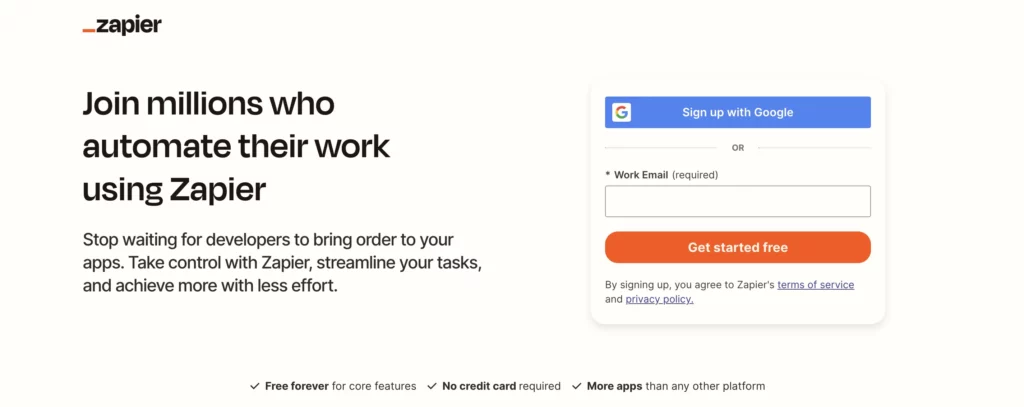
Use Zapier to automate Notion by creating tasks based on triggers from other apps. For example, you can set up a workflow where new tasks from your email or project management tool automatically populate your Notion task list.
2. Calendar Integration
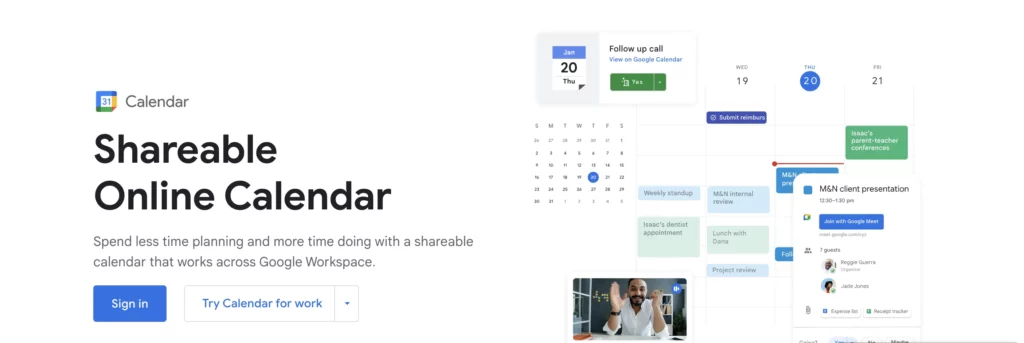
Sync your Google Calendar or Outlook with Notion to ensure all your events and deadlines are in one place. This will update your database with new events or changes in real-time, keeping your schedule always current.
3. Daily Journals
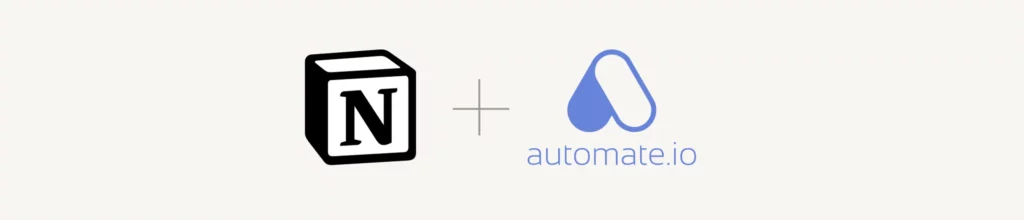
Automate Notion to create daily journal entries using tools like Automate.io. This can create a new page or entry in your Notion journal every day, prompting you with questions or sections to fill out, which helps maintain consistency in journaling.
4. Meeting Notes from Zoom
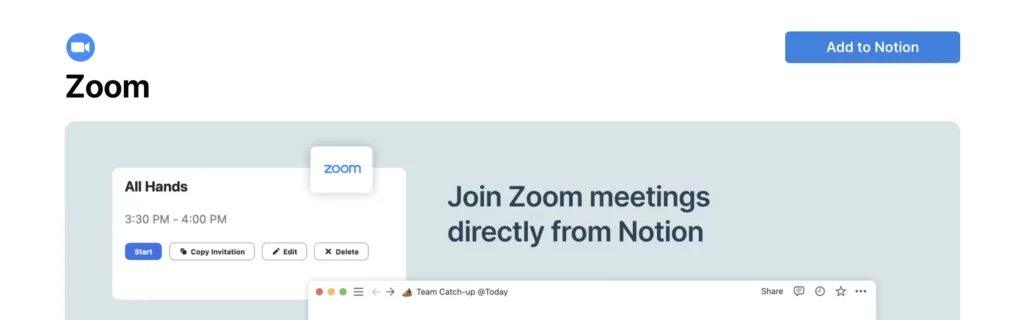
Integrate Notion with Zoom to automatically create meeting notes. When a Zoom meeting ends, a Notion automation workflow can generate a new Notion page with the meeting details, agenda, and a space for notes and action items.
5. Email to Notion
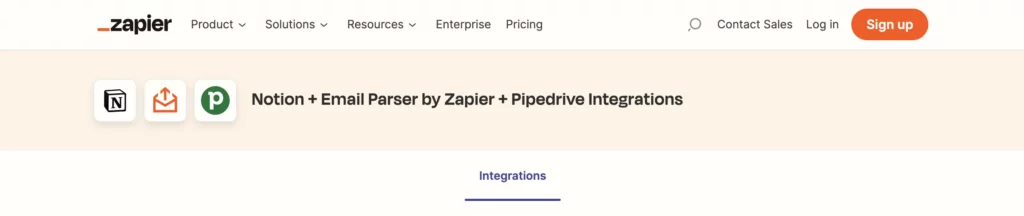
Use tools like Mailparser or Zapier to forward specific emails or attachments directly into Notion. These Notion integrations are particularly useful for storing important documents, receipts, or correspondence in a centralized location.
6. Form Responses to Database
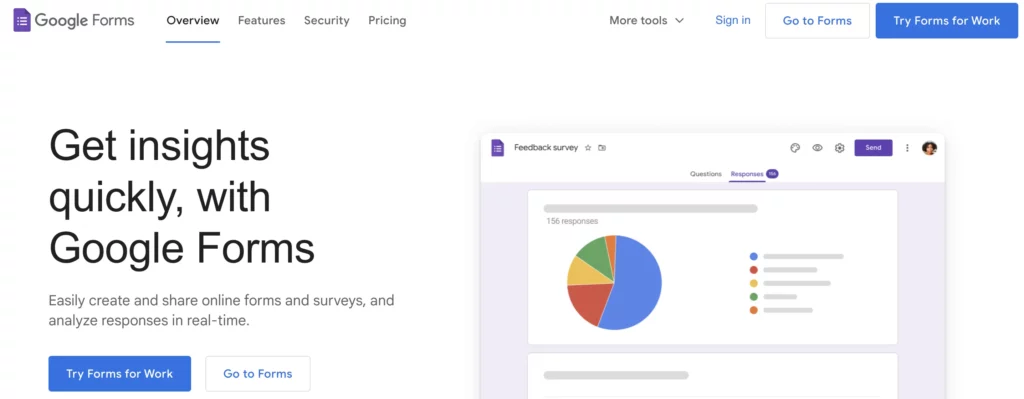
Connect Google Forms or Typeform to Notion so that responses are automatically added to a Notion database. This automation is ideal for surveys, feedback forms, or any other data collection tasks.
7. Automatic Backups
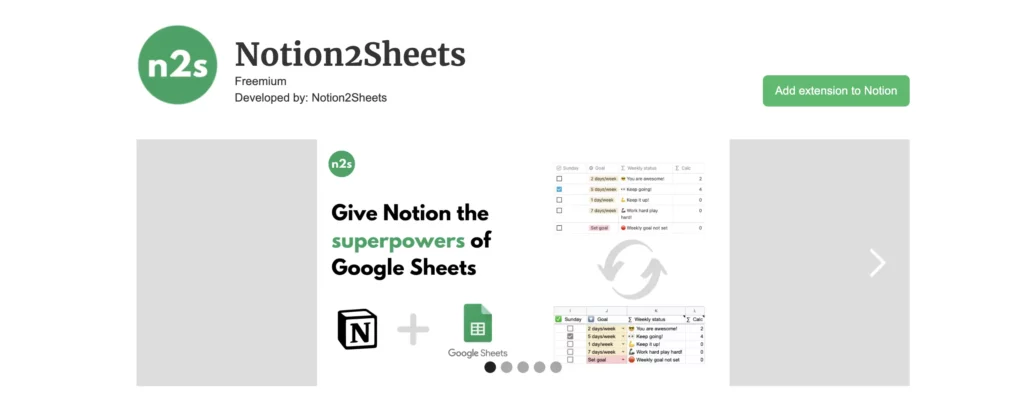
Automate regular backups of your Notion workspace using tools like Notion2Sheets or Zapier. This ensures your data is safe and accessible in formats like Google Sheets or CSV files, providing peace of mind against data loss.
8. Content Planning
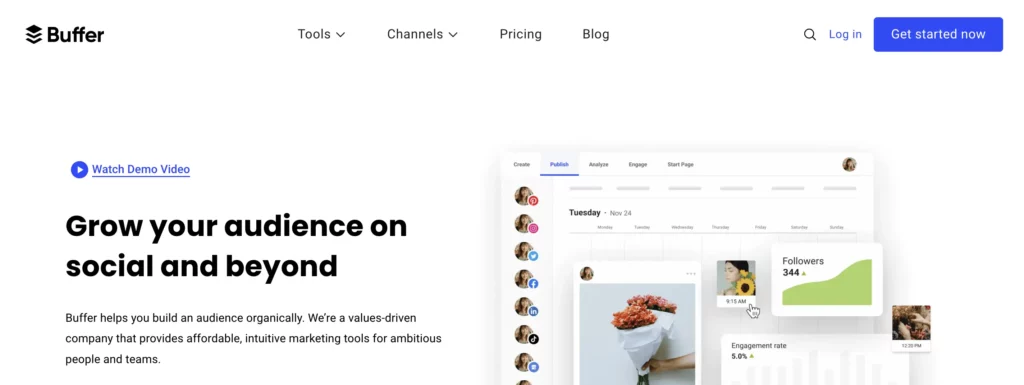
Integrate Notion with social media planning tools like Buffer or Hootsuite. Automated workflows can transfer content plans, schedules, and updates directly into your Notion content calendar, ensuring all team members are on the same page.
9. Time Tracking
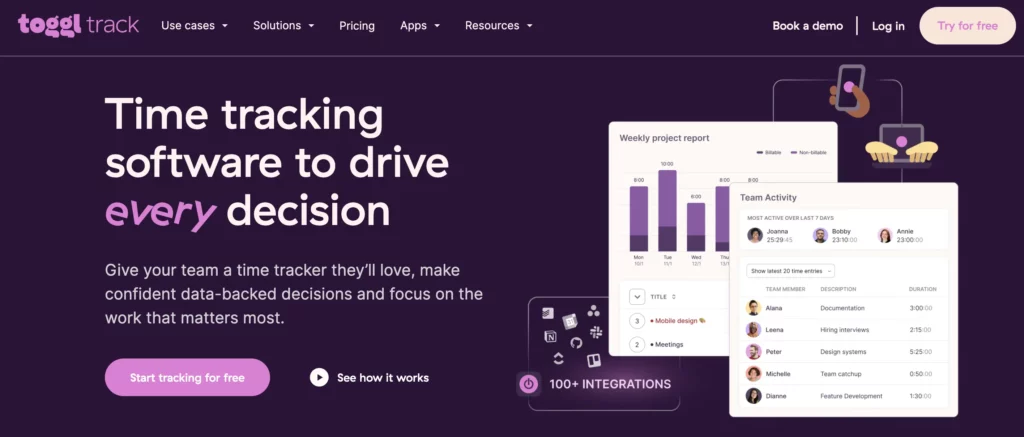
Use time tracking tools like Toggl to automate Notion time logs. Whenever you start and stop a timer, the data can automatically be logged into a Notion database, making it easy to track how much time is spent on various tasks and projects.
10. CRM Automation
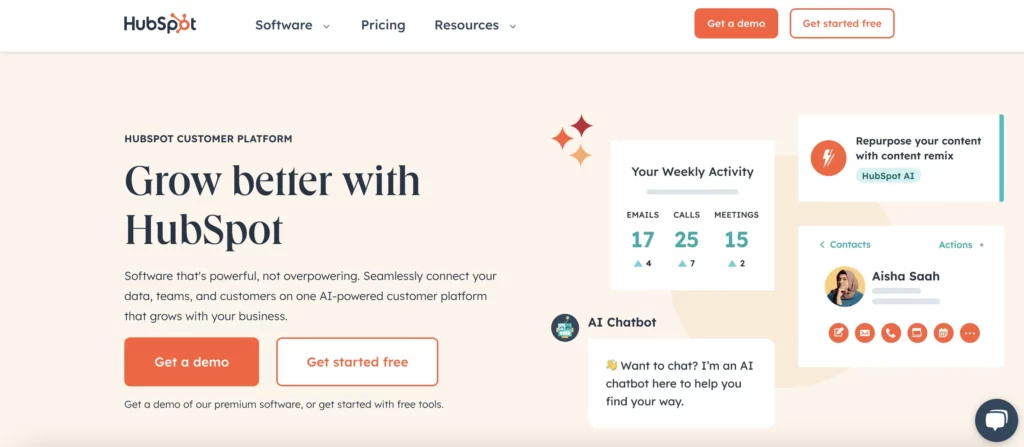
Set up Notion integrations with tools like HubSpot or Salesforce to sync your CRM data with Notion. New leads, contact information, and deal updates can be automatically added to your Notion databases, ensuring your sales pipeline is always up-to-date.
These Notion integrations can drastically reduce the time spent on routine tasks, enhance data consistency, and improve overall productivity. By leveraging Notion automations, you can focus on more strategic and creative aspects of your work, transforming how you manage and organize your tasks.
If you require custom integrations not supported by Notion, Robylon AI can help. Robylon AI specializes in process automation solutions that are simple to set up by “recording” workflows across various web services, avoiding the need for complicated builders and interfaces.
FAQs
Question 1: How easy is it to set up and use Notion automation?
For someone new to Notion, basic automations like calendar integration or daily templates are easy to set up in minutes. More complex multi-step workflows may require a few hours of learning. There are step-by-step guides available for all major integrations that walk you through the process.
Question 2: What are the limitations of Notion automation?
Limitations include a lack of complex logic, scaling issues for huge databases, dependency on third-party reliability, and the inability to modify automated templates easily. Challenges are mainly technical skills required for complex setups.
Question 3: What are the risks of using Notion automation?
Risks include over-automation leading to inflexibility, potential sync errors, and becoming overly reliant on integration uptime/accuracy. We can avoid it by testing thoroughly, building in manual checkpoints, and ensuring critical data is backed up outside of Notion as well.
Question 4: Is it free to use Notion automation?
Basic Notion automations can be used for free, especially if you’re using integrations with tools like Zapier or Automate.io, which offer free plans with limited functionality. For pricing details for more advanced features go to pricing







