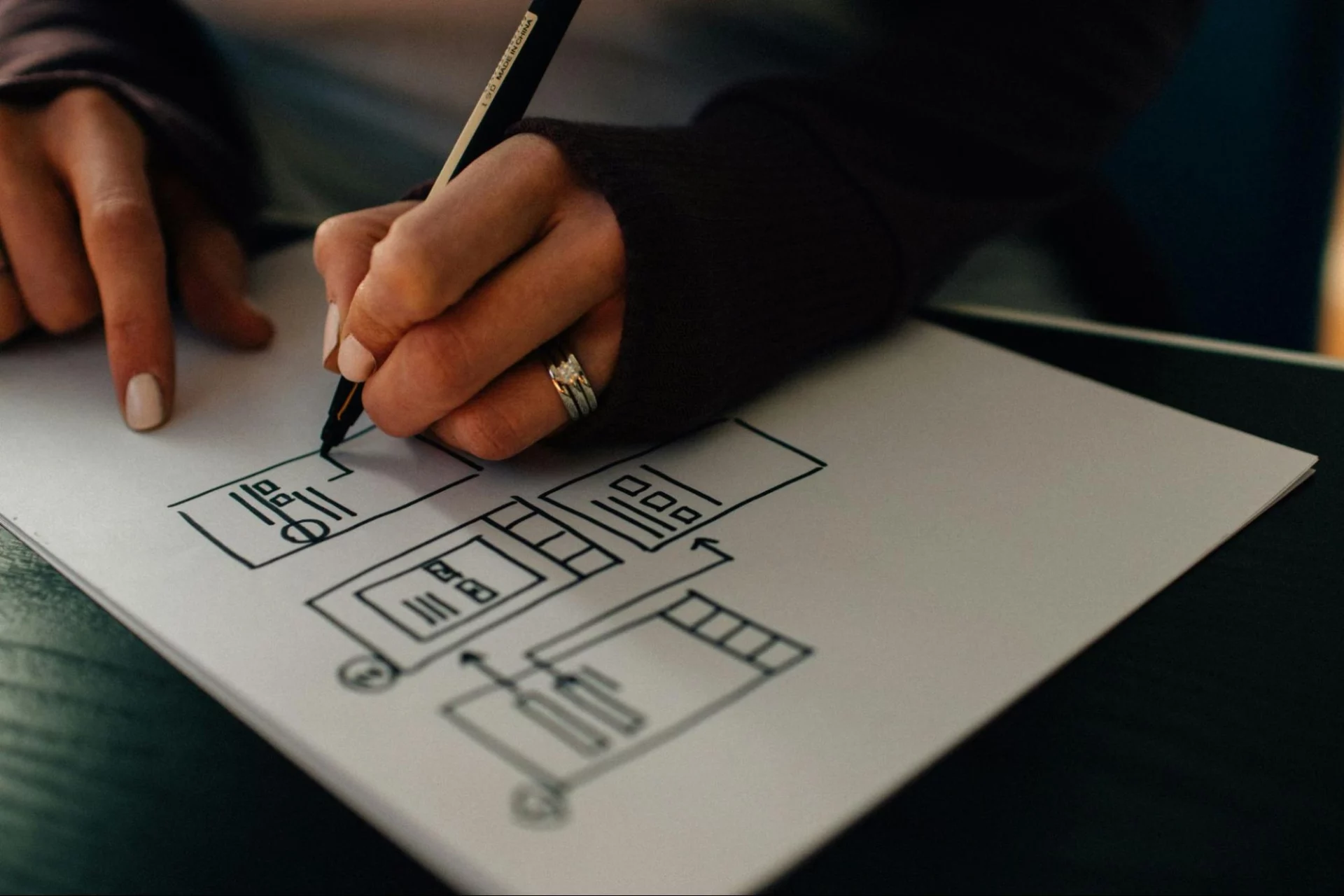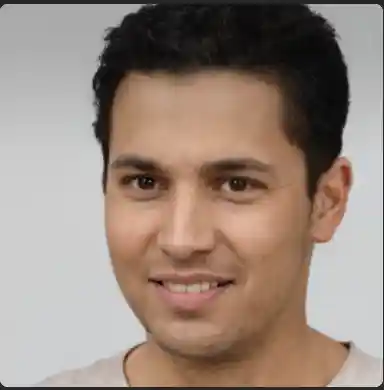Microsoft Workflow: Automate Complex Processes
Table of Content
Business workflow automation is rapidly gaining popularity. Over 31% of businesses (Source: Netsuite) fully automate at least one business function. Experts predict the market for workflow automation systems will surpass $26 billion by 2025. This highlights their growing role in digital transformation initiatives. These automation tools can reduce manual effort for 90% of workers by automating repetitive tasks.
In response to the growing need for workflow automation solutions, Microsoft, a tech giant, has introduced game-changing workflow automation tools – Power Automate (formerly Microsoft Flow for Office 365) and Microsoft Workflow for Dynamics 365. These cloud-based workflow management tools automate workflows of web-based services, including Microsoft applications like SharePoint, Office 365, Teams, and OneDrive. They also automate third-party services such as Dropbox, Gmail, Twitter, and Google Drive.
In this article, we will cover the capabilities of Microsoft Workflow in Dynamics 365 for workflow automation. To keep things concise, we will refer to Microsoft Workflow in Dynamics 365 as simply Microsoft Workflow for the rest of the article.

What is Microsoft Workflow?
Microsoft Workflow refers to an automated sequence of actions that streamline business processes within the Dynamics 365 environment. It enables users to automate repetitive tasks, define rules, and trigger actions based on specific events or conditions without extensive programming knowledge.
With Microsoft Workflow, you can effortlessly automate various tasks in Dynamics 365 CRM, such as sending notifications, updating records, assigning tasks, and enforcing business rules. Thus, incorporating workflow automation into the CRM system increases productivity and ensures consistent operations.

You can set up triggers for the CRM operations like insert, update, delete, and field modifications. For effective workflow management, you can configure various customizable actions, such as updating, adding, and changing records, triggering workflow, and applying conditional logic.
Benefits of Microsoft Workflow
Microsoft Workflow simplifies mundane tasks like creating and updating records whenever a particular event occurs for efficient workflow automation. For example, you can set up a Workflow to update the relevant customer record automatically as soon as an order is processed. This would save the time spent on manual updates and streamlining workflow management.

- Automate email notifications and alerts
- Fast-track the approval processes
- Apply conditional workflows, parallels, and branches of workflows as required
- Improve productivity and minimize errors
- Simplify data operations
- Increased employee satisfaction
Key features of Microsoft Workflow
Wait Conditions on fields
Allows setting wait conditions based on field changes, facilitating workflows to pause until specific field conditions are met.
Trigger on multiple Common Data Service entity events
Permits triggering workflows based on multiple events or changes across different Common Data Service entities concurrently.
Access to pre-image of event data
Allows workflows to access pre-image data, offering insight into the data state before a specific event occurrence.
Run Common Data Service actions
Supports the execution of Common Data Service actions and custom operations, allowing for a broader range of functionalities.
Trigger on-field changes
Allows workflows to be triggered in response to changes in designated fields, initiating actions linked to field alterations.
Dynamic Content
Provides the ability to manipulate data dynamically within workflows, allowing for adaptable and dynamic information usage.
Run synchronously (real-time)
Executes workflows in real-time synchronously, ensuring immediate action or response to triggering events within Dynamics 365.
Conditional branching
Allows setting conditions to determine the flow of actions based on certain criteria in Microsoft Workflow, leading to better workflow management.

Solution support
Allows workflows to be included within solutions, simplifying their management, deployment, and distribution across Dynamics 365 instances in Microsoft Workflow.
Summary
Workflow automation tools, have completely transformed how businesses handle workflow management in recent years. Robylon AI is at the forefront of this transformation as the demand for such solutions continues to rise.
Robylon AI specializes in developing AI copilots that can truly understand users and automate tasks across various software platforms using plain English commands. By providing Actions & Workflows, Usage Analytics, Triggers & Schedulers, and an Integrations Ecosystem, Robylon AI empowers businesses to develop intelligent AI copilots that offer valuable insights and perform repetitive rule-based tasks. Through the use of AI and automation, organizations can prioritize high-value tasks and provide exceptional user experiences.