Browser Automation: Benefits & Getting Started
Table of Content
We all know automation is a lifesaver – it simplifies workflows, tackles repetitive tasks with lightning speed, and eliminates the need for manual drudgery.
With browser automation, you build workflows that mimic your actions on a website. Imagine logging in, filling out forms, or clicking through pages – all happening automatically! The best part? These tasks can be triggered by specific events or run on a schedule, freeing you up for more important things.
But wait, there’s more! Beyond time-saving, browser automation has a whole bag of benefits.
Web browser automation goes beyond just enhancing efficiency—it opens up a wealth of advantages. Explore this article to uncover these benefits and learn how to create your own automated workflows!
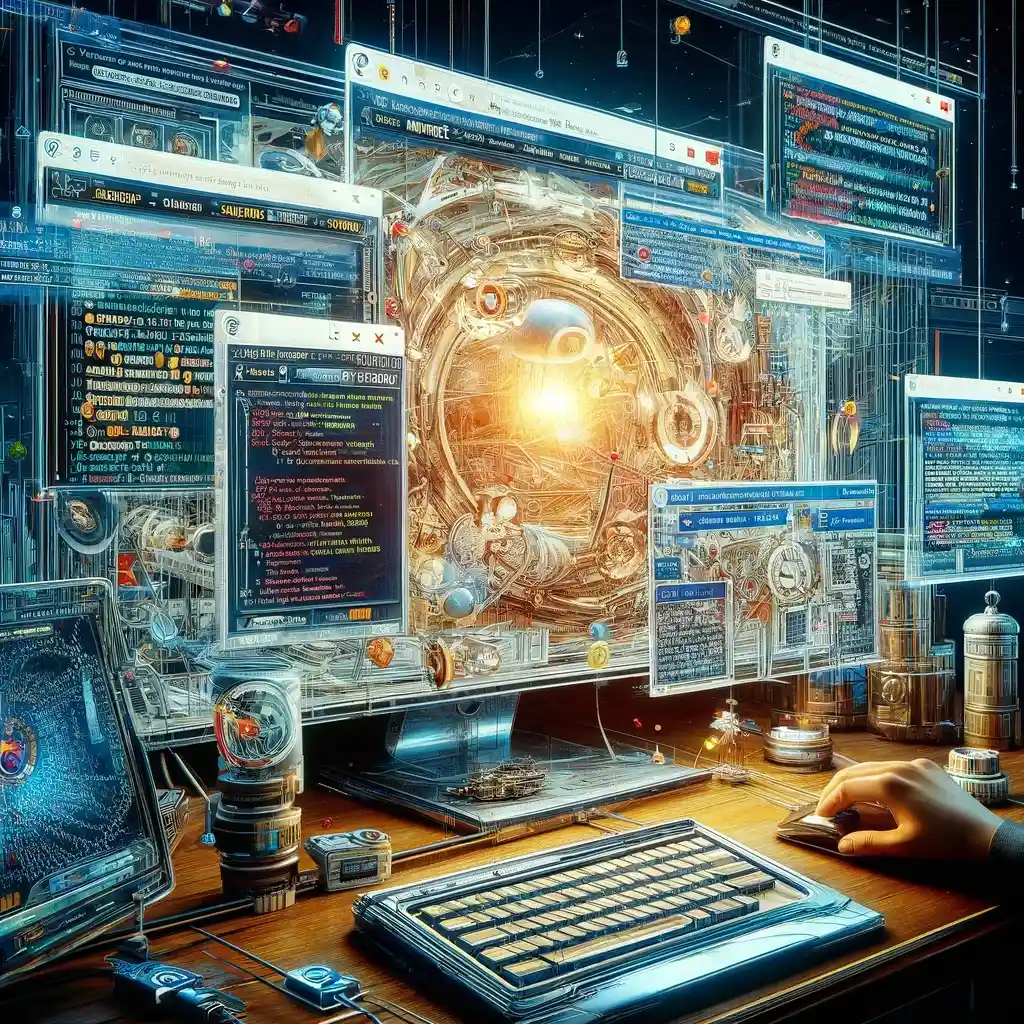
6 Benefits of Browser Automation
Manual web tasks are a productivity drain. But what if you could ditch the repetitive clicking and focus on what matters? Browser automation offers several advantages:
1. Speeds Up Your Workflow
Imagine finishing tasks in a fraction of the time. Unlike humans susceptible to fatigue, automation tackles tasks consistently and rapidly. Boost your efficiency and watch your productivity soar.
2. Improves Accuracy
Tired of typos and inconsistencies? Automation executes tasks with laser focus, minimizing errors in data entry and extraction. Let the technology handle the mundane while you tackle bigger challenges.
3. Frees Up Your Team
Stop wasting valuable human resources on repetitive clicks. Automation handles the grunt work, freeing your team to focus on higher-level tasks that require their expertise and creativity.
4. Data-Driven Decisions
Gain valuable insights hidden in repetitive tasks. Automation tools log every action, allowing you to identify patterns and trends that might go unnoticed manually. Make data-driven decisions and optimize your processes for maximum impact.
5. Scales with Ease
As your workload grows, browser automation tools seamlessly adapt. No need to constantly recruit and train new personnel – focus on scaling your business while automation handles the volume.
6. 24/7 Reliability
Unlike humans who require breaks and sleep, browser automation works tirelessly. Schedule tasks to run overnight or on weekends, ensuring your workflows never miss a beat. This maximizes uptime and keeps your operations running smoothly.

By leveraging browser automation, you can streamline workflows, empower your team, unlock a world of data-driven possibilities, and achieve 24/7 reliability. So, ditch the manual clicking and embrace the power of automation!
4-Step Guide to Browser Automation
Level up your browsing! Learn the secrets of browser automation with our step-by-step guide:
Step 1: Find tasks to automate
Not every browser task is a perfect fit for automation. Here’s how to identify prime candidates:
- Repetitive and Predictable
Automation thrives on consistency. Look for tasks you do repeatedly that follow a clear set of steps. It should be something that feels like a chore you wouldn’t miss. - Clear Logic
Automations need clear instructions. If you can’t easily explain the “if-then” logic behind the task, it might be better suited for your own expertise. - Quick Decisions
Think of automation as a tool following your instructions. Tasks with simple decisions (think a few seconds of human effort) are ideal. Complex choices might require a human touch. - Browser-based Focus
Browser automation tools handle tasks entirely within your web browser. If your workflow involves actions outside the browser or desktop programs, you might need a different solution.
Step 2: Choose Your Automation Tool

The perfect tool depends on your needs and skill set. Consider these factors:
- The complexity of your Task: Need a custom solution? Explore coding options. For simpler workflows, consider no-code tools.
- Budget: Free and paid tools are available. Paid options may offer advanced features.
- Technical Expertise: Assess your comfort level with coding. No-code tools offer a user-friendly approach.
- No-code Options
- Coding Options
Step 3: Design Your Workflow
Now, let’s build your automation sequence. Here’s how:
- Map it Out: Imagine yourself completing the task manually. Write down each step – this helps identify areas for automation and potential improvements.
- Streamline It: Focus on efficiency. Remove unnecessary steps and leverage pre-built solutions whenever possible. Remember, automation simplifies, not complicates.
Step 4: Test, Refine, and Launch!
Automation isn’t magic – it needs testing. Here’s what to do:
- Test Thoroughly: Run your workflow with different data sets and scenarios. This helps identify and fix any inconsistencies.
- Tweak and refine: The goal is a reliable workflow. Make adjustments to ensure consistent, error-free execution.
- Launch and Monitor: Time to take it live! But don’t forget to check back periodically. As your skills and tools evolve, you can further optimize your workflow.
By following these steps, you’ll be well on your way to automating tedious browser tasks and unlocking a new level of productivity. Remember, automation is a journey, not a destination. Enjoy the process and keep an eye out for ways to improve your workflows over time!
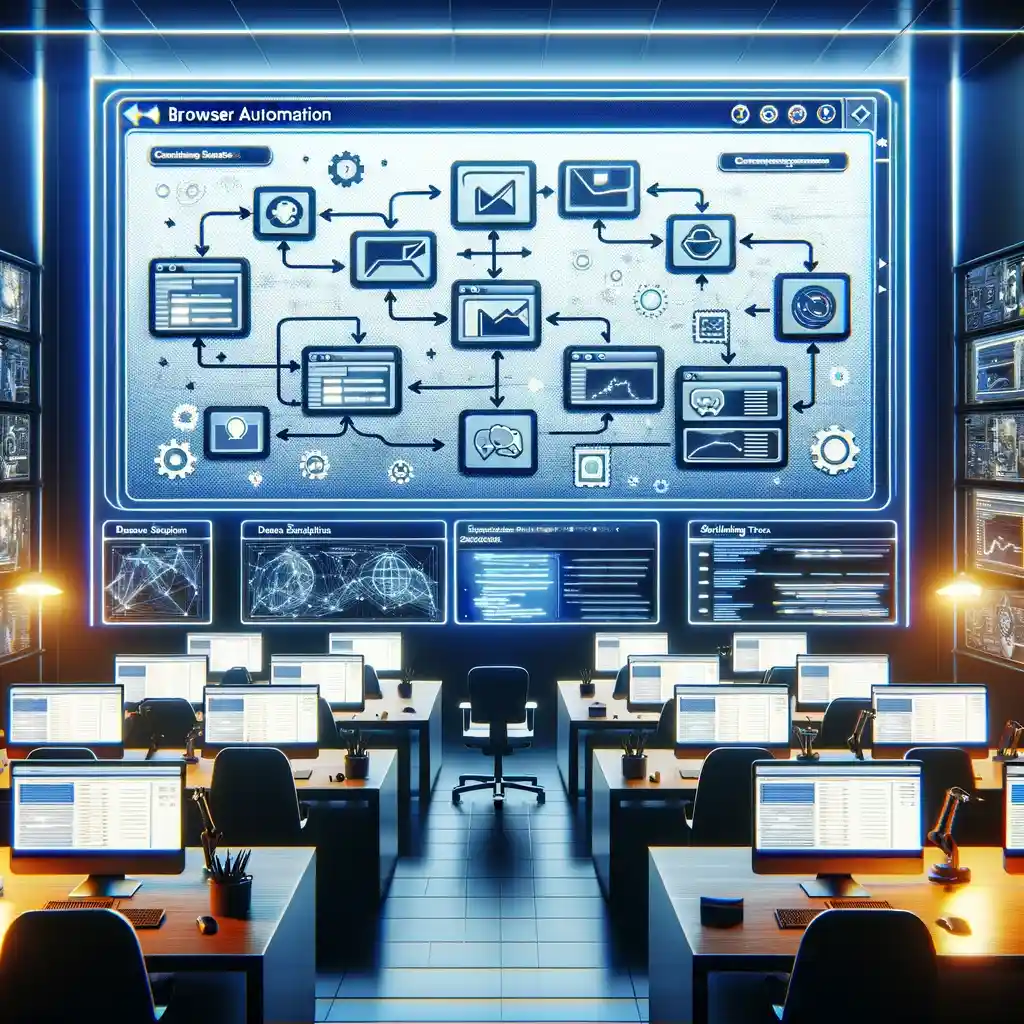
Conclusion
Starting your initial browser automation workflows might seem overwhelming due to the apparent complexity. However, it’s easier than it appears. Once you experience the significant increase in productivity that web automation offers, you’ll understand why the initial effort is truly worthwhile.







