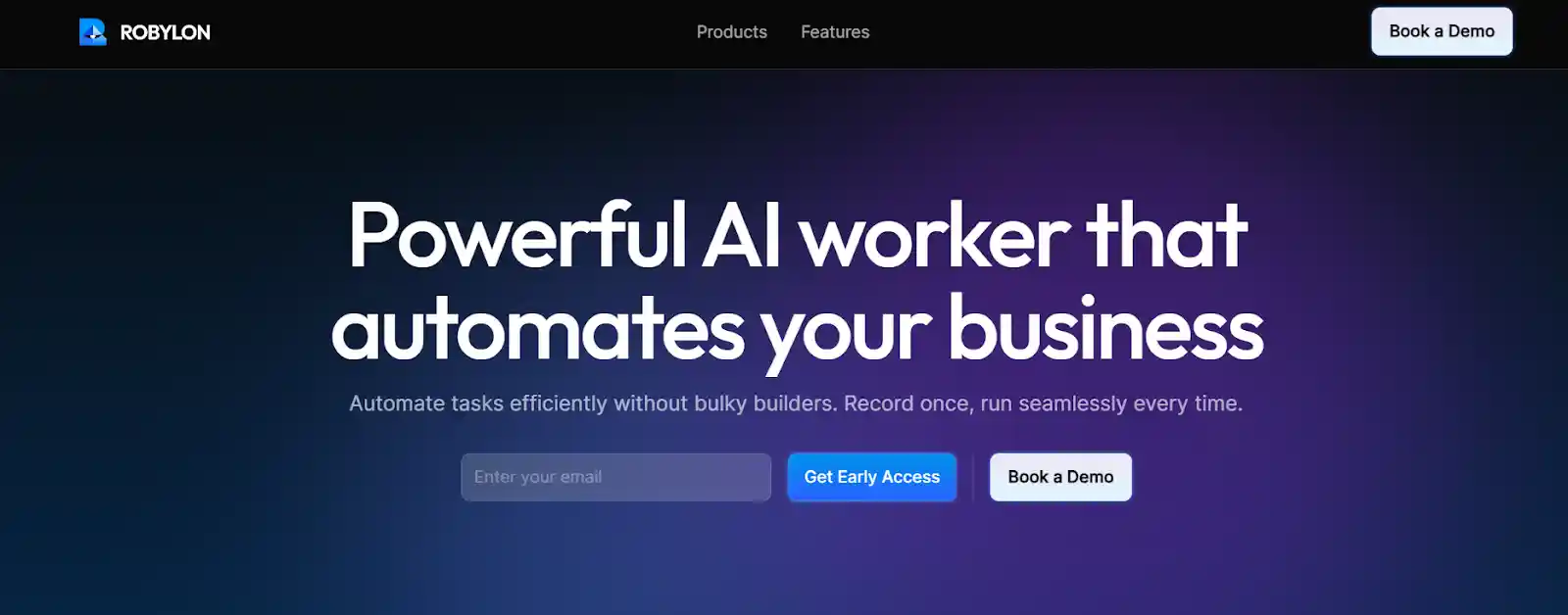Discover the Best 7 Task Automation Software for 2024
Table of Content
Feeling overwhelmed by a never-ending to-do list? Struggling to keep up with repetitive tasks that drain your time and energy? Look no further than task automation software, your potential key to increased productivity, improved efficiency, and a reclaimed sense of control.
These innovative tools go beyond simple reminders and calendars. They automate repetitive tasks, freeing you to focus on higher-level activities that require your unique human touch. Whether you’re a busy professional, a student juggling multiple projects, or simply someone looking to streamline your daily life, task automation software can offer a powerful solution.
In this article, we’ll delve into the world of task automation, exploring its benefits, different types of tools, and how it can empower you to achieve more in less time. So, ditch the constant back-and-forth and embrace the power of automation!
What is Task Automation?
Task automation is the application of technology to minimize or eliminate the need for human involvement in completing tasks. It essentially uses software tools to automate repetitive, rule-based actions, freeing up your time and energy for other activities that require human judgment, creativity, or complex problem-solving.
Key aspects of task automation
- Reduces manual work: Repetitive tasks like data entry, sending emails, copying and pasting information, and scheduling meetings can be automated, saving you valuable time and effort.
- Improves accuracy: Automated tasks are less prone to human errors, ensuring consistency and accuracy in your workflows.
- Boosts productivity: By eliminating manual work, you can focus on higher-level tasks that require your expertise and attention, leading to increased productivity.
- Enhances efficiency: Automation streamlines workflows, optimizing processes, and reducing the time needed to complete tasks.
- Offers flexibility: Automation tools can be customized to fit specific needs and can be scheduled to run at specific times or triggered by certain events.
Task automation is used in various capacities, from personal use (managing to-do lists and scheduling tasks) to business applications (automating marketing campaigns and data analysis). As technology continues to evolve, the possibilities and applications of task automation are constantly expanding.
7 Best Task automation tools to use in 2024
1. Robylon – Powerful AI worker that automates your business
Robylon AI steps in as your intelligent teammate. This automation software uses AI to streamline your workflow. Train it to handle document processing, data extraction, and even approvals – all within a user-friendly interface. Free yourself from tedious tasks and focus on what matters most!
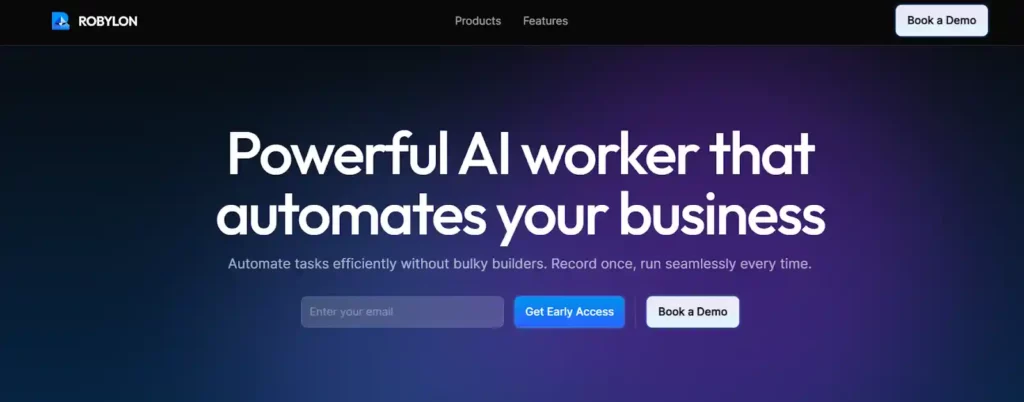
Features
- Record & Automate Tasks: Capture repetitive actions with the intuitive Recorder plugin and automatically streamline your workflow in minutes.
- Multi-Step Workflows: Break down complex tasks into manageable, multi-stage workflows for flawless execution.
- Effortless Task Scheduling: Schedule any task, simple or complex, to run automatically and keep your workflow on track.
- Advanced Prompt Analytics: Gain valuable insights into user behavior to optimize workflows, anticipate user needs, and stay ahead of the curve.
- Premium Support: Get dedicated support and ongoing assistance through Slack integration, ensuring you’re always empowered to succeed.
Pricing
Experience Robylon AI for free! Sign up for an early access trial and discover how this powerful AI copilot can transform your product.
2. Zapier – Automate your work today
Zapier streamlines your workflow, saving you time and effort. This automation tool acts like a digital glue, seamlessly connecting your favorite apps. Imagine automatically sending invoices to clients after creating them, or saving new leads from social media straight to your CRM.
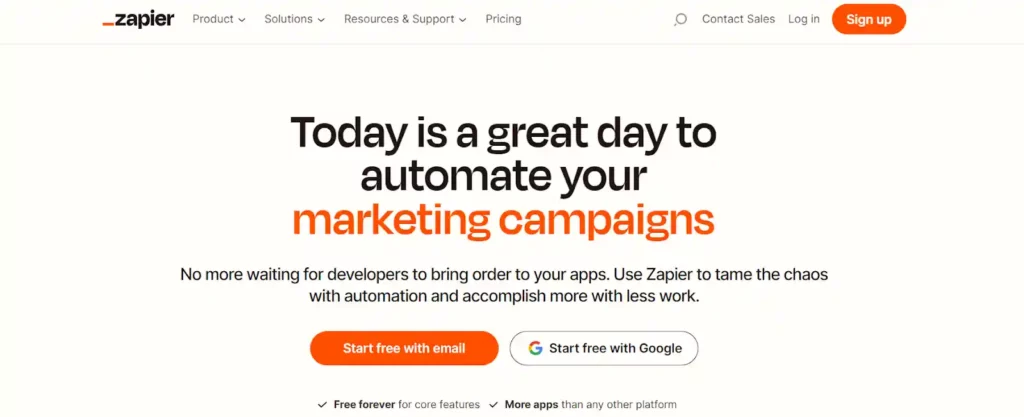
Features
- Connects Thousands of Apps: Zapier integrates with a massive library of popular applications and services, allowing you to connect almost anything to anything.
- Automates Repetitive Tasks: Create “Zaps” – automated workflows that trigger actions in one app based on events in another. Say goodbye to manual data entry and repetitive tasks!
- Easy-to-Use Interface: No coding required! Zapier’s user-friendly interface lets you visually design and manage your automated workflows.
- Customization Options: Filter data, add delays, and tailor your Zaps to fit your specific needs.
Pricing
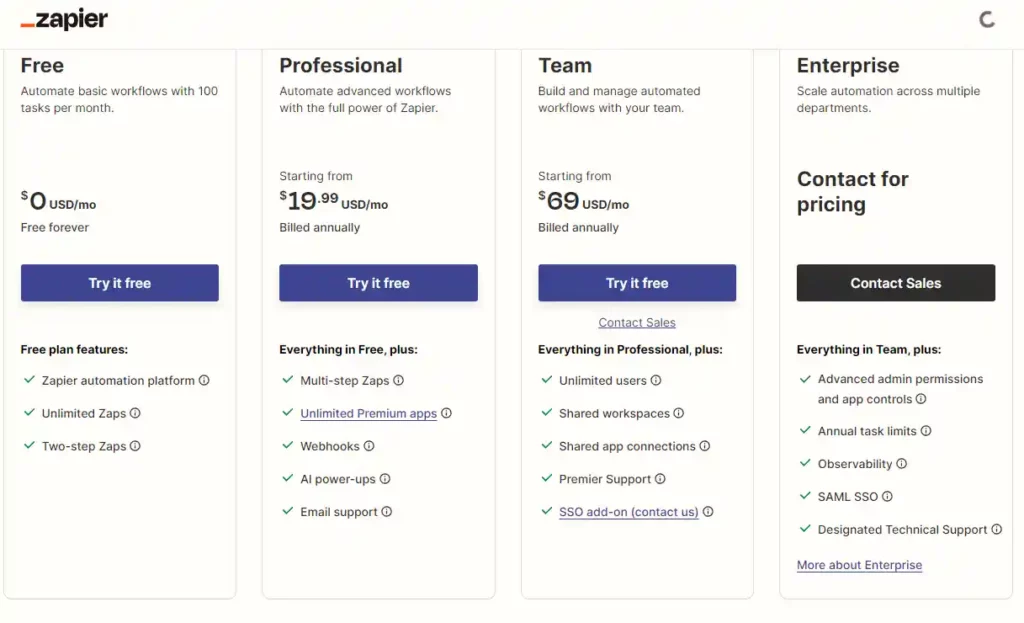
3. Make – Connect Apps and Design Workflows
Make (formerly Integromat) empowers you to automate anything, streamlining your work and boosting productivity. This automation powerhouse goes beyond simple app integrations. Think complex workflows, data manipulation, and custom scripting – all in a user-friendly interface.
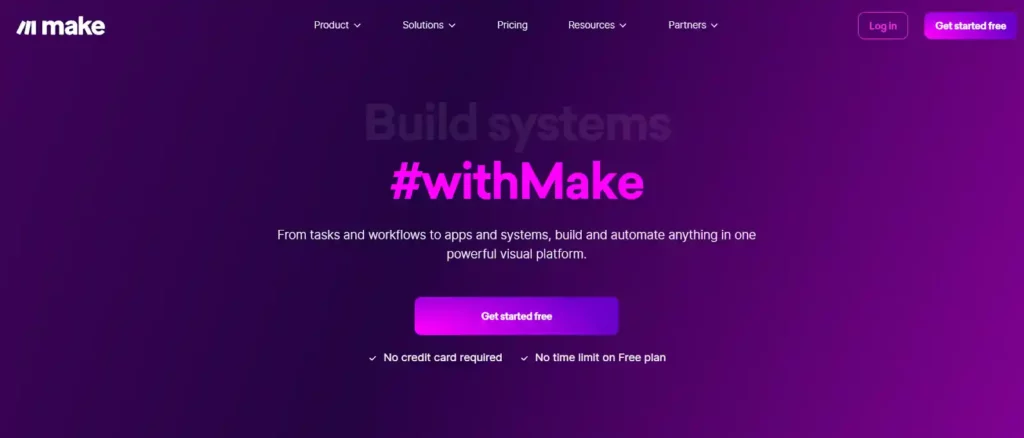
Features
- Advanced Workflows: Goes beyond simple app integrations, allowing you to build complex, multi-step workflows.
- Data Manipulation: Clean, transform, and enrich data as it flows between applications.
- Custom Scripting: For power users, Make supports custom scripting for ultimate automation control.
- User-Friendly Interface: Despite its power, Make remains accessible with a visual drag-and-drop interface for building automations.
Pricing
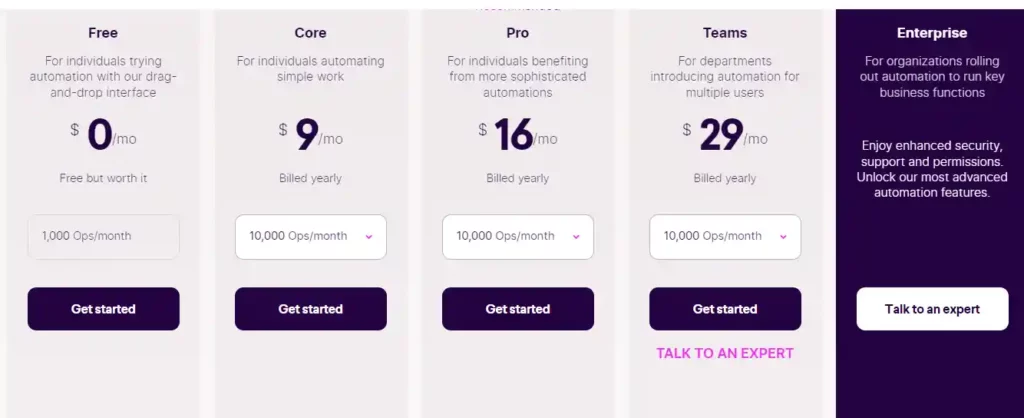
4. Bardeen – Workflow Task Automation Software
Bardeen streamlines your work and unlocks a new level of efficiency. This AI-powered automation tool empowers you to create custom workflows with just a few clicks or lines of text. From data scraping and email automation to generating reports and managing social media.
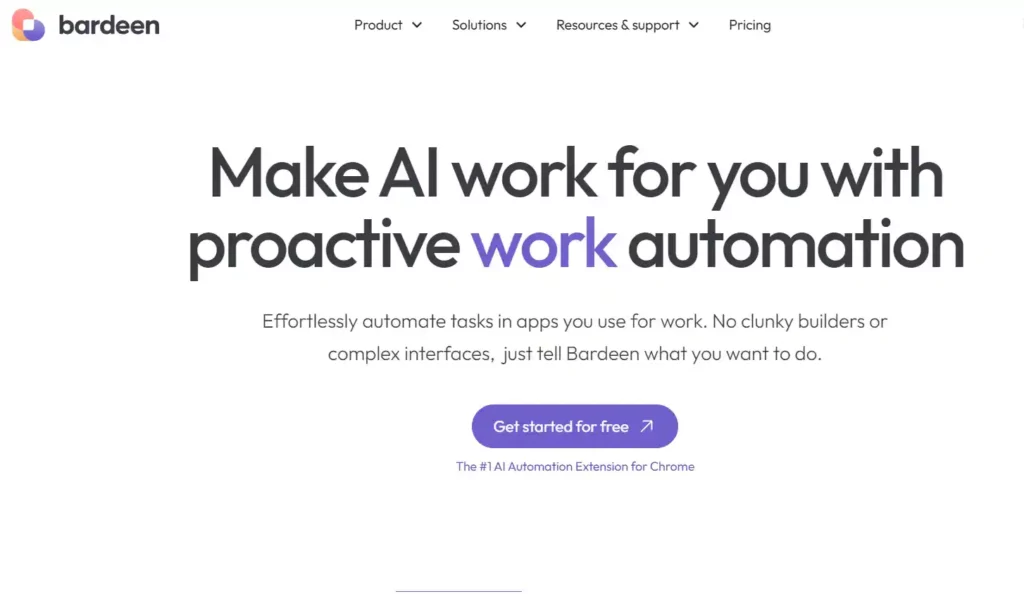
Features
- AI-Powered Workflows: Bardeen leverages AI to understand your needs and automatically create custom workflows, minimizing setup time.
- Natural Language Interface: Describe your desired automation in plain English, or use the click-and-build interface for a visual approach.
- Data Extraction & Enrichment: Extract data from websites and documents with ease, then enrich it with additional information for seamless integration.
- Multi-App Automation: Connect Bardeen with your favorite tools and platforms to automate tasks across different applications.
Pricing
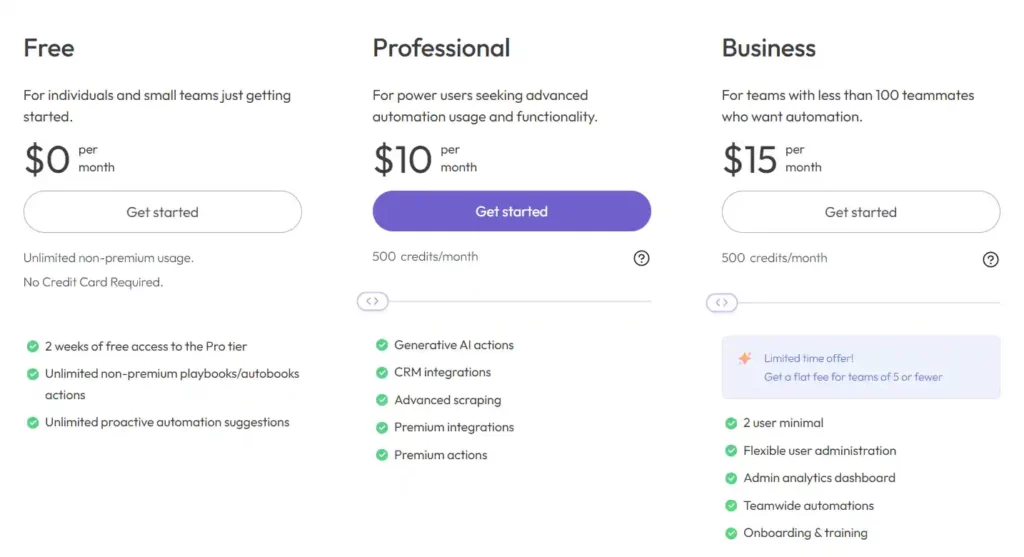
5. Browse – Scrape and Monitor Data from any Website with No Code
Browse empowers you to unlock the hidden potential of the web. This AI-powered tool lets you scrape and extract valuable information from any website, even those with intricate layouts or anti-bot measures. Turn unstructured data into structured gold – perfect for market research, price monitoring, or lead generation.
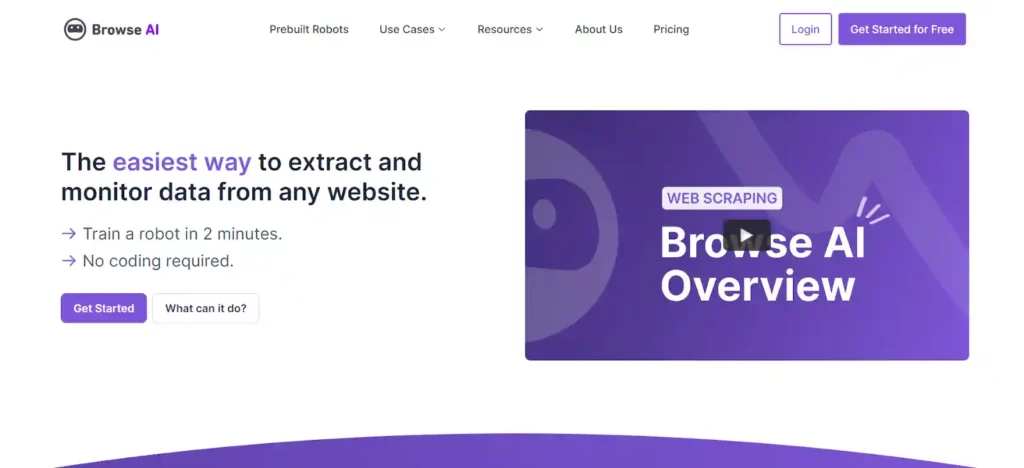
Features
- Scrape Any Website: Extract data from even complex websites, including those with logins, pagination, and anti-bot protections.
- AI-Powered Navigation: Browse.ai utilizes AI to intelligently navigate websites, handling dynamic layouts and changes with ease.
- Structured Data Extraction: Turn messy web data into clean, organized formats, ready for seamless integration with your tools.
- Scalable Automation: Run automated data extraction tasks on a large scale, perfect for ongoing market research or lead generation.
Pricing
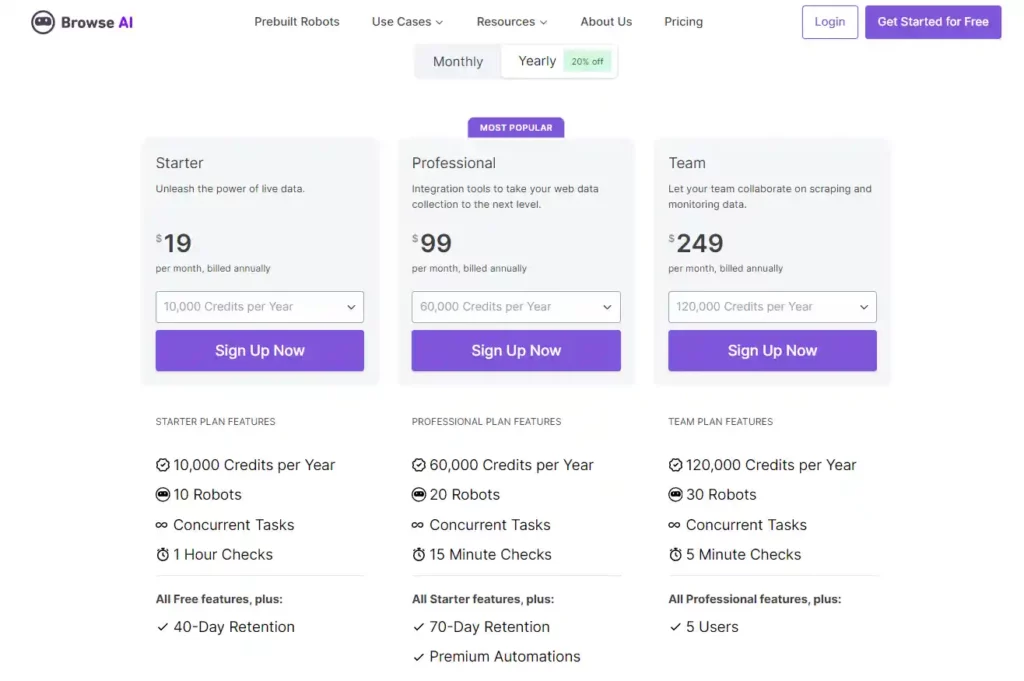
6. Microsoft Power Automate – Process Automation Platform
Microsoft Power Automate boosts your productivity and frees you to focus on more strategic work. This built-in automation tool empowers you to streamline workflows across your favorite Microsoft apps. Automate tasks like sending notifications, generating reports, or managing approvals – all within the familiar Microsoft ecosystem.
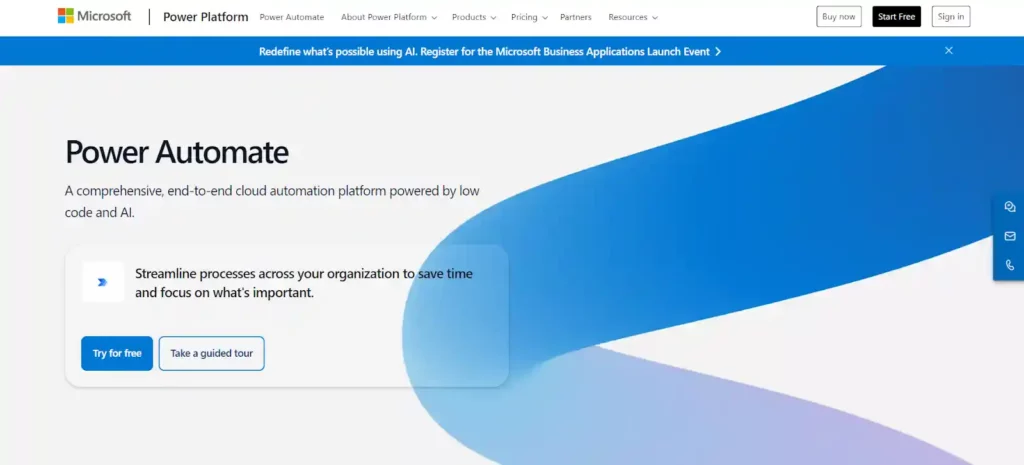
Features
- Microsoft-Centric Automation: Integrates seamlessly with Microsoft Office 365 applications like Excel, Word, and SharePoint.
- Streamlined Workflows: Automate repetitive tasks within Microsoft apps, eliminating manual data entry and error-prone processes.
- Visual Workflow Builder: Design automated workflows with a user-friendly drag-and-drop interface, no coding required.
- Built-in Connectors: Connects to various Microsoft and third-party services to extend functionality and automate tasks across platforms.
7. Integrify – Workflow Management and Automation Software
Integrify empowers you to improve efficiency, transparency, and control across your organization. This workflow management software goes beyond basic automation. Design dynamic forms, create self-service portals for clients, and gain valuable process insights – all in one platform.
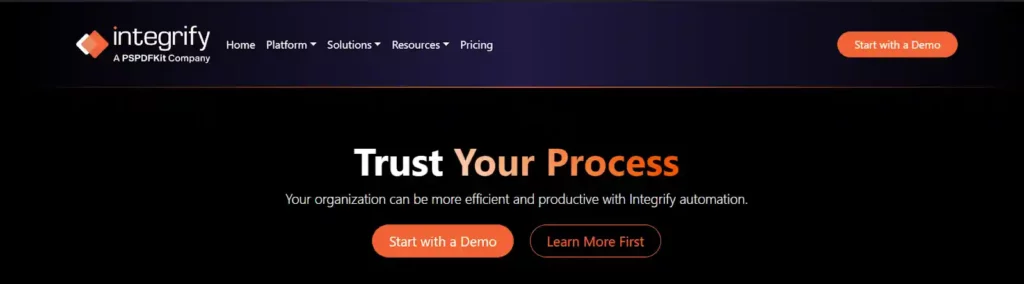
Features
- Advanced Workflow Management: Go beyond simple automation with features like conditional routing, user assignments, and data validation for complex business processes.
- Dynamic Forms & Self-Service Portals: Create user-friendly forms and self-service portals for efficient data collection and streamlined client interaction.
- Process Insights & Reporting: Gain valuable insights into your workflows with detailed reporting and analytics, allowing you to identify bottlenecks and optimize processes.
- Centralized Platform: Manage all aspects of your workflows within a single platform, fostering collaboration and improving operational efficiency.
Pricing
Integrify keeps things simple with subscription pricing. They offer various plans to fit your needs, and all platforms get the same core features. For most users, the Standard Cloud plan seems to be the sweet spot – flexible and affordable. Check their website for specific pricing details.
Conclusion
In conclusion, task automation software has emerged as a game-changer, empowering individuals and businesses alike to work smarter, not harder. By leveraging these tools to automate repetitive tasks, improve accuracy, and streamline workflows, you can unlock a world of increased productivity, efficiency, and regained control over your time.
So, take the first step today! Explore the diverse range of task automation software available, identify the tools that best suit your needs, and embark on a journey towards a more efficient and productive future.